Turn on suggestions
Auto-suggest helps you quickly narrow down your search results by suggesting possible matches as you type.
Showing results for
- SS&C Blue Prism Community
- Get Help
- Product Forum
- Web mapping not working in chrome by control room.
Options
- Subscribe to RSS Feed
- Mark Topic as New
- Mark Topic as Read
- Float this Topic for Current User
- Bookmark
- Subscribe
- Mute
- Printer Friendly Page
Web mapping not working in chrome by control room.
Options
- Mark as New
- Bookmark
- Subscribe
- Mute
- Subscribe to RSS Feed
- Permalink
- Email to a Friend
- Report Inappropriate Content
26-01-22 09:19 PM
I'm having these two issues interacting with web-mapped elements in chrome.
1. During some executions in the control room and even in tests in debub the mapping by web completely stops working and only works again when the machine on which the tests were being done is restarted.
1. During some executions in the control room and even in tests in debub the mapping by web completely stops working and only works again when the machine on which the tests were being done is restarted.
2. In executions by the control room the mapping does not work, it returns a message as if the element had not been found even with the element on the screen, it is good to remember that this error happens within a waiting stage, we use it before every interaction and even so the element is not found, to validate if it was a mapping problem I performed a debug execution on the machine where the exception happens and the element was found normally.
I know about the speed difference between the control room and the debug and that's why I arbitrarily placed wait stages waiting much longer than necessary and still the web element is not found.
I know about the speed difference between the control room and the debug and that's why I arbitrarily placed wait stages waiting much longer than necessary and still the web element is not found.
We use it in our VMS environment to run only the automations, they use the Windows Server 2016 operating system.
Chrome version: 97.0
Blue Prism version: 6.8.1
Chrome extension: 2.1.0
Chrome version: 97.0
Blue Prism version: 6.8.1
Chrome extension: 2.1.0
------------------------------
Lucas Humberto
------------------------------
4 REPLIES 4
Options
- Mark as New
- Bookmark
- Subscribe
- Mute
- Subscribe to RSS Feed
- Permalink
- Email to a Friend
- Report Inappropriate Content
26-01-22 11:19 PM
Hello Lucas,
1. Can you ensure that you've used the absolute bare minimum unique set of attributes which spying this control in the App Modeller?
2. You say you've used wait stages.. are these hard coded waits or intelligent wait stages using 'CheckExists' functionality?
3. Another check could be to notice trends on what are the patterns of this failure. E.g. does it happen when the bot starts afresh or does it happen the second time after the machines is rebooted. There may be a possibility that the RR hasn't properly disconnected from the previous instance of the application and is still maintaining that old connection hence it wont recognise the control in the new instance.
4. Check if there are more than one sessions of the application in the task manager when this issue occurs.
Regards
------------------------------
Harpreet Kaur Product Consultant
------------------------------
1. Can you ensure that you've used the absolute bare minimum unique set of attributes which spying this control in the App Modeller?
2. You say you've used wait stages.. are these hard coded waits or intelligent wait stages using 'CheckExists' functionality?
3. Another check could be to notice trends on what are the patterns of this failure. E.g. does it happen when the bot starts afresh or does it happen the second time after the machines is rebooted. There may be a possibility that the RR hasn't properly disconnected from the previous instance of the application and is still maintaining that old connection hence it wont recognise the control in the new instance.
4. Check if there are more than one sessions of the application in the task manager when this issue occurs.
Regards
------------------------------
Harpreet Kaur Product Consultant
------------------------------
Options
- Mark as New
- Bookmark
- Subscribe
- Mute
- Subscribe to RSS Feed
- Permalink
- Email to a Friend
- Report Inappropriate Content
27-01-22 12:01 AM
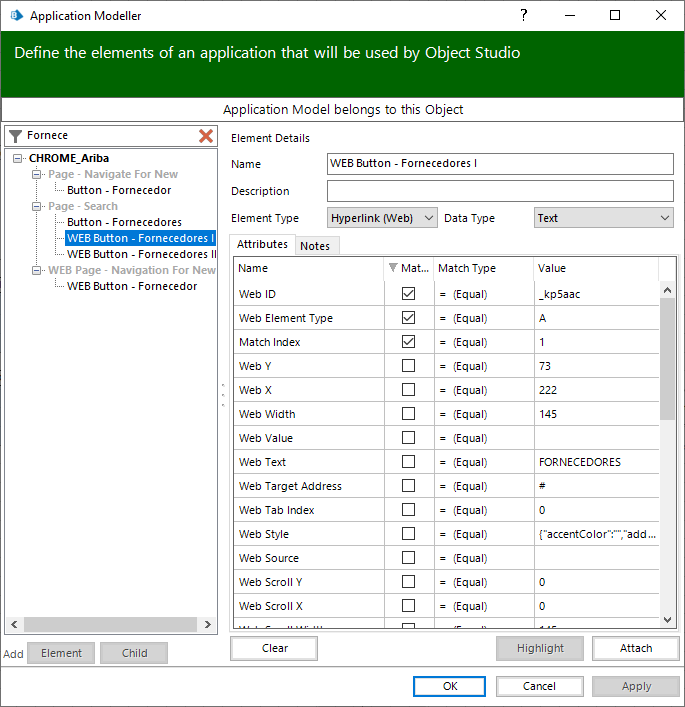 2.The wait stages wait for a specific element, so they can be considered smart, I also used stages just to wait for the entire page to load, but even with the element stopped on the screen it is not found, as I said it is as if the web mapping stopped to work.
2.The wait stages wait for a specific element, so they can be considered smart, I also used stages just to wait for the entire page to load, but even with the element stopped on the screen it is not found, as I said it is as if the web mapping stopped to work.3.I'm still trying to find a pattern, but it seems to be a bit random, sometimes it seems that this happens when the blue prism tries to interact with the page while it is loading, even if it is an interaction with a waiting stage, at other times it seems to have relation to the way in which the browser is closed but nothing entirely conclusive.
4. About background processes, even killing chrome, mappings only work again after the machine is restarted.
I have attached an image showing the mapping.
------------------------------
Lucas Humberto
------------------------------
Options
- Mark as New
- Bookmark
- Subscribe
- Mute
- Subscribe to RSS Feed
- Permalink
- Email to a Friend
- Report Inappropriate Content
27-01-22 04:46 AM
@LucasSilva
Hi,
I have faced a similar issue while automating one of our applications on Chrome where the automation was sometime working fine in debug mode whereas it was failing while running from Control room as it was not able to identify the element.
In debug mode also it will fail(as cannot identify element) in case we have ran the process multiple times continuously and restart was the only workaround.
Workaround:
We explore the other modes to spy the elements and in UIA mode all the elements were not able to spy.
To activate UIA mode for all the elements to spy we had to add the "--force-renderrer-accessibility" along with URL while launching the application and then we were able to spy most of the elements to proceed with our automation.
Ex: URL --force-renderrer-accessibility
------------------------------
Vikash Anand
Application Development Senior Analyst
Accenture
------------------------------
Hi,
I have faced a similar issue while automating one of our applications on Chrome where the automation was sometime working fine in debug mode whereas it was failing while running from Control room as it was not able to identify the element.
In debug mode also it will fail(as cannot identify element) in case we have ran the process multiple times continuously and restart was the only workaround.
Workaround:
We explore the other modes to spy the elements and in UIA mode all the elements were not able to spy.
To activate UIA mode for all the elements to spy we had to add the "--force-renderrer-accessibility" along with URL while launching the application and then we were able to spy most of the elements to proceed with our automation.
Ex: URL --force-renderrer-accessibility
------------------------------
Vikash Anand
Application Development Senior Analyst
Accenture
------------------------------
Options
- Mark as New
- Bookmark
- Subscribe
- Mute
- Subscribe to RSS Feed
- Permalink
- Email to a Friend
- Report Inappropriate Content
27-01-22 11:48 AM
Thanks for the suggestion, but for this automation using the UIA is not an option, because it is very slow.
------------------------------
Lucas Humberto
------------------------------
------------------------------
Lucas Humberto
------------------------------
Related Content
- Machines getting disconnected after attaching to Edge in Product Forum
- Resource PC goes offline after logout (BP 7.3, Windows 11 non-domain) in Product Forum
- Defusing a legacy application time-bomb! in Blueprints
- Performance Issues in Blue Prism in Product Forum
- Machines getting disconnected when trying to run a process in Product Forum

