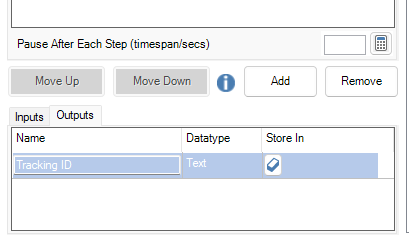- SS&C Blue Prism Community
- Get Help
- Product Forum
- RE: What does tracking ID mean? Is it a PID?
- Subscribe to RSS Feed
- Mark Topic as New
- Mark Topic as Read
- Float this Topic for Current User
- Bookmark
- Subscribe
- Mute
- Printer Friendly Page
What does tracking ID mean? Is it a PID?
- Mark as New
- Bookmark
- Subscribe
- Mute
- Subscribe to RSS Feed
- Permalink
- Email to a Friend
- Report Inappropriate Content
28-05-21 08:13 AM
Could you please help me to understand from where i can get the tracking ID? I can see while automating the browser application we have an input parameter called tracking Id, but i am not sure about the value to be passed here.
Thanks
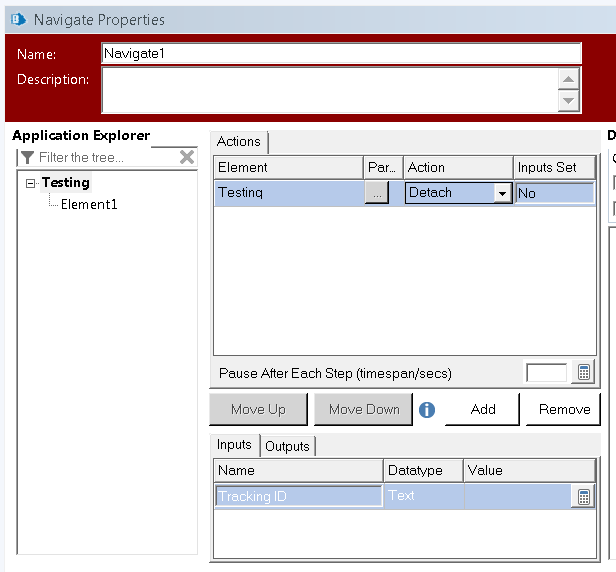
------------------------------
Kalpesh Gujrati
Consultant
EY India
Asia/Kolkata
------------------------------
- Mark as New
- Bookmark
- Subscribe
- Mute
- Subscribe to RSS Feed
- Permalink
- Email to a Friend
- Report Inappropriate Content
28-05-21 08:32 AM
Tracking ID was created for a single reason, to offer ability to differentiate elements of the same definition present in all opened browser tabs. Going back to the old days with IE, developers must attach to the right browser instance in order to spy the element found within it. In modern browser mode, this is no longer true. All open browser tabs will be visible to Application Modeller. Now imagine the following 2 scenarios.
- the same page is opened on multiple tabs. Elements on those pages are exactly the same.
- element is loosely defined, so its definition happens to match multiple elements on different pages. This is rare but definitely possible.
In normal circumstance, people do not need to use it, and it is in fact an optional field.
Hope this helps.
------------------------------
Bruce Liu
Senior Product Consultant, Professional Services
Blue Prism
Australia/Sydney
------------------------------
- Mark as New
- Bookmark
- Subscribe
- Mute
- Subscribe to RSS Feed
- Permalink
- Email to a Friend
- Report Inappropriate Content
28-05-21 12:18 PM
Thanks
------------------------------
Kalpesh Gujrati
Sr. Automation Developer
Jaguar Land Rover
Pune
------------------------------
- Mark as New
- Bookmark
- Subscribe
- Mute
- Subscribe to RSS Feed
- Permalink
- Email to a Friend
- Report Inappropriate Content
24-06-21 06:48 AM
When you are launching a URL using Navigate stage you get an output for tracking ID there itself which can be used as Bruce has mentioned correctly.
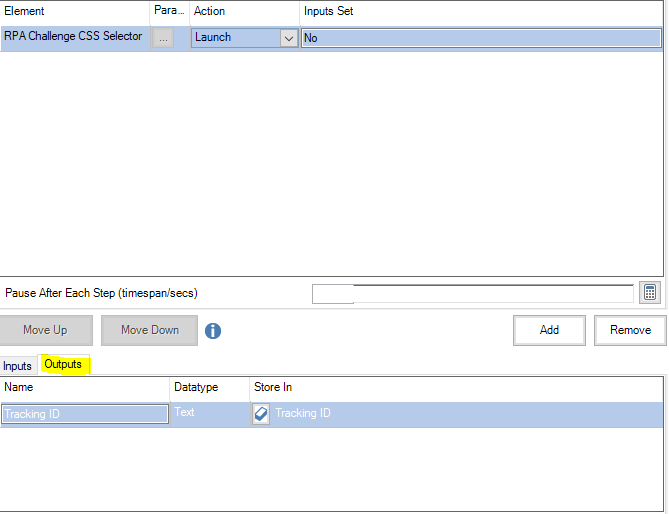
------------------------------
------------------------------
Best Regards,
Ved Sengupta
RPA Developer
Bangalore | INDIA
------------------------------
------------------------------
- Mark as New
- Bookmark
- Subscribe
- Mute
- Subscribe to RSS Feed
- Permalink
- Email to a Friend
- Report Inappropriate Content
15-11-21 03:21 PM
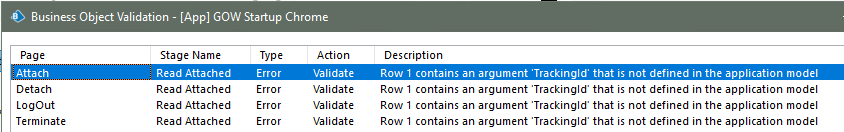
------------------------------
Harshil Mehta
Senior Application Developer
CIBC
------------------------------
- Mark as New
- Bookmark
- Subscribe
- Mute
- Subscribe to RSS Feed
- Permalink
- Email to a Friend
- Report Inappropriate Content
16-11-21 12:09 AM
When I looked closely, the error reported in your example seemed to be different when compared to BP-1668. Can you please share from which version of BP v6 you were upgrading from?
------------------------------
Bruce Liu
Senior Product Consultant, Professional Services
Blue Prism
Australia/Sydney
------------------------------
- Mark as New
- Bookmark
- Subscribe
- Mute
- Subscribe to RSS Feed
- Permalink
- Email to a Friend
- Report Inappropriate Content
16-12-21 04:31 PM
------------------------------
Harshil Mehta
Senior Application Developer
CIBC
------------------------------
- Mark as New
- Bookmark
- Subscribe
- Mute
- Subscribe to RSS Feed
- Permalink
- Email to a Friend
- Report Inappropriate Content
16-12-21 04:38 PM
Sorry for delay in reply. It is from v6.8 to v7.0. The issue seems to have resolved in v7.0.1.
Although it doesn't give any error, but now it is causing new issue. Seems in v7.0.1, BP give default bool True to all tracking Id. After migrating all tracking id parameters are set to True. Which causes unexpected behavior.
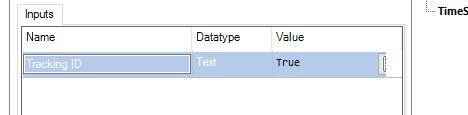
As a work around I had to update all attach, detach, terminate actions. It would be great if BP can fix this in next release.
------------------------------
Harshil Mehta
Senior Application Developer
CIBC
------------------------------
- Mark as New
- Bookmark
- Subscribe
- Mute
- Subscribe to RSS Feed
- Permalink
- Email to a Friend
- Report Inappropriate Content
29-01-24 04:14 PM
I have downloaded blue prism version 7.2.1 learning edition (trial) . I have launched an edge instance, but I am not able to get the tracking id output parameter.I am confusefd how to get this tracking id value.
------------------------------
abhi sachdev
------------------------------
- Mark as New
- Bookmark
- Subscribe
- Mute
- Subscribe to RSS Feed
- Permalink
- Email to a Friend
- Report Inappropriate Content
30-01-24 12:28 AM
Hi Abhi,
You must firstly set the object to use "Browser-based Application (Chrome, Firefox or Edge Chromium)" in the Application Modeller. Then in a Launch or an Attach stages you create within the said object, you will get Tracking ID field shown under the Outputs tab like below:
The above is the only way you can generate Tracking ID from within Blue Prism.
Hope this helps.
------------------------------
Bruce Liu
Senior Product Consultant, Professional Services
Blue Prism
Australia/Sydney
------------------------------
- Firefox Browser Extension in version 7.3 in Product Forum
- How To Automate web application with below requirment need to be fullfiled in Digital Exchange
- Automating the collection of medical evidence with Blue Prism in Blueprints
- No Option to right click in Product Forum
- Using RPA and Google Apps to improve carrier communication in Blueprints