Turn on suggestions
Auto-suggest helps you quickly narrow down your search results by suggesting possible matches as you type.
Showing results for
- SS&C Blue Prism Community
- Get Help
- Product Forum
- Work Queue Item Keys not showing
Options
- Subscribe to RSS Feed
- Mark Topic as New
- Mark Topic as Read
- Float this Topic for Current User
- Bookmark
- Subscribe
- Mute
- Printer Friendly Page
Work Queue Item Keys not showing
Options
- Mark as New
- Bookmark
- Subscribe
- Mute
- Subscribe to RSS Feed
- Permalink
- Email to a Friend
- Report Inappropriate Content
27-07-21 12:07 PM
Hello,
I have added queue items to the work queue, but the item keys are not showing in Control Room.
There is a CSV file that is uploading data into the work queue and Iv'e used Action Items such as Add to Queue and Get Next Item to add data to the queue and get data from the queue.
------------------------------
Junaid Khan
------------------------------
I have added queue items to the work queue, but the item keys are not showing in Control Room.
There is a CSV file that is uploading data into the work queue and Iv'e used Action Items such as Add to Queue and Get Next Item to add data to the queue and get data from the queue.
------------------------------
Junaid Khan
------------------------------
4 REPLIES 4
Options
- Mark as New
- Bookmark
- Subscribe
- Mute
- Subscribe to RSS Feed
- Permalink
- Email to a Friend
- Report Inappropriate Content
27-07-21 12:23 PM
Hi Junaid,
Ensure your CSV Collection have column with Key Name which was defined during Queue Creation.

With above screen-shot, Collection should have column as "KeyName" to appear in Work Queue.
------------------------------
Manish Kumar
------------------------------
Ensure your CSV Collection have column with Key Name which was defined during Queue Creation.

With above screen-shot, Collection should have column as "KeyName" to appear in Work Queue.
------------------------------
Manish Kumar
------------------------------
Options
- Mark as New
- Bookmark
- Subscribe
- Mute
- Subscribe to RSS Feed
- Permalink
- Email to a Friend
- Report Inappropriate Content
27-07-21 04:18 PM
Hi Junaid,
Just set the column name as key , you want to use for key on system tab -->workflow --> work queue--> (Your work queue name)
------------------------------
Arghya Bhattacharyya
Senior Consultant
Asia/Kolkata
------------------------------
Just set the column name as key , you want to use for key on system tab -->workflow --> work queue--> (Your work queue name)
------------------------------
Arghya Bhattacharyya
Senior Consultant
Asia/Kolkata
------------------------------
Options
- Mark as New
- Bookmark
- Subscribe
- Mute
- Subscribe to RSS Feed
- Permalink
- Email to a Friend
- Report Inappropriate Content
27-07-21 07:54 PM
Hi @JunaidKhan,
Please make sure that while fetching the data in the collection from the csv file, the column name from your csv (basically the unique values which you want to show in the key field) should exactly match the name in the "Key Name" while defining the Work queues in System Manager. If there is a difference of even a space, then it won't get reflected in the control room.
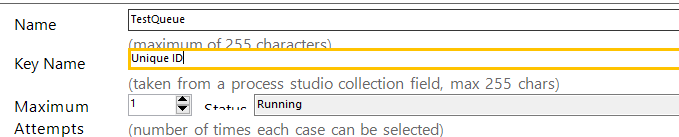
------------------------------
Ritansh Jatwani Senior Consultant
Consultant
EY
Gurgaon
------------------------------
Please make sure that while fetching the data in the collection from the csv file, the column name from your csv (basically the unique values which you want to show in the key field) should exactly match the name in the "Key Name" while defining the Work queues in System Manager. If there is a difference of even a space, then it won't get reflected in the control room.
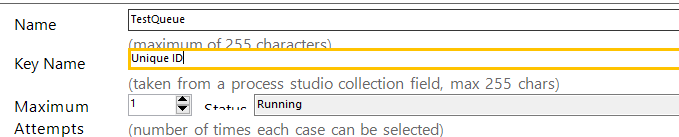
------------------------------
Ritansh Jatwani Senior Consultant
Consultant
EY
Gurgaon
------------------------------
Options
- Mark as New
- Bookmark
- Subscribe
- Mute
- Subscribe to RSS Feed
- Permalink
- Email to a Friend
- Report Inappropriate Content
28-07-21 07:06 AM
Thankyou so much for all your responses. The last response where I have to set the name of the csv column as the key name in systems tab in the work queue configuration worked. Thanks a bunch.
------------------------------
Junaid Khan
------------------------------
------------------------------
Junaid Khan
------------------------------
Related Content

