Turn on suggestions
Auto-suggest helps you quickly narrow down your search results by suggesting possible matches as you type.
Showing results for
- SS&C Blue Prism Community
- Get Help
- Product Forum
- RE: browsing error
Options
- Subscribe to RSS Feed
- Mark Topic as New
- Mark Topic as Read
- Float this Topic for Current User
- Bookmark
- Subscribe
- Mute
- Printer Friendly Page
browsing error
Options
- Mark as New
- Bookmark
- Subscribe
- Mute
- Subscribe to RSS Feed
- Permalink
- Email to a Friend
- Report Inappropriate Content
11-08-21 01:48 PM
Hi,
i'm browsing decipher and getting this error "rabbitMQ is not started", all required services are started, and I've restarted rabbitMQ again, and still the same error message
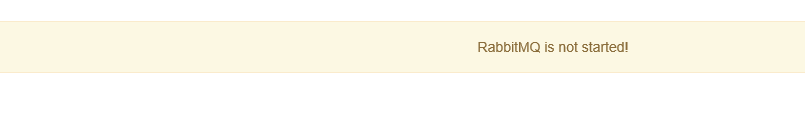
------------------------------
aseel odeh
------------------------------
i'm browsing decipher and getting this error "rabbitMQ is not started", all required services are started, and I've restarted rabbitMQ again, and still the same error message
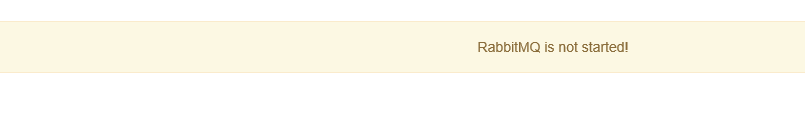
------------------------------
aseel odeh
------------------------------
2 REPLIES 2
Options
- Mark as New
- Bookmark
- Subscribe
- Mute
- Subscribe to RSS Feed
- Permalink
- Email to a Friend
- Report Inappropriate Content
11-08-21 02:57 PM
Hi Aseel,
Usually, this occurs when RabbitMQ hasn't been properly installed. You can verify this by looking at the RabbitMQ service in your services and if the description is empty, that means it didn't install correctly and you will have to uninstall/reinstall Rabbit MQ
You can read the KB for this issue here: http://portal.blueprism.com/customer-support/support-center#/path/1601193862
Thanks!
------------------------------
Gabe Marquez
Sr. Technical Consultant, Professional Services
Blue Prism
------------------------------
Usually, this occurs when RabbitMQ hasn't been properly installed. You can verify this by looking at the RabbitMQ service in your services and if the description is empty, that means it didn't install correctly and you will have to uninstall/reinstall Rabbit MQ
You can read the KB for this issue here: http://portal.blueprism.com/customer-support/support-center#/path/1601193862
In this case, you can remove the RabbitMQ service and re-install the software without re-installing Decipher components. To do this, follow the steps below:
-
Open CMD as administrator and navigate to the sbin folder (e.g. : -
C:\Program Files\RabbitMQ Server\rabbitmq_server-3.8.2\sbin) -
Remove RabbitMQ service by:
rabbitmq-service.bat remove -
Reinstall it by:
rabbitmq-service.bat install -
Start the service by:
rabbitmq-service.bat start
Thanks!
------------------------------
Gabe Marquez
Sr. Technical Consultant, Professional Services
Blue Prism
------------------------------
Options
- Mark as New
- Bookmark
- Subscribe
- Mute
- Subscribe to RSS Feed
- Permalink
- Email to a Friend
- Report Inappropriate Content
11-08-21 04:24 PM
Thank you this helps.
------------------------------
aseel odeh
------------------------------
------------------------------
aseel odeh
------------------------------
Related Content

