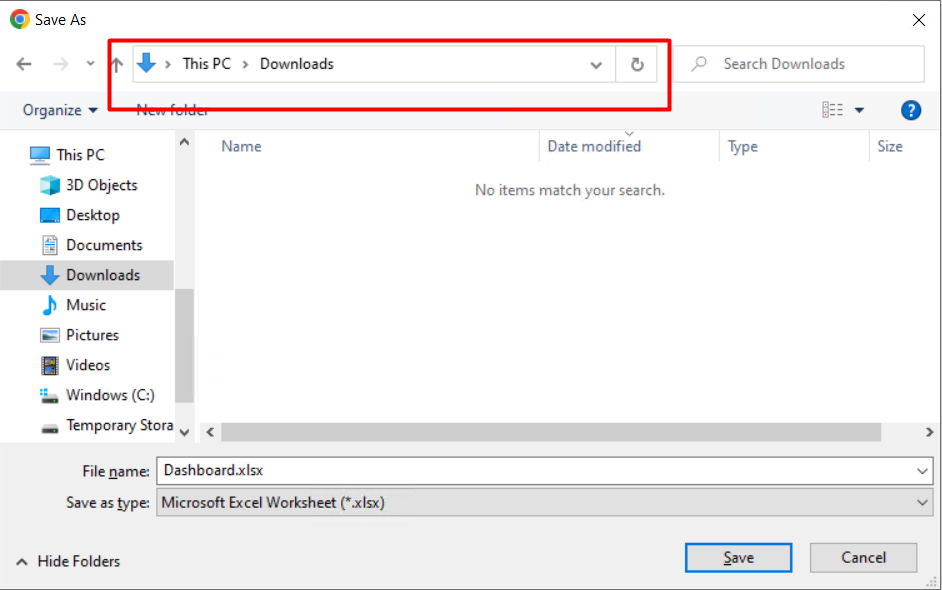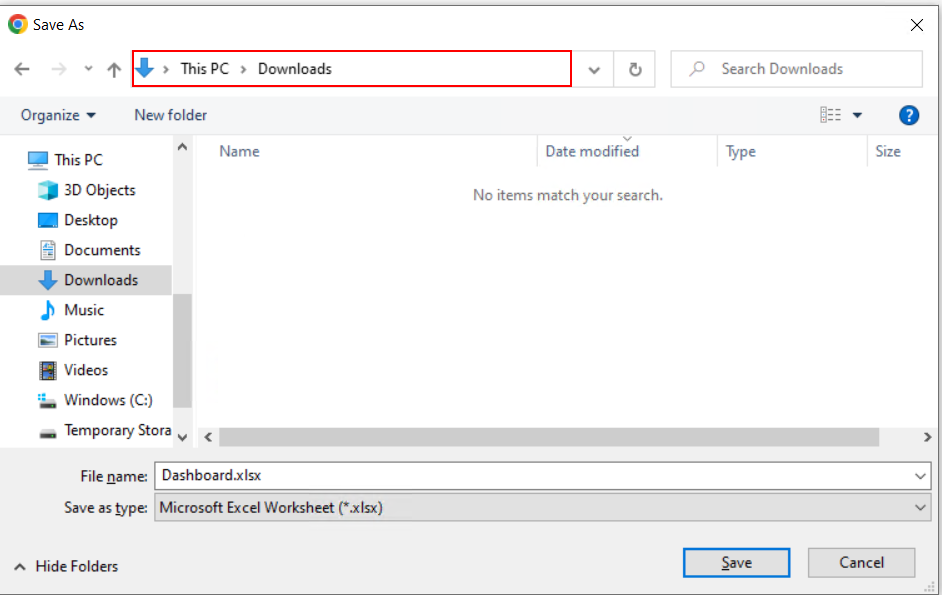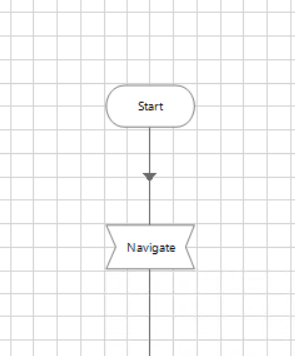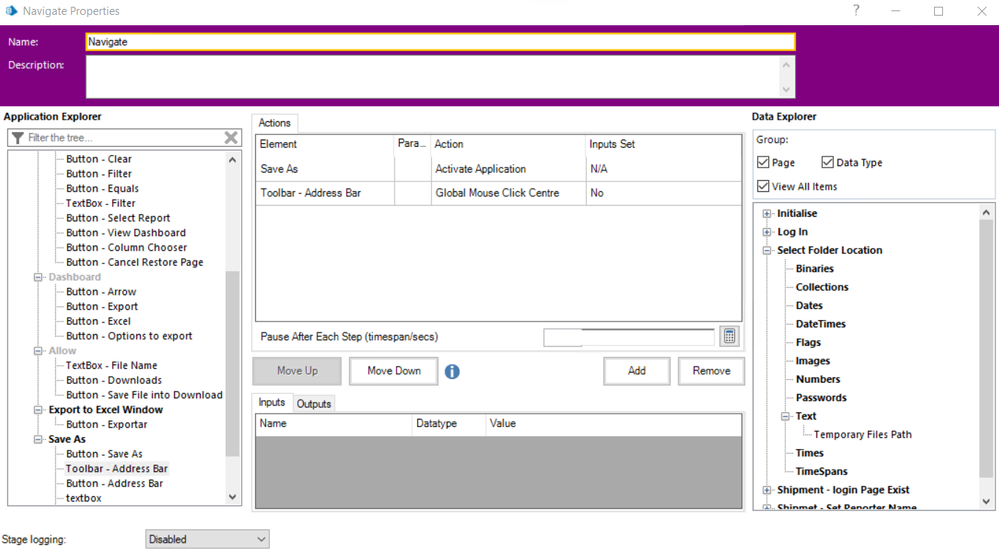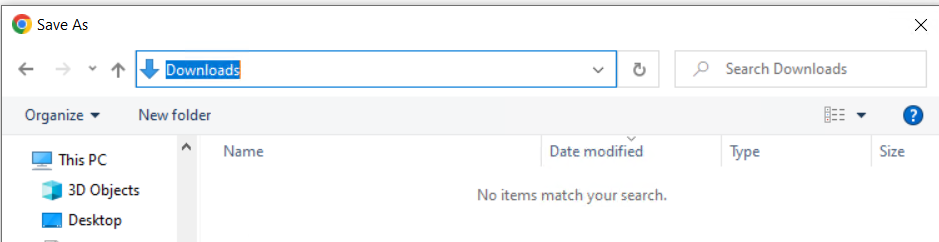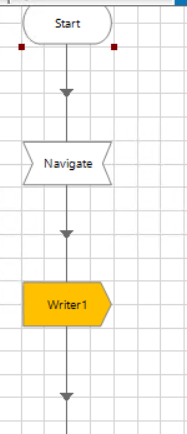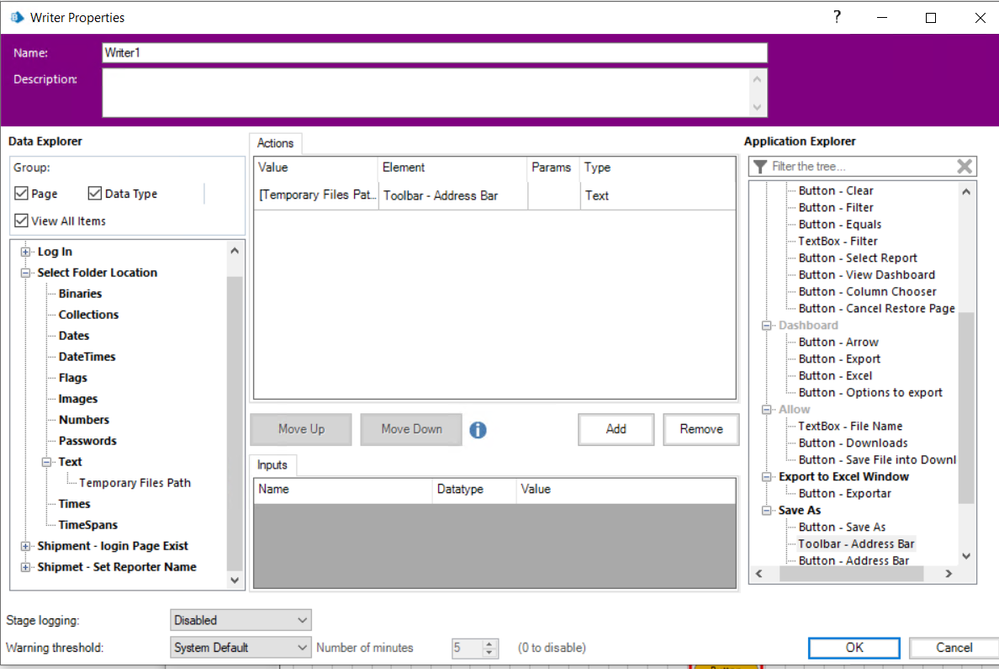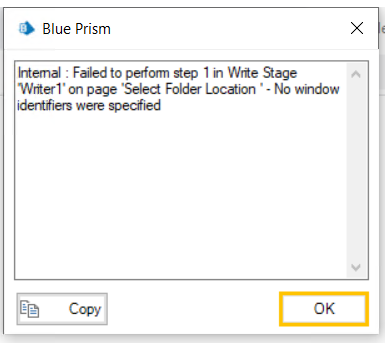- SS&C Blue Prism Community
- Get Help
- Product Forum
- problem writting in address bar
- Subscribe to RSS Feed
- Mark Topic as New
- Mark Topic as Read
- Float this Topic for Current User
- Bookmark
- Subscribe
- Mute
- Printer Friendly Page
- Mark as New
- Bookmark
- Subscribe
- Mute
- Subscribe to RSS Feed
- Permalink
- Email to a Friend
- Report Inappropriate Content
22-02-23 02:49 AM
Hello everyone!
I am a begginer using Blueprism and this is my first question.
My goal is to write a path in the address bar of this window.
I have already identified this element as shown in the following image
I have a navigate element with the following infotmation
But if I put an Write block
The this error appear
I will be very grateful if someone tells me how to solve this problem.
Regards!
------------------------------
Rodrigo
------------------------------
Answered! Go to Answer.
Helpful Answers
- Mark as New
- Bookmark
- Subscribe
- Mute
- Subscribe to RSS Feed
- Permalink
- Email to a Friend
- Report Inappropriate Content
22-02-23 02:09 PM
Hi Rodrigo,
Also, you can go with an alternate solution.
You can write the complete path in the File name and it will save the file at the desired location. Ex - C:\Users\abcde\Documents\Dashboard.xlsx
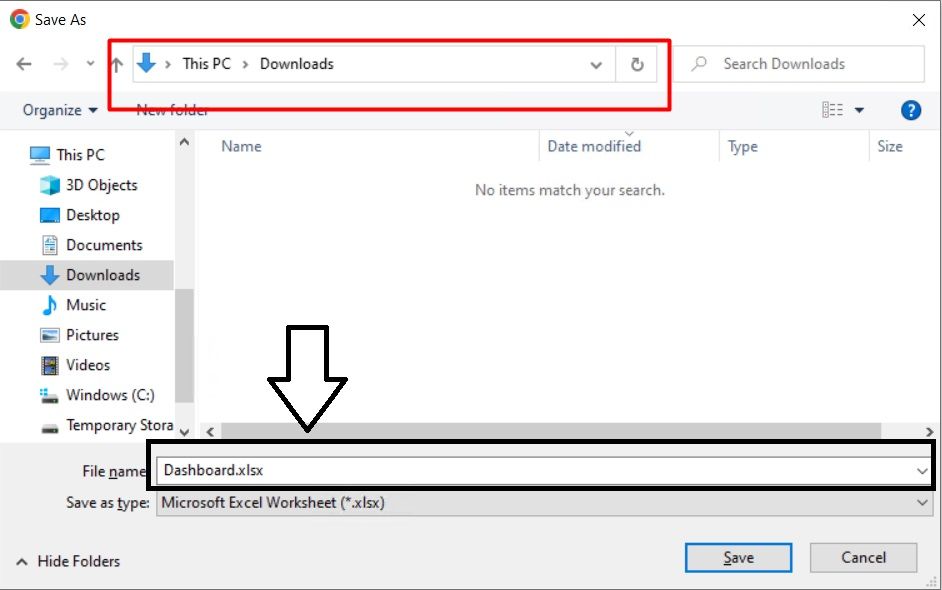
------------------------------
KirtiMaan Talwar
Consultant
Deloitte
------------------------------
IA Consultant
Deloitte USI
#MVP
- Mark as New
- Bookmark
- Subscribe
- Mute
- Subscribe to RSS Feed
- Permalink
- Email to a Friend
- Report Inappropriate Content
22-02-23 08:22 AM
Hi Rodrigo,
Instead of write stage you could use the navigate stage.
Just pass the global send keys to write the path in address bar.
------------------------------
Sahil Chankotra
------------------------------
- Mark as New
- Bookmark
- Subscribe
- Mute
- Subscribe to RSS Feed
- Permalink
- Email to a Friend
- Report Inappropriate Content
22-02-23 02:09 PM
Hi Rodrigo,
Also, you can go with an alternate solution.
You can write the complete path in the File name and it will save the file at the desired location. Ex - C:\Users\abcde\Documents\Dashboard.xlsx
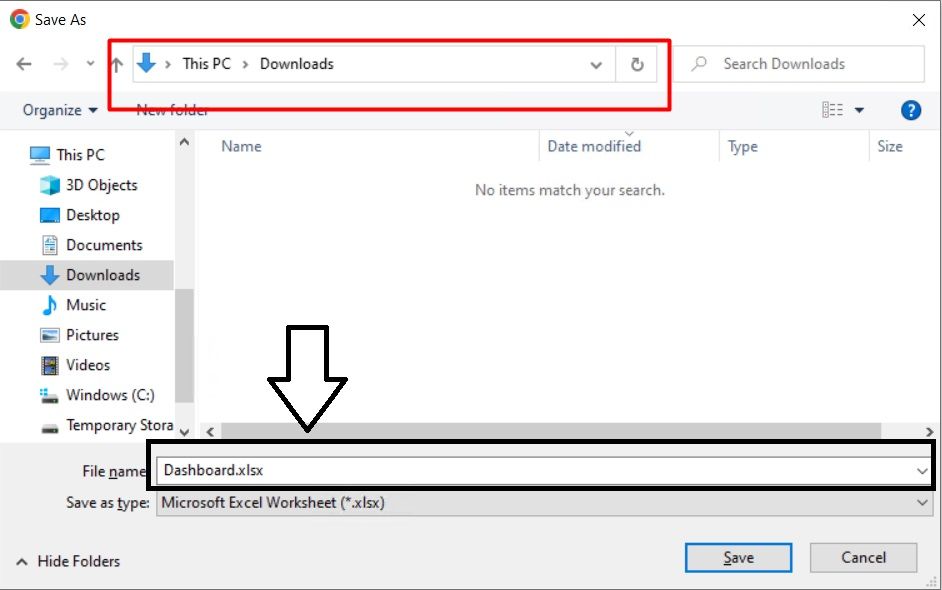
------------------------------
KirtiMaan Talwar
Consultant
Deloitte
------------------------------
IA Consultant
Deloitte USI
#MVP
- Mark as New
- Bookmark
- Subscribe
- Mute
- Subscribe to RSS Feed
- Permalink
- Email to a Friend
- Report Inappropriate Content
22-02-23 07:16 PM
Thank you very much Sahil and KirtiMaan!
Your comments helped me a lot.
Regards!
------------------------------
Rodrigo
------------------------------
- Mark as New
- Bookmark
- Subscribe
- Mute
- Subscribe to RSS Feed
- Permalink
- Email to a Friend
- Report Inappropriate Content
23-02-23 07:17 AM
Ho Rodrigo,
If you're doing a 'Save As', as in your example for an Excel file, I'd advise using the 'Save As' action as available on the BP VBO for the file you are saving, eg Word or Excel.
This way you don't have to map the elements on the 'Save As' panel. The found mapping may even differ between various Windows and Office versions, rendering your object not working as expected. The BP VBO will always work.
------------------------------
Happy coding!
---------------
Paul
Sweden
------------------------------
Paul, Sweden
(By all means, do not mark this as the best answer!)