- SS&C Blue Prism Community
- Product News & Updates
- Product Ideas
- Chorus BPM - Enhancement Screen Image Capture - Ad...
- Subscribe to RSS Feed
- Mark as New
- Mark as Read
- Bookmark
- Subscribe
- Email to a Friend
- Printer Friendly Page
- Report Inappropriate Content
- Subscribe to RSS Feed
- Mark as New
- Mark as Read
- Bookmark
- Subscribe
- Email to a Friend
- Printer Friendly Page
- Report Inappropriate Content
Hi,
We have been rolling our Chorus users to the New Processor Workspace (from Classic and Legacy) and the Screen Image Capture (SIC) feature garnered some excitement, but there was some disappointment that it didn't also include the feature to actually perform the Screen Image Capture itself (unless we've missed something)?
Users therefore have to use the Windows "Snipping Tool" or "Snip & Sketch" and perform that step in those applications and then paste the result in the SIC, making it more effort.
It would be amazing if there could be a button directly inside the SIC that provides the same ability. I'm sure users would find this feature much more intuitive and simpler. Thanks for listening.
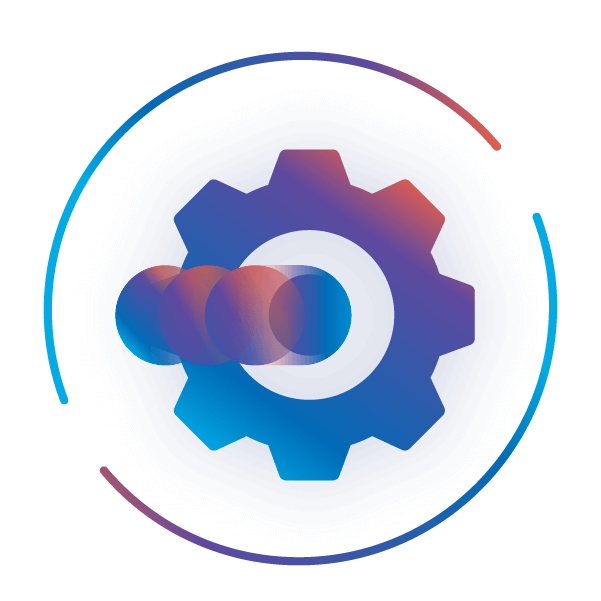
You must be a registered user to add a comment. If you've already registered, sign in. Otherwise, register and sign in.
- New 894
- Needs More Info 62
- Reviewed 249
- Under Consideration 143
- Not Planned 197
- Planned 46
- Planned-Later 22
- Planned-Next 5
- Planned-Now 11
- Delivered 221
