Turn on suggestions
Auto-suggest helps you quickly narrow down your search results by suggesting possible matches as you type.
Showing results for
- SS&C Blue Prism Community
- Product News & Updates
- Product Ideas
- Scheduler case / improvement
Options
- Subscribe to RSS Feed
- Mark as New
- Mark as Read
- Bookmark
- Subscribe
- Email to a Friend
- Printer Friendly Page
- Report Inappropriate Content
Piotr__Wieczerz
Level 3
Options
- Subscribe to RSS Feed
- Mark as New
- Mark as Read
- Bookmark
- Subscribe
- Email to a Friend
- Printer Friendly Page
- Report Inappropriate Content
12-04-23
10:32 AM
Status:
Reviewed
I have few business cases when I think will be good to improve scheduler process.
1st Case
Bot should work every 5 minutes, but only during first 5 days in the month, every month. Business days are calculated based on USA calendar. Bot is now in deployment process and first run will be in May.
1st Case
Bot should work every 5 minutes, but only during first 5 days in the month, every month. Business days are calculated based on USA calendar. Bot is now in deployment process and first run will be in May.
2, Case - main rule is that bot should work every 1h during first 5 Business days every month, but there are some months that should work few additional dates (Jan, Apr, Jul, Oct). this is done manually , but based on Polish calendar
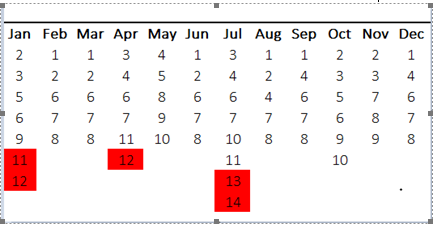 3rd case - again every 5 minutes within below days. USA Calendar Every month bot has two periods of work (5 days , then break , and next 4-6 days).
3rd case - again every 5 minutes within below days. USA Calendar Every month bot has two periods of work (5 days , then break , and next 4-6 days).
January- 11, 12, 13, 16, 17, 20, 23, 24, 25
February- 10, 13, 14, 15, 16, 21, 22, 23, 24, 27, 28
March- 10, 13, 14, 15, 16, 21, 22, 23, 24, 27, 28
April- 12, 13, 14, 17, 18, 20, 21, 24, 25, 26
May- 10, 11, 12, 15, 16, 22, 23, 24, 25, 26
June- 12, 13, 14, 15, 16, 21, 22, 23, 26, 27
July- 12, 13, 14, 17, 18, 20, 21, 24, 25, 26
August- 10, 11, 14, 15, 16, 22, 23, 24, 25, 28
September- 12, 13, 14, 15, 18, 20, 21, 22, 25, 26
October- 12, 13, 16, 17, 23, 24, 25, 26
November-13, 14, 15, 16, 22, 23, 24, 27, 28
December- 12, 13, 14, 15, 18, 20, 21, 22, 25, 26, 27
Also, would be good to manage some exceptions, that normally bot will be working first 5 BDs, but in some months more days.
After adding periods, would be good to have simulation of calendar - based on created rules (first 5BDs), country calendar (USA), press one button and will display in which days bot will be working, or will not be working,
Now I can only create on monthly schedule that bot can work ex First BD day, but just one time? Or I have create own calendar and have to exclude as holiday over 200 days.
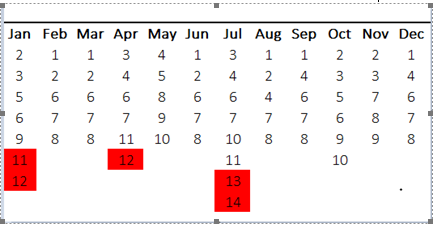 3rd case - again every 5 minutes within below days. USA Calendar Every month bot has two periods of work (5 days , then break , and next 4-6 days).
3rd case - again every 5 minutes within below days. USA Calendar Every month bot has two periods of work (5 days , then break , and next 4-6 days). January- 11, 12, 13, 16, 17, 20, 23, 24, 25
February- 10, 13, 14, 15, 16, 21, 22, 23, 24, 27, 28
March- 10, 13, 14, 15, 16, 21, 22, 23, 24, 27, 28
April- 12, 13, 14, 17, 18, 20, 21, 24, 25, 26
May- 10, 11, 12, 15, 16, 22, 23, 24, 25, 26
June- 12, 13, 14, 15, 16, 21, 22, 23, 26, 27
July- 12, 13, 14, 17, 18, 20, 21, 24, 25, 26
August- 10, 11, 14, 15, 16, 22, 23, 24, 25, 28
September- 12, 13, 14, 15, 18, 20, 21, 22, 25, 26
October- 12, 13, 16, 17, 23, 24, 25, 26
November-13, 14, 15, 16, 22, 23, 24, 27, 28
December- 12, 13, 14, 15, 18, 20, 21, 22, 25, 26, 27
The only option which I am aware is to create dedicated calendar for this bot (with holiday of all not green marked days) and then schedule it every few 5 minutes/1 hours. Every year in November I am receiving expected calendars for next year. And then I am going to calendar, and adding a lot of holidays, day by date. Example of my calendar:
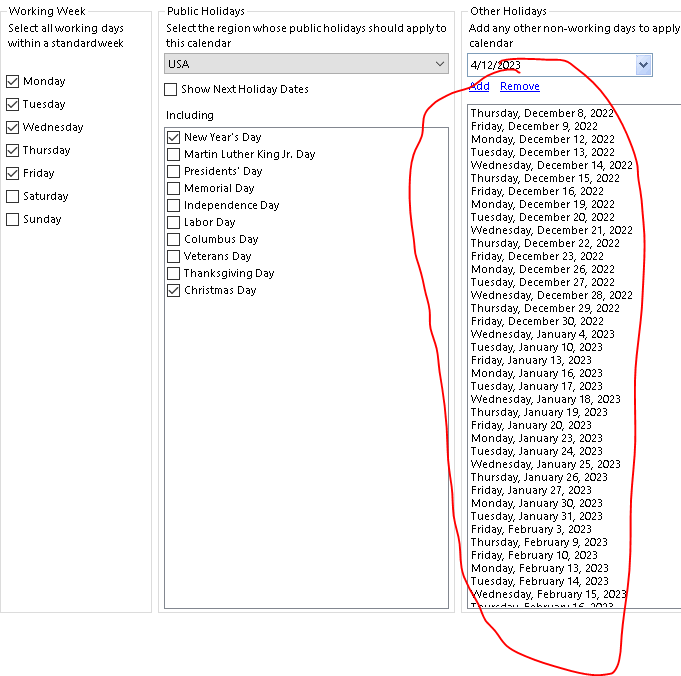 This is very time consuming and manual work.
This is very time consuming and manual work.
Do you think about possibility to add to monthly scheduler - that bot can run within first 5 BD every 5 minutes/1 hours? or maybe via periods - first period 1-5 BDs, next period 9-12 BDs, and also every 5minutes/1hour. 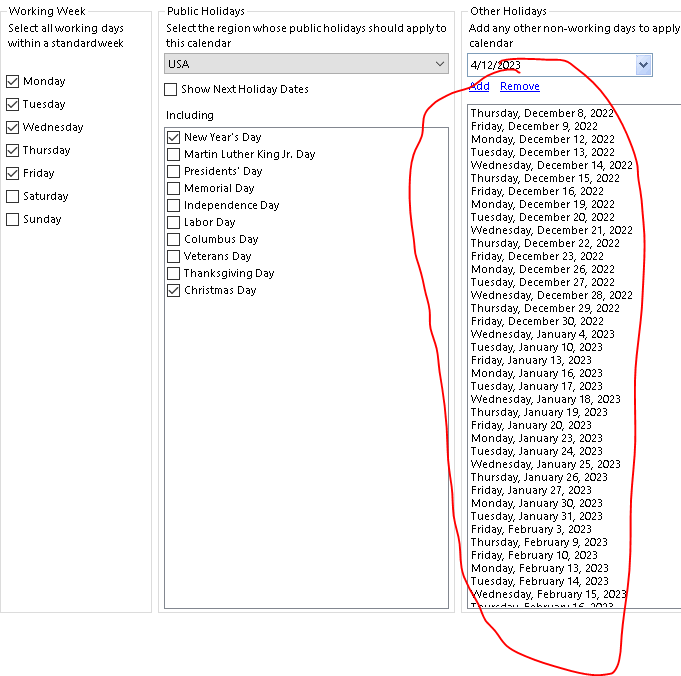 This is very time consuming and manual work.
This is very time consuming and manual work. Also, would be good to manage some exceptions, that normally bot will be working first 5 BDs, but in some months more days.
After adding periods, would be good to have simulation of calendar - based on created rules (first 5BDs), country calendar (USA), press one button and will display in which days bot will be working, or will not be working,
Now I can only create on monthly schedule that bot can work ex First BD day, but just one time? Or I have create own calendar and have to exclude as holiday over 200 days.
2 Comments
You must be a registered user to add a comment. If you've already registered, sign in. Otherwise, register and sign in.
Recently Completed Ideas
Idea Statuses
- New 894
- Needs More Info 62
- Reviewed 249
- Under Consideration 143
- Not Planned 197
- Planned 46
- Planned-Later 22
- Planned-Next 5
- Planned-Now 11
- Delivered 221
