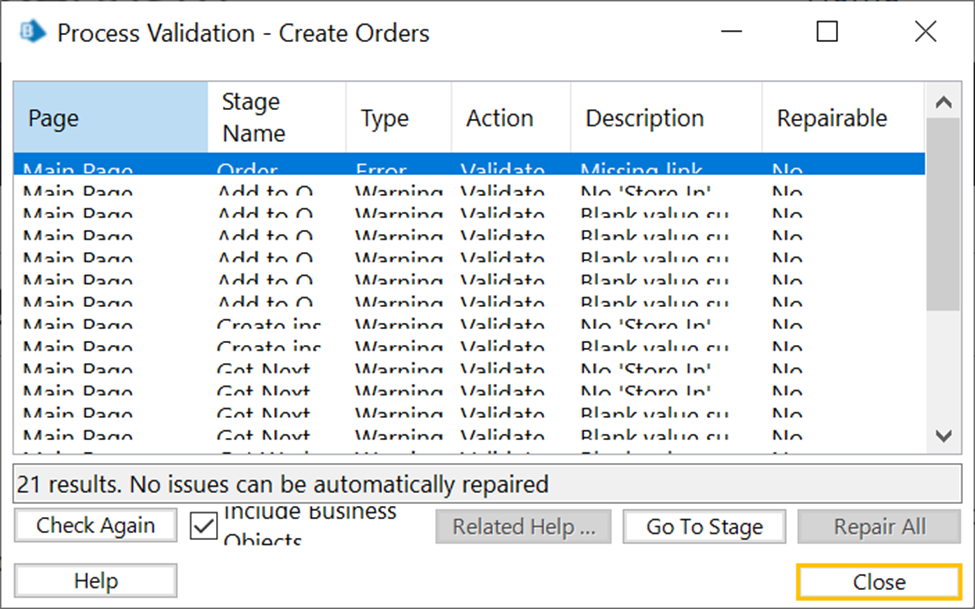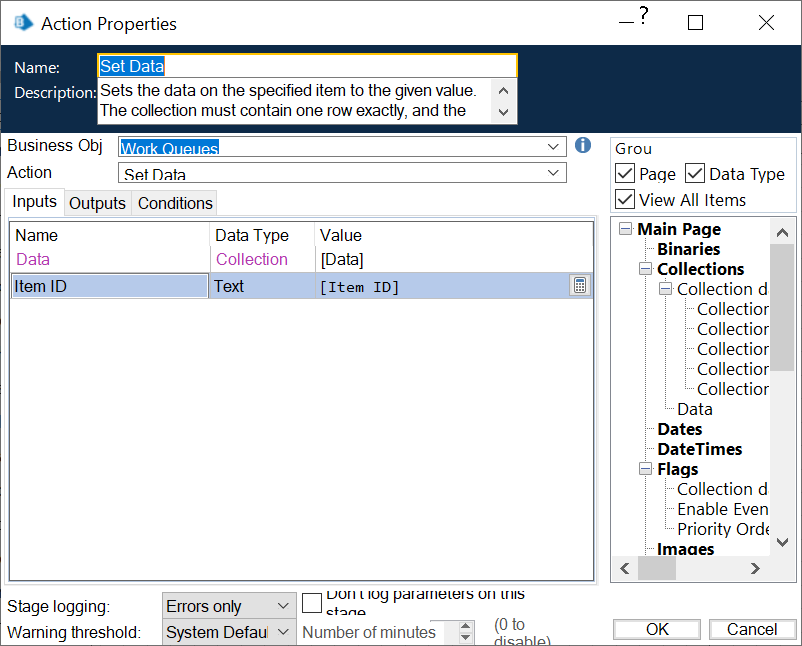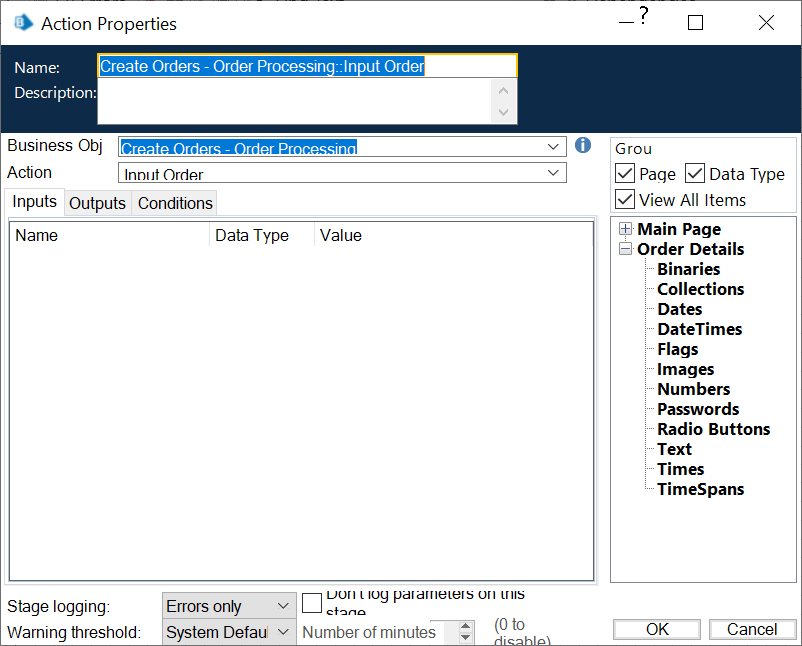- SS&C Blue Prism Community
- Learning & Certifications
- University Forum
- A Few foundations questions part 2
- Subscribe to RSS Feed
- Mark Topic as New
- Mark Topic as Read
- Float this Topic for Current User
- Bookmark
- Subscribe
- Mute
- Printer Friendly Page
A Few foundations questions part 2
- Mark as New
- Bookmark
- Subscribe
- Mute
- Subscribe to RSS Feed
- Permalink
- Email to a Friend
- Report Inappropriate Content
22-11-23 03:34 PM
I am still having this issue where I am not able to view things properly in blueprism and after changes I tried it still looks like the below picture in multiple instances.
I have a better understanding about the data staying in the processes and the business objects being used to apply data to applications and now my loop is working for separating the data from the collection after going through the queue. I now am trying to figure out how to output this data so that it can be imported into my business object so that it will then be used on the application order screen. When I try to link an action to the business object like I did in the other practice examples they dont appear. I have tried to see if I need to add some of these inputs to "start" or output to "end" but it still doesnt appear to be working.
For example the work queues set data has values where you can input something.
but when I look at my input and output parameters there is nowhere for me to put these variables to push the data to my input page where I am trying to have the data to input to actually make my order. 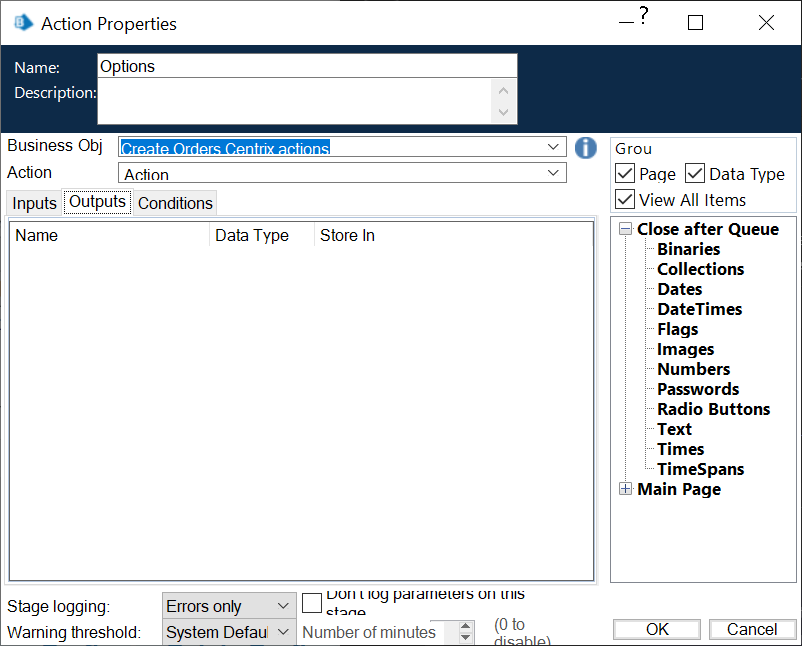
Thanks,
Travis
------------------------------
Travis Smith
------------------------------
- Mark as New
- Bookmark
- Subscribe
- Mute
- Subscribe to RSS Feed
- Permalink
- Email to a Friend
- Report Inappropriate Content
22-11-23 04:50 PM
Hi Travis smith,
Did you get chance to update the setting for your first question?
You can change the compatibility settings of the blue prism. Follow the below steps for Windows 10 users.
1. Go to shortcut of Blueprism
2. Right click > Properties
3. Select Compatibility tab and check Override high DPI scaling behavior. Select system in the drop down.
4. Click on Apply and Ok.
5. Relaunch your Blueprism through the shortcut
------------------------------
-----------------------
If I answered your query. Please mark it as the "Best Answer"
Harish Mogulluri
Lead developer
America/New_York TX
------------------------------
If I answered your query. Please mark it as the Best Answer
Harish Mogulluri
- Mark as New
- Bookmark
- Subscribe
- Mute
- Subscribe to RSS Feed
- Permalink
- Email to a Friend
- Report Inappropriate Content
22-11-23 04:52 PM
For your second question you need to add input parameters in the action (Create orders centrix actions) and pass the data from the process to object.
Thanks,
harish
------------------------------
-----------------------
If I answered your query. Please mark it as the "Best Answer"
Harish Mogulluri
Lead developer
America/New_York TX
------------------------------
If I answered your query. Please mark it as the Best Answer
Harish Mogulluri
- Mark as New
- Bookmark
- Subscribe
- Mute
- Subscribe to RSS Feed
- Permalink
- Email to a Friend
- Report Inappropriate Content
22-11-23 04:59 PM
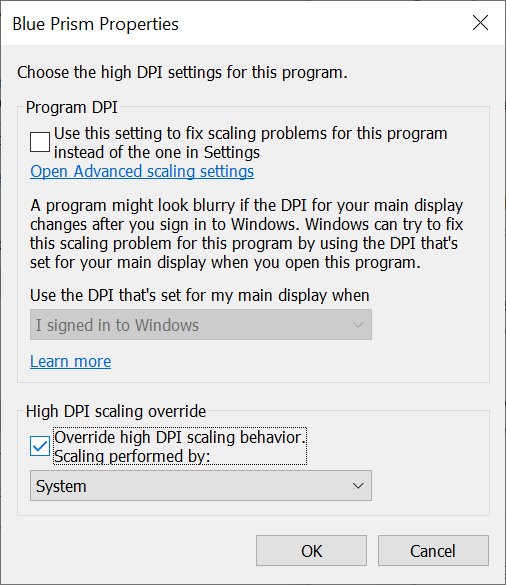
------------------------------
Travis Smith
------------------------------
- Mark as New
- Bookmark
- Subscribe
- Mute
- Subscribe to RSS Feed
- Permalink
- Email to a Friend
- Report Inappropriate Content
22-11-23 05:13 PM
Did you restarted the blue prism after applying this setting.
If you still have the issue I would recommend to change the machine display settings to 100% and try to restart the vm and open blue prism to verify it
Below are the Knowledge base article from bp which you can refer.
https://support.blueprism.com/en/support/solutions/articles/7000077062-does-blue-prism-recommend-specific-display-settings-for-runtime-resources-
https://support.blueprism.com/en/support/solutions/articles/7000076824-why-are-buttons-missing-controls-overlapping-or-text-not-visible-in-blue-prism-enterprise-interface
------------------------------
-----------------------
If I answered your query. Please mark it as the "Best Answer"
Harish Mogulluri
Lead developer
America/New_York TX
------------------------------
If I answered your query. Please mark it as the Best Answer
Harish Mogulluri