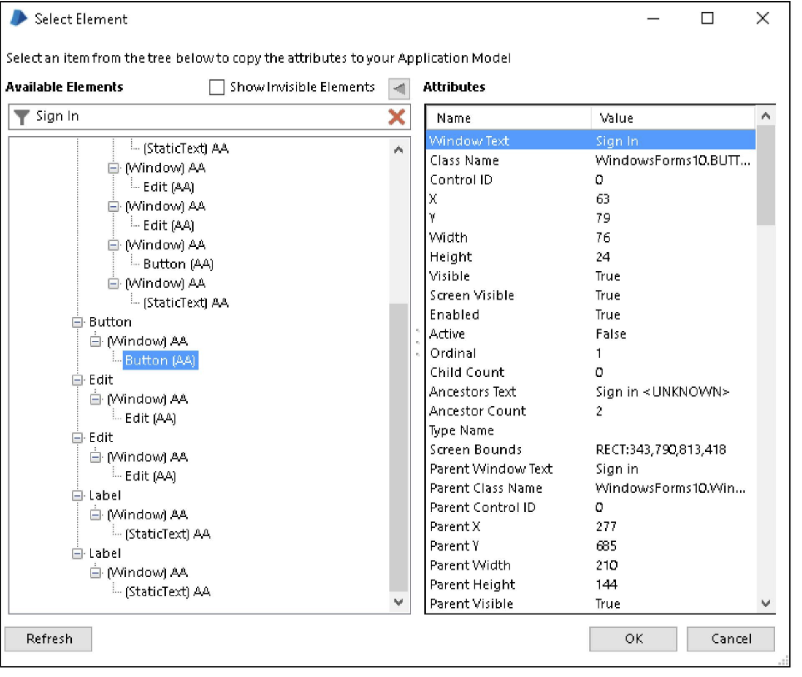- SS&C Blue Prism Community
- Learning & Certifications
- University Forum
- Accessibility Mode
- Subscribe to RSS Feed
- Mark Topic as New
- Mark Topic as Read
- Float this Topic for Current User
- Bookmark
- Subscribe
- Mute
- Printer Friendly Page
- Mark as New
- Bookmark
- Subscribe
- Mute
- Subscribe to RSS Feed
- Permalink
- Email to a Friend
- Report Inappropriate Content
03-07-22 11:20 AM
Why Accessibility Mode?
and why this mode couldn't be used and shown in web-based applications and websites?
why is it recommended to untick attributes with blank values, and parent attributes?
------------------------------
Sam Lima
------------------------------
Answered! Go to Answer.
Helpful Answers
- Mark as New
- Bookmark
- Subscribe
- Mute
- Subscribe to RSS Feed
- Permalink
- Email to a Friend
- Report Inappropriate Content
03-07-22 03:18 PM
Hi Sam ,
Accessibility Mode:
It is an interface available in Application Modeller which can be used for Windows and Web based applications. It is dependent upon how the application has been built.
Why Accessibility Mode:
If Application Navigator is taking too much time to identify the element or in some cases if it doesn't display element "Using MS tools to evaluate elements attributes to potentially modify an Active accessibility within application modeller so that it can be used".
When spied with Accessibility mode it will take some time to load the entire tree view as shown below. Most of the attributes might be blank and we can uncheck them and based on the selection we can uncheck some of the parent elements to uniquely identify the element. To uniquely identify the element, use match index.
why this mode couldn't be used and shown in web-based applications and websites?
Interface Delays:
Application modeller for accessibility interface can be extremely large containing all the elements .Its therefore can be extremely slow for a automation tool to navigate from one element to another .
The above scenario would force the developer to introduce large delays on wait stages such as intelligent wait or absolute wait need to be introduced for the functionality to work .
Some applications are not AA interface maybe they are built using a platform that is not compatible with AA or the element not built in accessible way or functionality disable in some other way.
In this type of situation may be its better to go with Surface Automation .
Hope this helps
Regards,
Satish Gunturi,
Senior Consultant,
Ignite IPA Pvt Ltd
------------------------------
Satish Gunturi
------------------------------
- Mark as New
- Bookmark
- Subscribe
- Mute
- Subscribe to RSS Feed
- Permalink
- Email to a Friend
- Report Inappropriate Content
03-07-22 03:18 PM
Hi Sam ,
Accessibility Mode:
It is an interface available in Application Modeller which can be used for Windows and Web based applications. It is dependent upon how the application has been built.
Why Accessibility Mode:
If Application Navigator is taking too much time to identify the element or in some cases if it doesn't display element "Using MS tools to evaluate elements attributes to potentially modify an Active accessibility within application modeller so that it can be used".
When spied with Accessibility mode it will take some time to load the entire tree view as shown below. Most of the attributes might be blank and we can uncheck them and based on the selection we can uncheck some of the parent elements to uniquely identify the element. To uniquely identify the element, use match index.
why this mode couldn't be used and shown in web-based applications and websites?
Interface Delays:
Application modeller for accessibility interface can be extremely large containing all the elements .Its therefore can be extremely slow for a automation tool to navigate from one element to another .
The above scenario would force the developer to introduce large delays on wait stages such as intelligent wait or absolute wait need to be introduced for the functionality to work .
Some applications are not AA interface maybe they are built using a platform that is not compatible with AA or the element not built in accessible way or functionality disable in some other way.
In this type of situation may be its better to go with Surface Automation .
Hope this helps
Regards,
Satish Gunturi,
Senior Consultant,
Ignite IPA Pvt Ltd
------------------------------
Satish Gunturi
------------------------------
- Accessing University Content in University Forum
- 💡Pop Quiz time, can you answer this question about Next Generation Process and Object Management? in University Forum
- How many ways we can read data from chrome using UI and AA mode in University Forum
- Reading values using Match index in chrome with UI mode in University Forum
- Dynamic Path element challenge on my Advanced consolidation exercise in University Forum