Turn on suggestions
Auto-suggest helps you quickly narrow down your search results by suggesting possible matches as you type.
Showing results for
- SS&C Blue Prism Community
- Learning & Certifications
- University Forum
- Blue prism Hub Installation
Options
- Subscribe to RSS Feed
- Mark Topic as New
- Mark Topic as Read
- Float this Topic for Current User
- Bookmark
- Subscribe
- Mute
- Printer Friendly Page
Blue prism Hub Installation
Options
- Mark as New
- Bookmark
- Subscribe
- Mute
- Subscribe to RSS Feed
- Permalink
- Email to a Friend
- Report Inappropriate Content
13-05-22 10:08 PM
Hi,
I was trying to install BP version 7 hub and it's failing at the below step. What could be the possible reasons for it?
Note - I have already installed Blue Prism, SQL server, .net framework, Erlang, Rabbit MQ, IIS, certificates which were the pre-requisites for installing the hub.
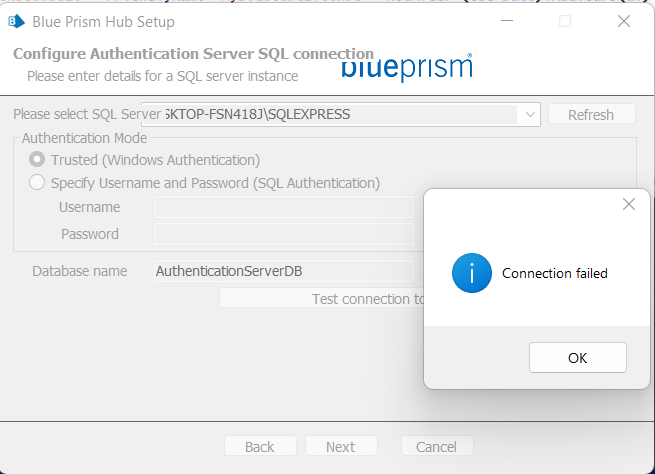
------------------------------
Manpreet Kaur
Manager
Deloitte
------------------------------
I was trying to install BP version 7 hub and it's failing at the below step. What could be the possible reasons for it?
Note - I have already installed Blue Prism, SQL server, .net framework, Erlang, Rabbit MQ, IIS, certificates which were the pre-requisites for installing the hub.
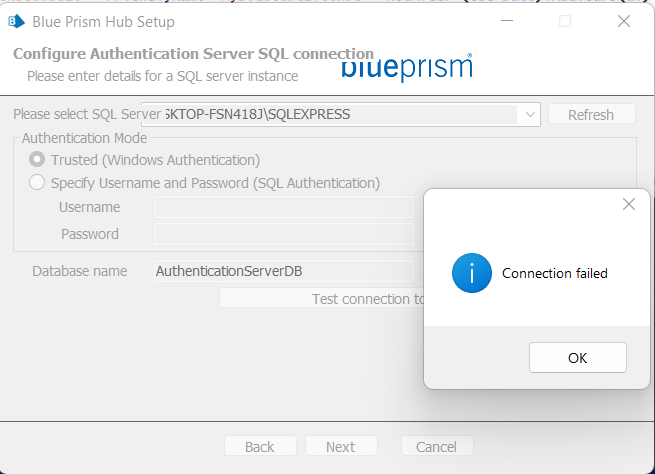
------------------------------
Manpreet Kaur
Manager
Deloitte
------------------------------
2 REPLIES 2
Options
- Mark as New
- Bookmark
- Subscribe
- Mute
- Subscribe to RSS Feed
- Permalink
- Email to a Friend
- Report Inappropriate Content
15-05-22 11:37 PM
Hi Manpreet,
There are two possible causes,
------------------------------
Bruce Liu
Senior Product Consultant, Professional Services
Blue Prism
Australia/Sydney
------------------------------
There are two possible causes,
- You did not specify the SQL Server instance name correctly. You would need to check your SQL Server configuration to find the most appropriate value for "Please select SQL Server" dropdown.
- Your logged-in user account cannot connect to the SQL Server instance using Windows Authentication method.
------------------------------
Bruce Liu
Senior Product Consultant, Professional Services
Blue Prism
Australia/Sydney
------------------------------
Options
- Mark as New
- Bookmark
- Subscribe
- Mute
- Subscribe to RSS Feed
- Permalink
- Email to a Friend
- Report Inappropriate Content
22-07-22 10:28 AM
Hi Manpreet,
I believe you are doing configuration in your local machine. Try to do below steps :
1. Start the SQL browser service and change the type to automatic, if you are not able to start it change logon type of service to local machine or give the correct credential.
2. Change the TCP port in Configuration manager to 1433 and in place of Ip3 Address give your machine IP address, see attached photos for the reference. Its the basic configuration for SQL express in local machine.
------------------------------
Abhishek Kumar
------------------------------
Related Content
- Professional Developer Certification Now Available in University Forum
- Sneak Peek - Learn about RESTful API in the Professional Developer learning path in University Forum
- ✨Is It Just Me, or Is December in Fast-Forward? in University Forum
- ✨Two Truths and a Lie: AI Gateway Edition in University Forum
- ✨Let’s Spill the Tea on the New Professional Developer Exam in University Forum
