Turn on suggestions
Auto-suggest helps you quickly narrow down your search results by suggesting possible matches as you type.
Showing results for
- SS&C Blue Prism Community
- Get Started
- University Forum
- RE: Exercise 1.2.1 Related regions
Options
- Subscribe to RSS Feed
- Mark Topic as New
- Mark Topic as Read
- Float this Topic for Current User
- Bookmark
- Subscribe
- Mute
- Printer Friendly Page
Options
- Mark as New
- Bookmark
- Subscribe
- Mute
- Subscribe to RSS Feed
- Permalink
- Email to a Friend
- Report Inappropriate Content
29-05-22 12:06 AM

why this happens? I did exactly what the doc does
------------------------------
Sam Lima
------------------------------
Answered! Go to Answer.
1 BEST ANSWER
Helpful Answers
Options
- Mark as New
- Bookmark
- Subscribe
- Mute
- Subscribe to RSS Feed
- Permalink
- Email to a Friend
- Report Inappropriate Content
29-05-22 05:30 PM
Hi @SamLima,
Ideally, without color tolerance as well you should be able to spy those elements. You can check my properties once and try to replicate the same and verify at your end.
Invoicing Field:
It is set as fixed

Billing Field:
It is set as anywhere

Document No.:
It is relative to the Billing header

Go Button:
It is relative to the Document No. label.

You can see my spy results as below:

Ideally, if your container region window is spied properly all these spying parameters should work.

------------------------------
----------------------------------
Hope it helps you out and if my solution resolves your query, then please mark it as the 'Best Answer' so that the others members in the community having similar problem statement can track the answer easily in future
Regards,
Devneet Mohanty
Intelligent Process Automation Consultant | Sr. Consultant - Automation Developer,
WonderBotz India Pvt. Ltd.
Blue Prism Community MVP | Blue Prism 7x Certified Professional
Website: https://devneet.github.io/
Email: devneetmohanty07@gmail.com
----------------------------------
------------------------------
Ideally, without color tolerance as well you should be able to spy those elements. You can check my properties once and try to replicate the same and verify at your end.
Invoicing Field:
It is set as fixed

Billing Field:
It is set as anywhere

Document No.:
It is relative to the Billing header

Go Button:
It is relative to the Document No. label.

You can see my spy results as below:

Ideally, if your container region window is spied properly all these spying parameters should work.

------------------------------
----------------------------------
Hope it helps you out and if my solution resolves your query, then please mark it as the 'Best Answer' so that the others members in the community having similar problem statement can track the answer easily in future
Regards,
Devneet Mohanty
Intelligent Process Automation Consultant | Sr. Consultant - Automation Developer,
WonderBotz India Pvt. Ltd.
Blue Prism Community MVP | Blue Prism 7x Certified Professional
Website: https://devneet.github.io/
Email: devneetmohanty07@gmail.com
----------------------------------
------------------------------
---------------------------------------------------------------------------------------------------------------------------------------
Hope this helps you out and if so, please mark the current thread as the 'Answer', so others can refer to the same for reference in future.
Regards,
Devneet Mohanty,
SS&C Blueprism Community MVP 2024,
Automation Architect,
Wonderbotz India Pvt. Ltd.
Hope this helps you out and if so, please mark the current thread as the 'Answer', so others can refer to the same for reference in future.
Regards,
Devneet Mohanty,
SS&C Blueprism Community MVP 2024,
Automation Architect,
Wonderbotz India Pvt. Ltd.
4 REPLIES 4
Options
- Mark as New
- Bookmark
- Subscribe
- Mute
- Subscribe to RSS Feed
- Permalink
- Email to a Friend
- Report Inappropriate Content
29-05-22 01:34 AM
Hi Sam,
It can happen due to multiple reasons out of which I would recommend to first check the below settings:
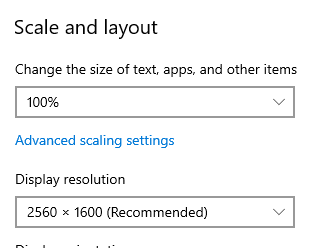
Always makes sure the size of text is set to 100% and you select the recommended resolution as per your machine.
Also, apart from that ensure you are selecting the region settings as below:
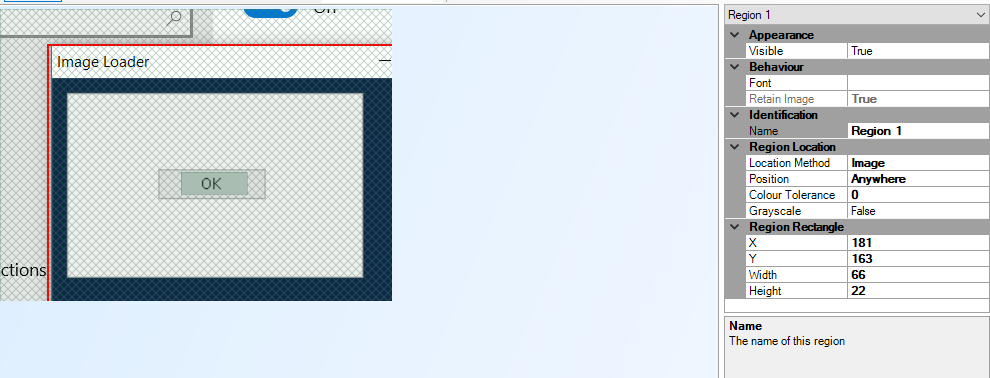
You can select the region as per your scenario but the position must be 'Anywhere' or 'Relative' because if you dont use that then it will always expect that region to be located precisely at that fixed coordinate, if there is ever a slight adjustment to the configured fixed coordinate you will get this error.
As you can see in my case I am able to highlight the element post these settings:
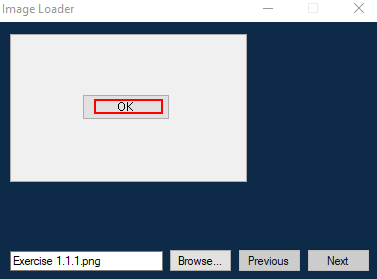
------------------------------
----------------------------------
Hope it helps you out and if my solution resolves your query, then please mark it as the 'Best Answer' so that the others members in the community having similar problem statement can track the answer easily in future
Regards,
Devneet Mohanty
Intelligent Process Automation Consultant | Sr. Consultant - Automation Developer,
WonderBotz India Pvt. Ltd.
Blue Prism Community MVP | Blue Prism 7x Certified Professional
Website: https://devneet.github.io/
Email: devneetmohanty07@gmail.com
----------------------------------
------------------------------
It can happen due to multiple reasons out of which I would recommend to first check the below settings:
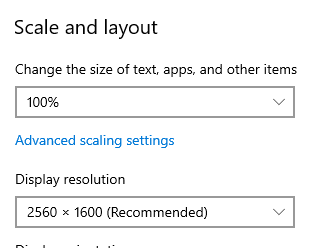
Always makes sure the size of text is set to 100% and you select the recommended resolution as per your machine.
Also, apart from that ensure you are selecting the region settings as below:
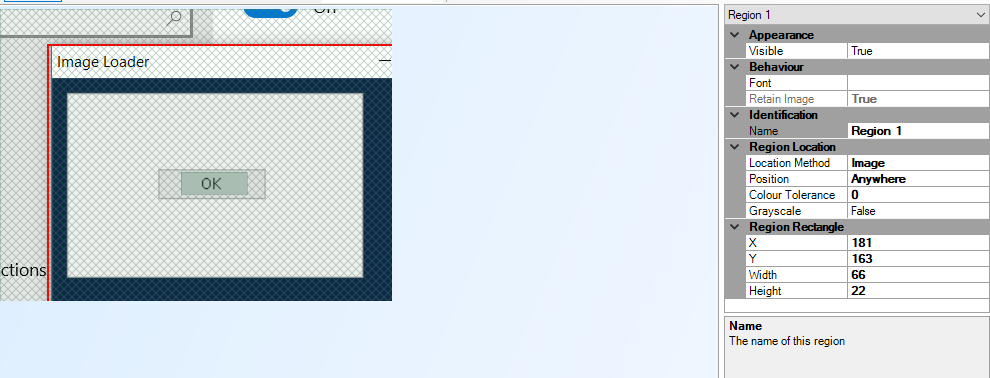
You can select the region as per your scenario but the position must be 'Anywhere' or 'Relative' because if you dont use that then it will always expect that region to be located precisely at that fixed coordinate, if there is ever a slight adjustment to the configured fixed coordinate you will get this error.
As you can see in my case I am able to highlight the element post these settings:
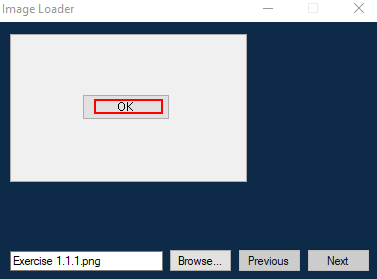
------------------------------
----------------------------------
Hope it helps you out and if my solution resolves your query, then please mark it as the 'Best Answer' so that the others members in the community having similar problem statement can track the answer easily in future
Regards,
Devneet Mohanty
Intelligent Process Automation Consultant | Sr. Consultant - Automation Developer,
WonderBotz India Pvt. Ltd.
Blue Prism Community MVP | Blue Prism 7x Certified Professional
Website: https://devneet.github.io/
Email: devneetmohanty07@gmail.com
----------------------------------
------------------------------
---------------------------------------------------------------------------------------------------------------------------------------
Hope this helps you out and if so, please mark the current thread as the 'Answer', so others can refer to the same for reference in future.
Regards,
Devneet Mohanty,
SS&C Blueprism Community MVP 2024,
Automation Architect,
Wonderbotz India Pvt. Ltd.
Hope this helps you out and if so, please mark the current thread as the 'Answer', so others can refer to the same for reference in future.
Regards,
Devneet Mohanty,
SS&C Blueprism Community MVP 2024,
Automation Architect,
Wonderbotz India Pvt. Ltd.
Options
- Mark as New
- Bookmark
- Subscribe
- Mute
- Subscribe to RSS Feed
- Permalink
- Email to a Friend
- Report Inappropriate Content
29-05-22 07:06 AM
Hi @devneetmohanty07 Thank you for replying, but my settings are exactly as same as yours
I don't know why but the 'OK' images work well, the problem is with this photo
 even though I did exactly as same as the document
even though I did exactly as same as the document
------------------------------
Sam Lima
------------------------------
I don't know why but the 'OK' images work well, the problem is with this photo
 even though I did exactly as same as the document
even though I did exactly as same as the document------------------------------
Sam Lima
------------------------------
Options
- Mark as New
- Bookmark
- Subscribe
- Mute
- Subscribe to RSS Feed
- Permalink
- Email to a Friend
- Report Inappropriate Content
29-05-22 07:09 AM
I have tried increasing padding search, color tolerance, and position as 'Anywhere' or 'Relative'
------------------------------
Sam Lima
------------------------------
------------------------------
Sam Lima
------------------------------
Options
- Mark as New
- Bookmark
- Subscribe
- Mute
- Subscribe to RSS Feed
- Permalink
- Email to a Friend
- Report Inappropriate Content
29-05-22 05:30 PM
Hi @SamLima,
Ideally, without color tolerance as well you should be able to spy those elements. You can check my properties once and try to replicate the same and verify at your end.
Invoicing Field:
It is set as fixed

Billing Field:
It is set as anywhere

Document No.:
It is relative to the Billing header

Go Button:
It is relative to the Document No. label.

You can see my spy results as below:

Ideally, if your container region window is spied properly all these spying parameters should work.

------------------------------
----------------------------------
Hope it helps you out and if my solution resolves your query, then please mark it as the 'Best Answer' so that the others members in the community having similar problem statement can track the answer easily in future
Regards,
Devneet Mohanty
Intelligent Process Automation Consultant | Sr. Consultant - Automation Developer,
WonderBotz India Pvt. Ltd.
Blue Prism Community MVP | Blue Prism 7x Certified Professional
Website: https://devneet.github.io/
Email: devneetmohanty07@gmail.com
----------------------------------
------------------------------
Ideally, without color tolerance as well you should be able to spy those elements. You can check my properties once and try to replicate the same and verify at your end.
Invoicing Field:
It is set as fixed

Billing Field:
It is set as anywhere

Document No.:
It is relative to the Billing header

Go Button:
It is relative to the Document No. label.

You can see my spy results as below:

Ideally, if your container region window is spied properly all these spying parameters should work.

------------------------------
----------------------------------
Hope it helps you out and if my solution resolves your query, then please mark it as the 'Best Answer' so that the others members in the community having similar problem statement can track the answer easily in future
Regards,
Devneet Mohanty
Intelligent Process Automation Consultant | Sr. Consultant - Automation Developer,
WonderBotz India Pvt. Ltd.
Blue Prism Community MVP | Blue Prism 7x Certified Professional
Website: https://devneet.github.io/
Email: devneetmohanty07@gmail.com
----------------------------------
------------------------------
---------------------------------------------------------------------------------------------------------------------------------------
Hope this helps you out and if so, please mark the current thread as the 'Answer', so others can refer to the same for reference in future.
Regards,
Devneet Mohanty,
SS&C Blueprism Community MVP 2024,
Automation Architect,
Wonderbotz India Pvt. Ltd.
Hope this helps you out and if so, please mark the current thread as the 'Answer', so others can refer to the same for reference in future.
Regards,
Devneet Mohanty,
SS&C Blueprism Community MVP 2024,
Automation Architect,
Wonderbotz India Pvt. Ltd.
