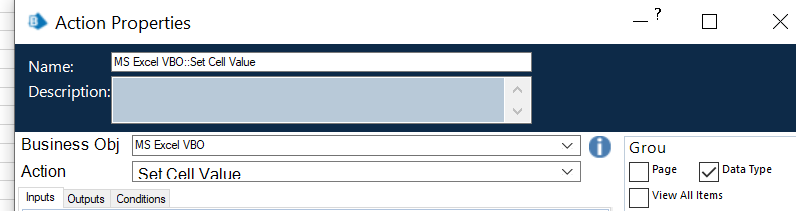Turn on suggestions
Auto-suggest helps you quickly narrow down your search results by suggesting possible matches as you type.
Showing results for
- SS&C Blue Prism Community
- Learning & Certifications
- University Forum
- RE: Hyperlink gets changed in excel
Options
- Subscribe to RSS Feed
- Mark Topic as New
- Mark Topic as Read
- Float this Topic for Current User
- Bookmark
- Subscribe
- Mute
- Printer Friendly Page
Hyperlink gets changed in excel
Options
- Mark as New
- Bookmark
- Subscribe
- Mute
- Subscribe to RSS Feed
- Permalink
- Email to a Friend
- Report Inappropriate Content
05-07-21 03:37 PM
Hi All,
I have created an excel VBO to add hyperlink to a file saved in some shared drive. Using this VBO, I am adding hyperlink in excel file which is saved in some folder A. When I move this file to some other folder B, the hyperlinks gets changed.
See below picture- This is the hyperlink which I am getting in the file before I move it to another folder.
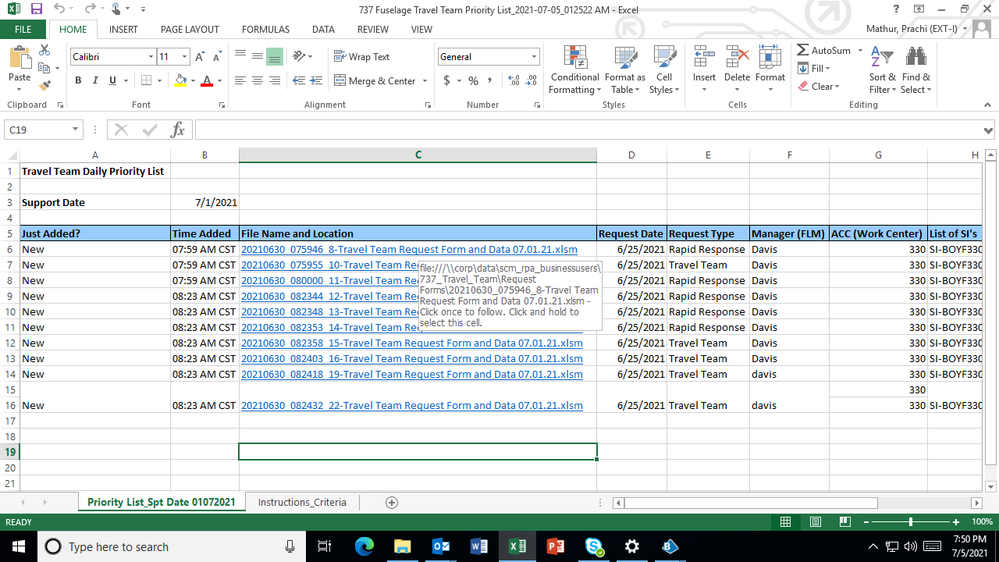
See below picture- This is the hyperlink which I get when I move the file to a folder.
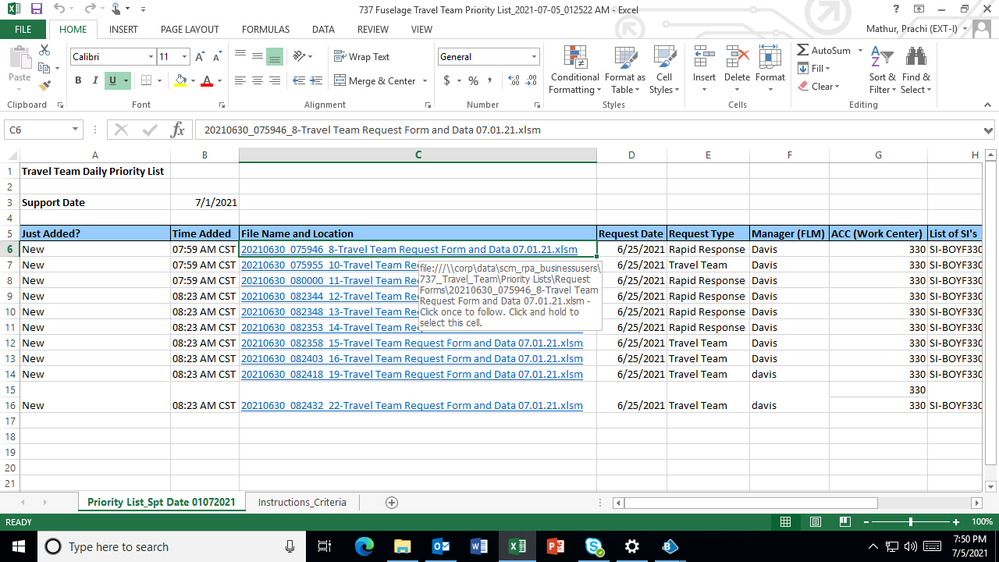
------------------------------
REGENT PARK
Consultant
Personal
Asia/Kolkata
------------------------------
I have created an excel VBO to add hyperlink to a file saved in some shared drive. Using this VBO, I am adding hyperlink in excel file which is saved in some folder A. When I move this file to some other folder B, the hyperlinks gets changed.
See below picture- This is the hyperlink which I am getting in the file before I move it to another folder.
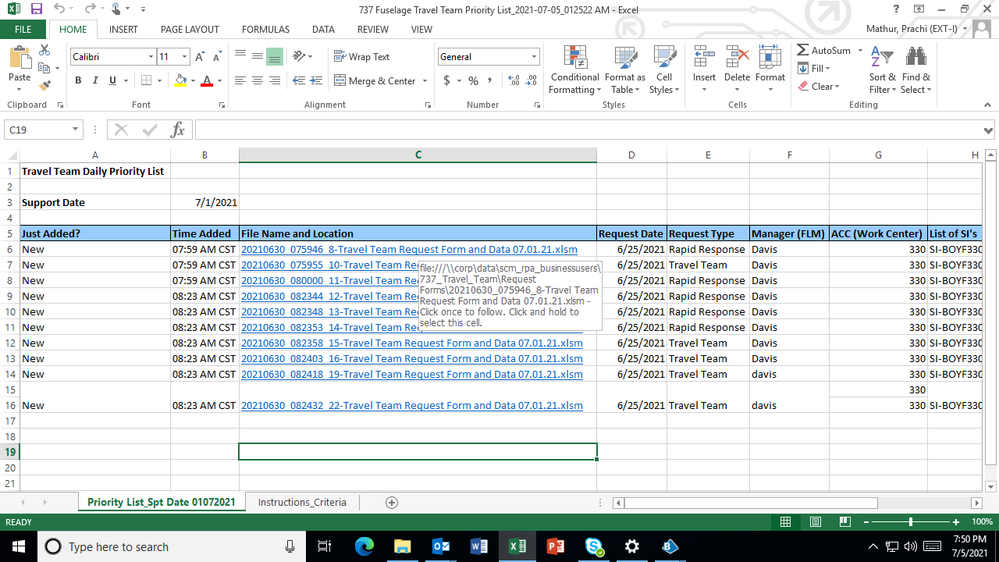
See below picture- This is the hyperlink which I get when I move the file to a folder.
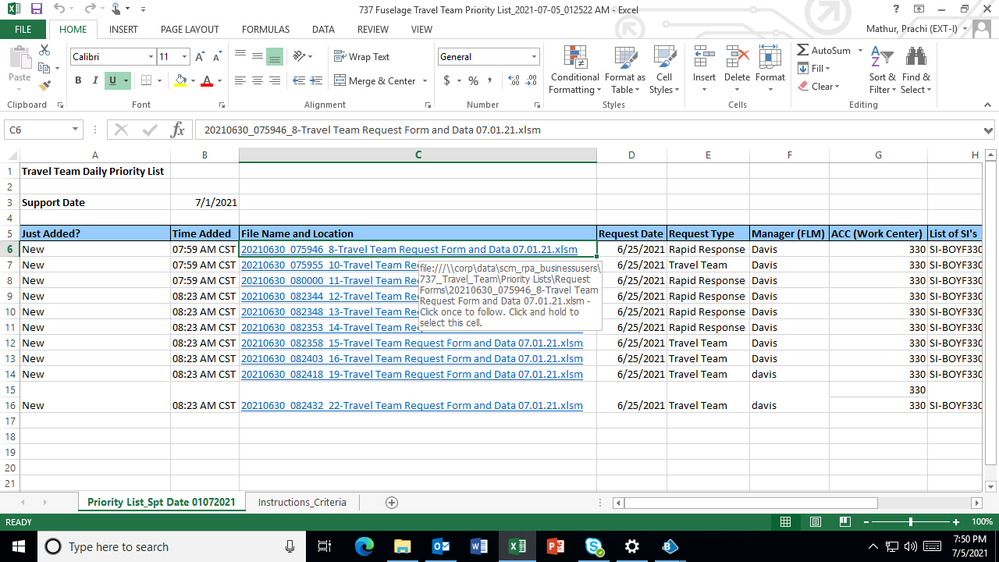
------------------------------
REGENT PARK
Consultant
Personal
Asia/Kolkata
------------------------------
7 REPLIES 7
Options
- Mark as New
- Bookmark
- Subscribe
- Mute
- Subscribe to RSS Feed
- Permalink
- Email to a Friend
- Report Inappropriate Content
05-07-21 05:37 PM
Hey, see if it helps you.
Need active hyperlink in results element in VBO | Blue Prism University
------------------------------
Emerson Ferreira
Sr Business Analyst
Avanade Brasil
+55 (081) 98886-9544
If my answer helped you? Mark as useful!
------------------------------
Need active hyperlink in results element in VBO | Blue Prism University
------------------------------
Emerson Ferreira
Sr Business Analyst
Avanade Brasil
+55 (081) 98886-9544
If my answer helped you? Mark as useful!
------------------------------
Sr Cons at Avanade Brazil
Options
- Mark as New
- Bookmark
- Subscribe
- Mute
- Subscribe to RSS Feed
- Permalink
- Email to a Friend
- Report Inappropriate Content
05-07-21 06:36 PM
Hi Regent,
Use the below excel formula in set cell value action.
=HYPERLINK("File Location", "Friendly Name")
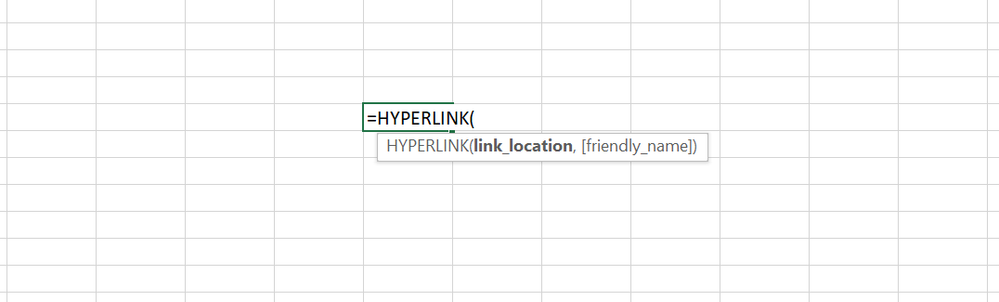
------------------------------
Ram Prasad Gajula
Software engineer
EY
Bangalore
+919704497828
------------------------------
Options
- Mark as New
- Bookmark
- Subscribe
- Mute
- Subscribe to RSS Feed
- Permalink
- Email to a Friend
- Report Inappropriate Content
05-07-21 06:43 PM
Hi Ram,
Could you please share one example.
I couldn't understand the syntax properly.
------------------------------
REGENT PARK
Consultant
Personal
Asia/Kolkata
------------------------------
Could you please share one example.
I couldn't understand the syntax properly.
------------------------------
REGENT PARK
Consultant
Personal
Asia/Kolkata
------------------------------
Options
- Mark as New
- Bookmark
- Subscribe
- Mute
- Subscribe to RSS Feed
- Permalink
- Email to a Friend
- Report Inappropriate Content
05-07-21 06:48 PM
=HYPERLINK("http://blueprism.com")
------------------------------
Emerson Ferreira
Sr Business Analyst
Avanade Brasil
+55 (081) 98886-9544
If my answer helped you? Mark as useful!
------------------------------
------------------------------
Emerson Ferreira
Sr Business Analyst
Avanade Brasil
+55 (081) 98886-9544
If my answer helped you? Mark as useful!
------------------------------
Sr Cons at Avanade Brazil
Options
- Mark as New
- Bookmark
- Subscribe
- Mute
- Subscribe to RSS Feed
- Permalink
- Email to a Friend
- Report Inappropriate Content
05-07-21 06:54 PM
I am using below code for adding hyperlink
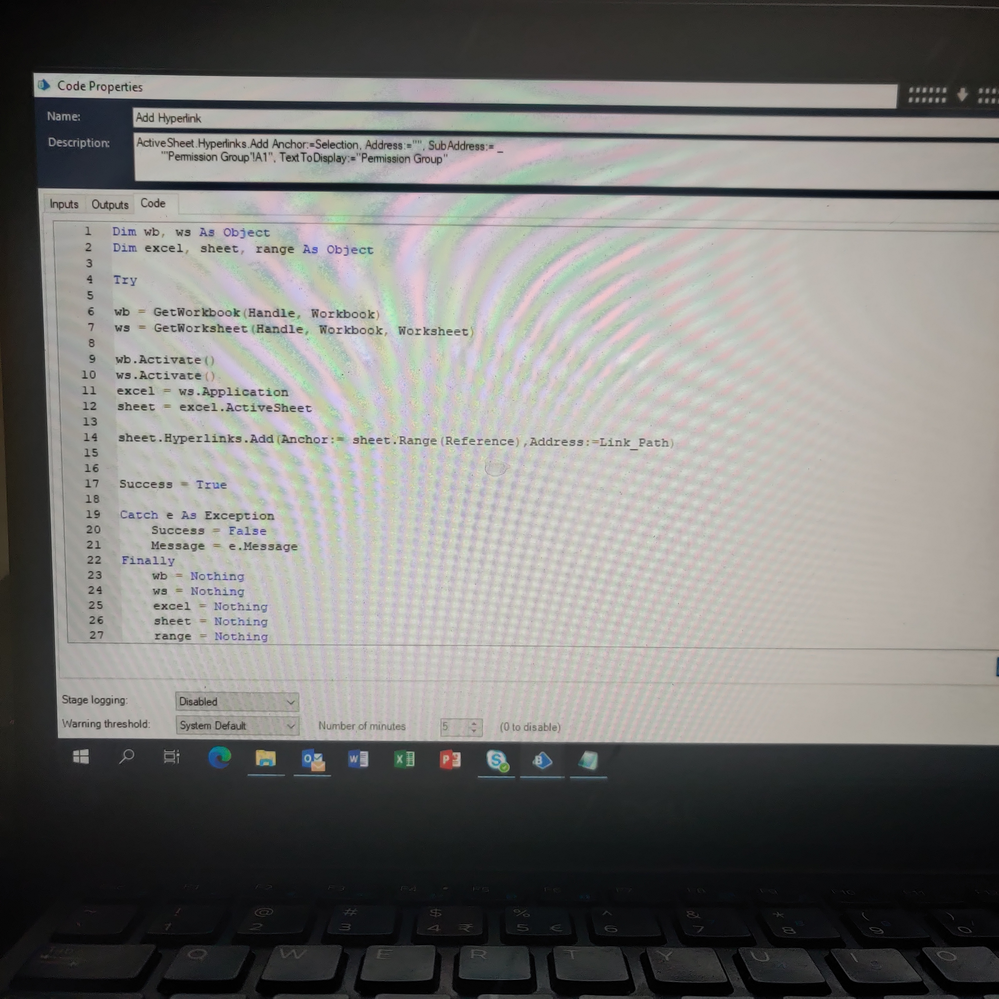
------------------------------
REGENT PARK
Consultant
Personal
Asia/Kolkata
------------------------------
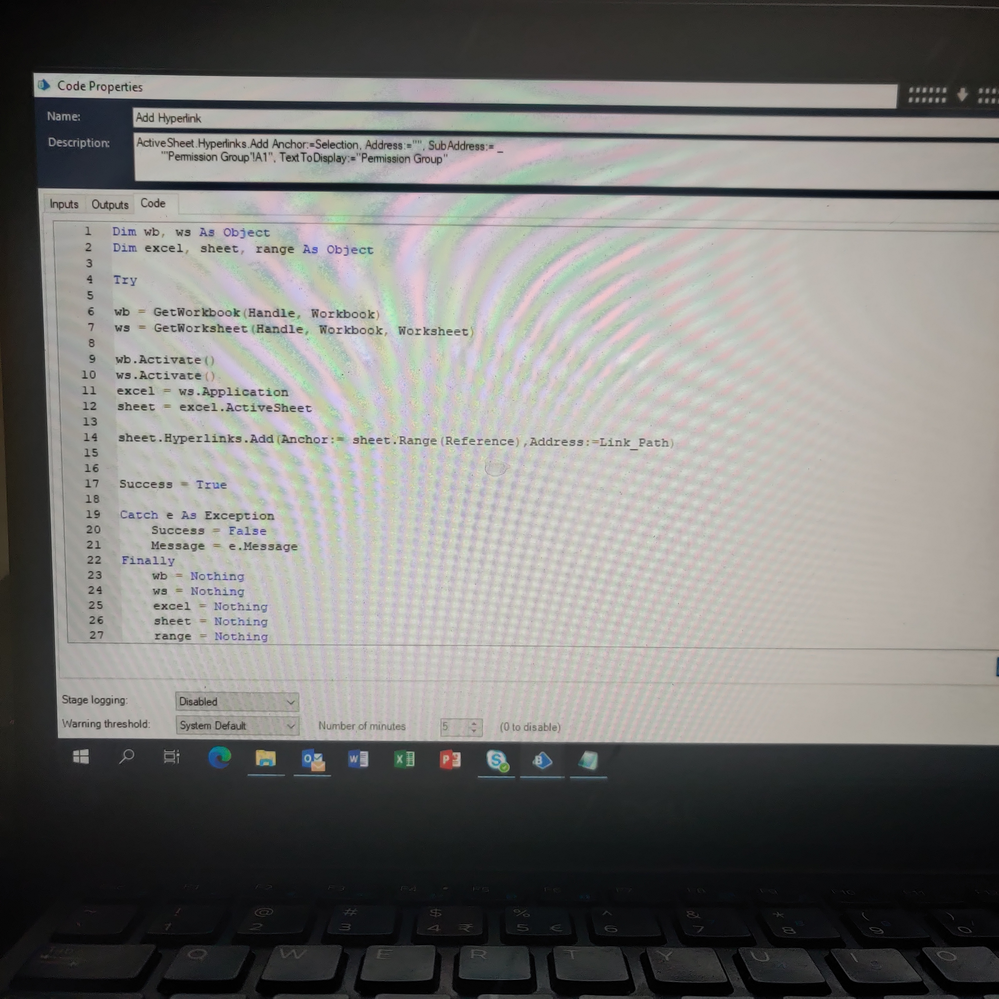
------------------------------
REGENT PARK
Consultant
Personal
Asia/Kolkata
------------------------------
Options
- Mark as New
- Bookmark
- Subscribe
- Mute
- Subscribe to RSS Feed
- Permalink
- Email to a Friend
- Report Inappropriate Content
05-07-21 07:10 PM
@pracmathur , congrats, but I believe it's a rework if the set cell value action already does the function
------------------------------
Emerson Ferreira
Sr Business Analyst
Avanade Brasil
+55 (081) 98886-9544
If my answer helped you? Mark as useful!
------------------------------
------------------------------
Emerson Ferreira
Sr Business Analyst
Avanade Brasil
+55 (081) 98886-9544
If my answer helped you? Mark as useful!
------------------------------
Sr Cons at Avanade Brazil
Options
- Mark as New
- Bookmark
- Subscribe
- Mute
- Subscribe to RSS Feed
- Permalink
- Email to a Friend
- Report Inappropriate Content
05-07-21 08:43 PM
@Emerson Ferreira...
I think I was stupid to create this code instead of using set value action...
Hyperlink function worked. Thanks ☺️
------------------------------
REGENT PARK
Consultant
Personal
Asia/Kolkata
------------------------------
I think I was stupid to create this code instead of using set value action...
Hyperlink function worked. Thanks ☺️
------------------------------
REGENT PARK
Consultant
Personal
Asia/Kolkata
------------------------------