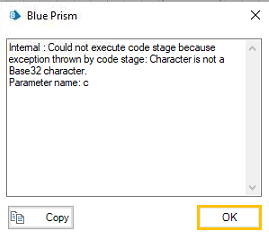- SS&C Blue Prism Community
- Get Help
- Product Forum
- 2FA Secret Key Base 32 code error
- Subscribe to RSS Feed
- Mark Topic as New
- Mark Topic as Read
- Float this Topic for Current User
- Bookmark
- Subscribe
- Mute
- Printer Friendly Page
- Mark as New
- Bookmark
- Subscribe
- Mute
- Subscribe to RSS Feed
- Permalink
- Email to a Friend
- Report Inappropriate Content
23-11-23 11:35 AM
Hi all,
I've used the Utility - 2FA object to produce a TOTP for my process. When I input the Secret Key from a Data Item in my process, the 2FA object produces a valid code for the authenticator. However, when I add the Secret Key into an additional property (Password type) from my Credential Locker and input this into the process, I get a Base32 character error (photo below). From what I can tell, the only issue lies with passing the Secret Key from the credential additional property into the Secret Key password data item within the process (Using a Credentials - Get Property action). I've linked the 2FA object I'm using below.
I'm aware that the Secret Key should be stored as an additional property within the Credential, however the only way its working at the moment is through a data item. I've tried the credential types General, OAuth 2.0 (Client Credentials), and OAuth 2.0 (JWT Bearer Token) with no luck.
| Blueprism | remove preview | ||||||
|
|||||||
Any help appreciated. Thanks.
------------------------------
Bridget O'Neill
------------------------------
Answered! Go to Answer.
Helpful Answers
- Mark as New
- Bookmark
- Subscribe
- Mute
- Subscribe to RSS Feed
- Permalink
- Email to a Friend
- Report Inappropriate Content
23-11-23 12:46 PM
Solved - reinstalled the 2FA release and is now working fine.
------------------------------
Bridget O'Neill
------------------------------
- Mark as New
- Bookmark
- Subscribe
- Mute
- Subscribe to RSS Feed
- Permalink
- Email to a Friend
- Report Inappropriate Content
23-11-23 12:46 PM
Solved - reinstalled the 2FA release and is now working fine.
------------------------------
Bridget O'Neill
------------------------------
- Blue Prism HUB Authentication Server Configuration Error in Product Forum
- BP SSH VBO - Compile Error in Digital Exchange
- Upgrade from 6.5 to 7.3 BluePrism.AutomateProcessCore.dll not having the DataType function in Product Forum
- Open workbook - The message filter indicated that the application is busy error in Product Forum
- BP HUB 5.1.1 : Email Service Install Fail in Product Forum