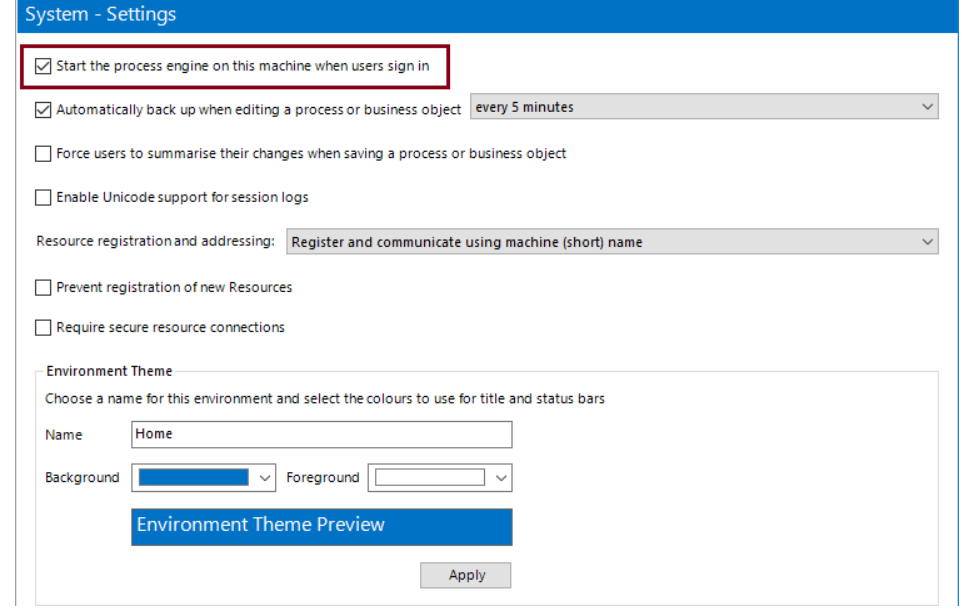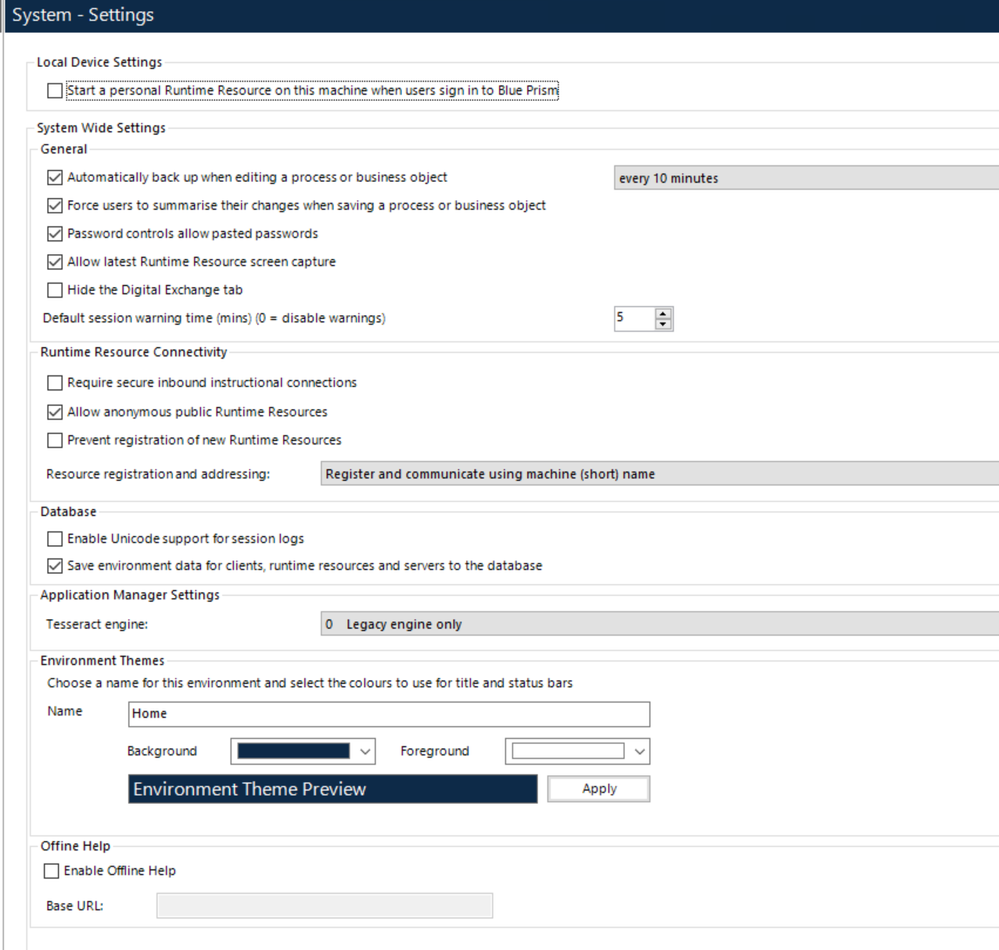- SS&C Blue Prism Community
- Get Help
- Product Forum
- Connect and Disconnect Issue in Resource PC
- Subscribe to RSS Feed
- Mark Topic as New
- Mark Topic as Read
- Float this Topic for Current User
- Bookmark
- Subscribe
- Mute
- Printer Friendly Page
Connect and Disconnect Issue in Resource PC
- Mark as New
- Bookmark
- Subscribe
- Mute
- Subscribe to RSS Feed
- Permalink
- Email to a Friend
- Report Inappropriate Content
02-01-24 10:10 AM
Hi,
I have been having a problem with Blue Prism - Resource PC for two weeks. The Resource PC shows a new connection and disconnect message every after 1 minute. For this reason, the workflow cannot be executed. And the User Account cannot be logged out either. I have restarted the server. But the problem was not solved. I have two other resources. There is no problem with these two resources. Can anyone tell me what the problem is?
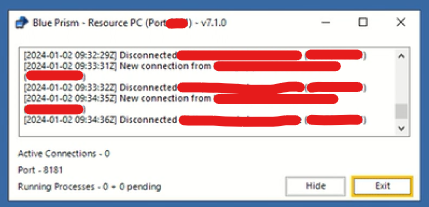
- Mark as New
- Bookmark
- Subscribe
- Mute
- Subscribe to RSS Feed
- Permalink
- Email to a Friend
- Report Inappropriate Content
02-01-24 05:33 PM
Hi Shihab,
Can you check below setting in the VM it is working vs not working and compare
Also check this settings (the C:\ProgramData\Blue Prism Limited\Automate V3\Automate.config file and verify if the 'startprocesseengine' ) whether the start process is True or not.
- Mark as New
- Bookmark
- Subscribe
- Mute
- Subscribe to RSS Feed
- Permalink
- Email to a Friend
- Report Inappropriate Content
03-01-24 10:14 AM
Thank you for the information. I have checked the System Setting in the Blue Prism of my VM. I have another option "Start a personal Runtime Resource...." which is not ticked.
Secondly, I went to the mentioned path "C:\Program Files\Blue Prism Limited\Blue Prism Automate\". I have a config file named Automate.exe.comfig. I looked for "startprocesseengine" and "runtimeresource". I did not find these. Can you provide a bit more details?
- Mark as New
- Bookmark
- Subscribe
- Mute
- Subscribe to RSS Feed
- Permalink
- Email to a Friend
- Report Inappropriate Content
03-01-24 06:54 PM
Hello,
In general system should not be selected, When you compare the VM which it is working with out connection issue vs the one having connection issue has any difference in terms of system tab settings?
Second if you navigate the path (the C:\ProgramData\Blue Prism Limited\Automate V3\Automate.config file ) for the VM having question vs the VM working . Did you see any difference between them?
- Mark as New
- Bookmark
- Subscribe
- Mute
- Subscribe to RSS Feed
- Permalink
- Email to a Friend
- Report Inappropriate Content
04-01-24 04:05 PM
I think I could find the issue. One of my Colleague created new Scheduler where he gave the "Post completion Dalay" 0 Second in the Login account stage in the Scheduler. That's why it showed the error, i guess. I have changed it as 120 sec. It worked perfectly today. But still I am monitoring it.
And what you mentioned, I will take a look. Thank you for that.