Turn on suggestions
Auto-suggest helps you quickly narrow down your search results by suggesting possible matches as you type.
Showing results for
- SS&C Blue Prism Community
- Get Help
- Product Forum
- Excel Close Instance Issue
Options
- Subscribe to RSS Feed
- Mark Topic as New
- Mark Topic as Read
- Float this Topic for Current User
- Bookmark
- Subscribe
- Mute
- Printer Friendly Page
Excel Close Instance Issue
Options
- Mark as New
- Bookmark
- Subscribe
- Mute
- Subscribe to RSS Feed
- Permalink
- Email to a Friend
- Report Inappropriate Content
09-12-22 04:52 PM
Hi Team,
I am using MS Excel VBO and getting below error message on close instance stage
Close Instance Code ERROR: Internal : Could not execute code stage because exception thrown by code stage: Close Instance took more than 30 secs.
Could you please suggest what could be the reason
------------------------------
Trupti Korade
------------------------------
I am using MS Excel VBO and getting below error message on close instance stage
Close Instance Code ERROR: Internal : Could not execute code stage because exception thrown by code stage: Close Instance took more than 30 secs.
Could you please suggest what could be the reason
------------------------------
Trupti Korade
------------------------------
5 REPLIES 5
Options
- Mark as New
- Bookmark
- Subscribe
- Mute
- Subscribe to RSS Feed
- Permalink
- Email to a Friend
- Report Inappropriate Content
10-12-22 12:20 AM
@TruptiKorade,
There have been a few posts about this in the past. As I recall, it can related to closing a really big Excel sheet that's taking a while to write to disk (i.e. save). Especially in cases where the system is already taxed with other processes consuming CPU/RAM.
Is this happening on your local machine while running in debug, or is this on a runtime resource?
Cheers,
------------------------------
Eric Wilson
Director, Integrations and Enablement
Blue Prism Digital Exchange
------------------------------
There have been a few posts about this in the past. As I recall, it can related to closing a really big Excel sheet that's taking a while to write to disk (i.e. save). Especially in cases where the system is already taxed with other processes consuming CPU/RAM.
Is this happening on your local machine while running in debug, or is this on a runtime resource?
Cheers,
------------------------------
Eric Wilson
Director, Integrations and Enablement
Blue Prism Digital Exchange
------------------------------
Options
- Mark as New
- Bookmark
- Subscribe
- Mute
- Subscribe to RSS Feed
- Permalink
- Email to a Friend
- Report Inappropriate Content
10-12-22 08:35 PM
Hi @TruptiKorade
Have you tried extending the timeout period on the close instance action? I have several processes where the files are very large and take a while to close so I have the close instance set to a longer wait time to allow them to close without error. You can do this in the close instance action as the timeout period is a data item, no messing around the code. Just open the excel vbo>close instance action and then open the Timeout data item and increase the value to the desired period. (See screenshot below). Hope this helps 🙂
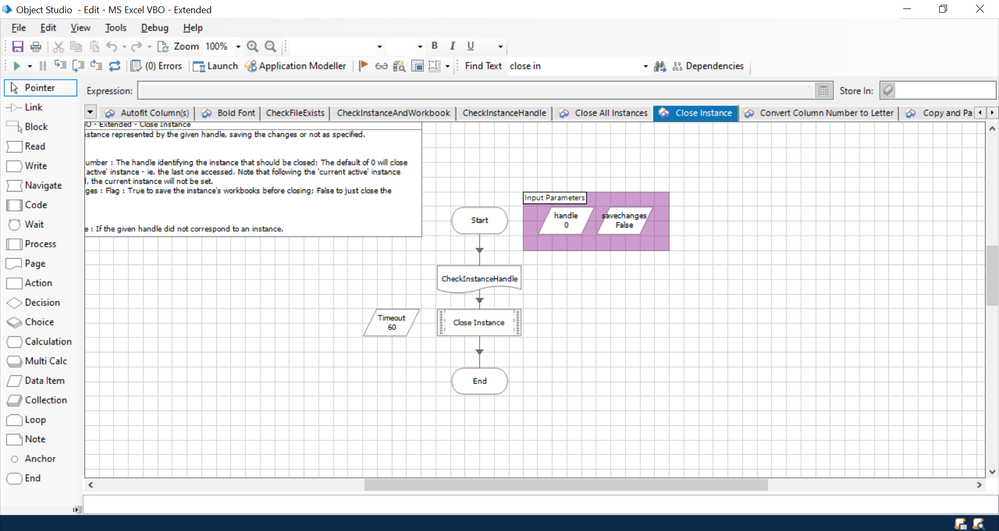
------------------------------
Michael ONeil
Technical Lead developer
NTTData
Europe/London
------------------------------
Have you tried extending the timeout period on the close instance action? I have several processes where the files are very large and take a while to close so I have the close instance set to a longer wait time to allow them to close without error. You can do this in the close instance action as the timeout period is a data item, no messing around the code. Just open the excel vbo>close instance action and then open the Timeout data item and increase the value to the desired period. (See screenshot below). Hope this helps 🙂
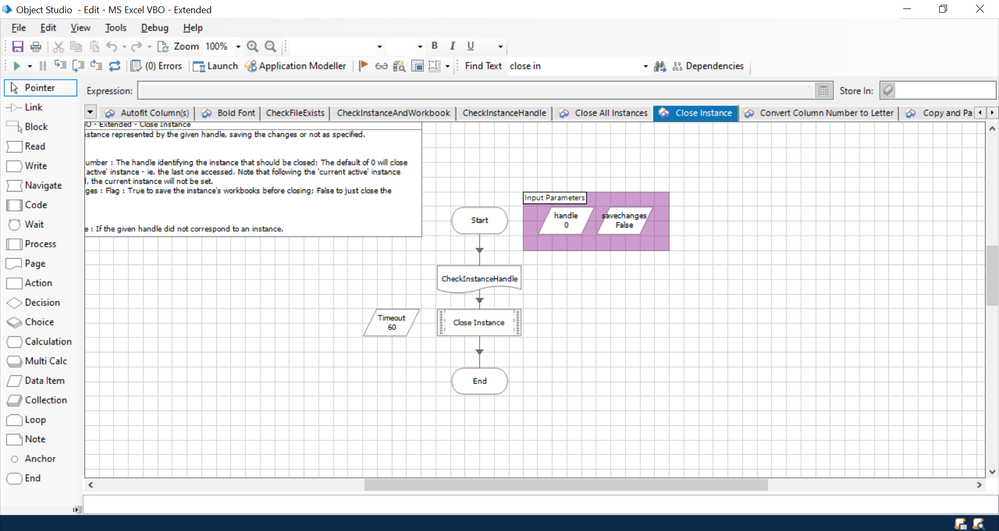
------------------------------
Michael ONeil
Technical Lead developer
NTTData
Europe/London
------------------------------
Options
- Mark as New
- Bookmark
- Subscribe
- Mute
- Subscribe to RSS Feed
- Permalink
- Email to a Friend
- Report Inappropriate Content
12-12-22 11:26 AM
Hi,
Of course, if the Save or Save As action already worked without problems, you could just ignore the Close Instance crashing and just kill the XL process. This obviously only works, if you only have one XL open at the time.
------------------------------
Happy coding!
---------------
Paul
Sweden
------------------------------
Of course, if the Save or Save As action already worked without problems, you could just ignore the Close Instance crashing and just kill the XL process. This obviously only works, if you only have one XL open at the time.
------------------------------
Happy coding!
---------------
Paul
Sweden
------------------------------
Happy coding!
Paul, Sweden
(By all means, do not mark this as the best answer!)
Paul, Sweden
(By all means, do not mark this as the best answer!)
Options
- Mark as New
- Bookmark
- Subscribe
- Mute
- Subscribe to RSS Feed
- Permalink
- Email to a Friend
- Report Inappropriate Content
12-12-22 12:40 PM
We are following approach given by Michael ONeil . This is common issues for bulky excel.
------------------------------
Neeraj Kumar
Technical Architect
------------------------------
------------------------------
Neeraj Kumar
Technical Architect
------------------------------
Options
- Mark as New
- Bookmark
- Subscribe
- Mute
- Subscribe to RSS Feed
- Permalink
- Email to a Friend
- Report Inappropriate Content
12-12-22 01:27 PM
Hi Trupti,
You can try MS Excel VBO- Exit action to close all the instances of running excel, I find this is very stable and it is the first choice when it comes to close excel.
Thanks
Mayur
------------------------------
Mayur Jadhav
Softeware Engineer
Accenture
Asia/Kolkata
------------------------------
You can try MS Excel VBO- Exit action to close all the instances of running excel, I find this is very stable and it is the first choice when it comes to close excel.
Thanks
Mayur
------------------------------
Mayur Jadhav
Softeware Engineer
Accenture
Asia/Kolkata
------------------------------
Related Content
- Excel VBO disables Add-ins in Product Forum
- Issues Clicking a Save & Close Button in Product Forum
- Date Time Format in Excel - Keep Its Original Format in Product Forum
- MS Excel VBO - Accessing Handle in Extended object in Product Forum
- Schedule Monitor Missing Misfires - What is Wrong? in Product Forum

