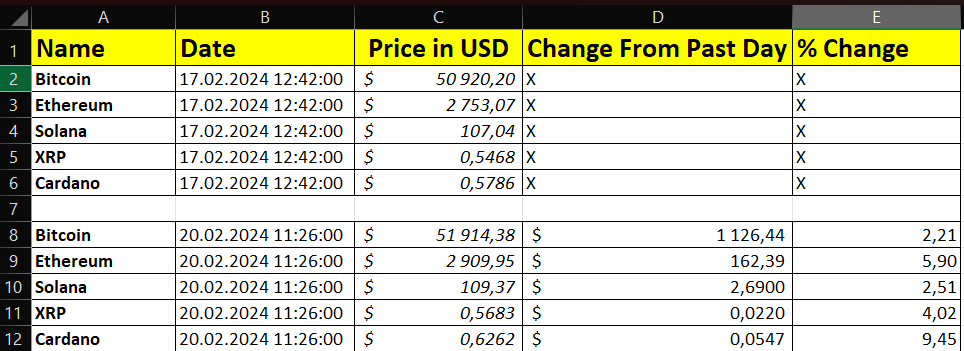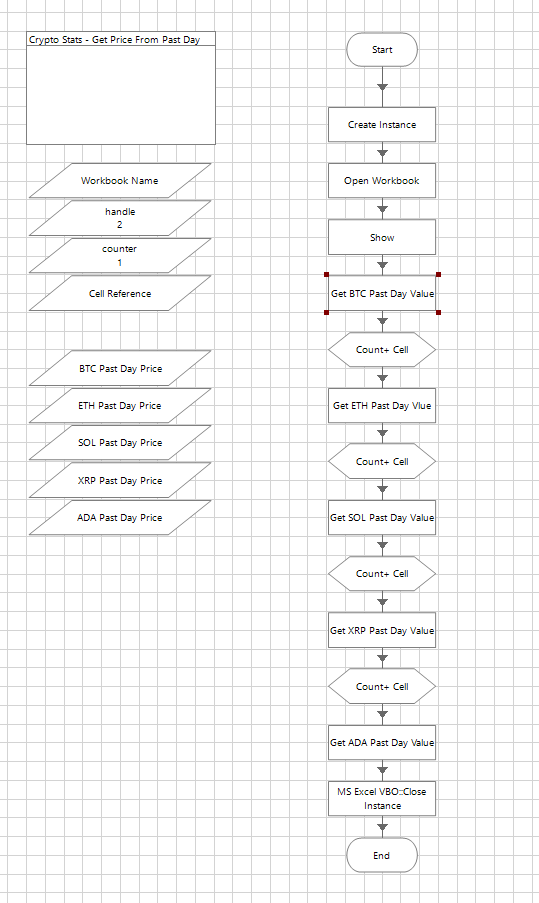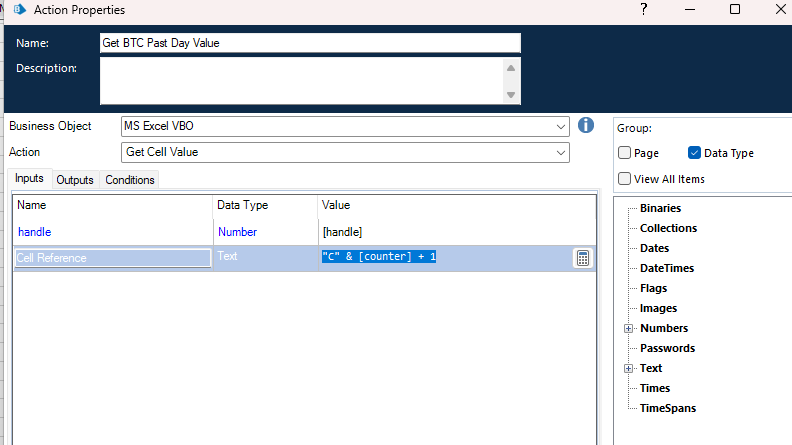- SS&C Blue Prism Community
- Get Help
- Product Forum
- Get Cell Value
- Subscribe to RSS Feed
- Mark Topic as New
- Mark Topic as Read
- Float this Topic for Current User
- Bookmark
- Subscribe
- Mute
- Printer Friendly Page
- Mark as New
- Bookmark
- Subscribe
- Mute
- Subscribe to RSS Feed
- Permalink
- Email to a Friend
- Report Inappropriate Content
20-02-24 01:34 PM
In my project, I want to calculate cryptocurrency prices based on past day data. My Excel sheet looks like this:
Day '17.02.2024' I calculate by using the 'Get Cell Value' action, and in the calculation stage, I use the formula '[counter + 1]'.
Is it possible to retrieve the value from the next day without changing the data manually and make the process more automated for other days?
------------------------------
Norbert Florczak
------------------------------
Answered! Go to Answer.
Best Answers
- Mark as New
- Bookmark
- Subscribe
- Mute
- Subscribe to RSS Feed
- Permalink
- Email to a Friend
- Report Inappropriate Content
20-02-24 02:49 PM
Adding to what Leonardo said, collecting all the data into a collection might be the best option, but there are many ways to achieve your desired outcome.
In this scenario, what I would suggest is collecting all the data into a collection and then filtering the Date column (Column B) based on the specific date you want to retrieve.
For example;
Using Utility - Collection Manipulation:Filter Collection
Input Data: Collection
Input Data Filter:
"[Date] like '"$[Next Day]$"%'"[Date] will be the column name where the date ats, the name of the column could vary to [Column2]
[Next Day] will be the variable that you want to find in the collection.
"%" is used as a wildcard to represent zero or more characters in a text string within a clause, so you dont have to worry about the hours.
Keep in mind that this is only one way to do that of many.
Regards!
------------------------------
If this was helpful, please mark it as the best answer 🙂
Daniel Sanhueza
RPA Professional Developer
Deloitte
America/Santiago
------------------------------
RPA Professional Developer
Deloitte
- Mark as New
- Bookmark
- Subscribe
- Mute
- Subscribe to RSS Feed
- Permalink
- Email to a Friend
- Report Inappropriate Content
20-02-24 01:57 PM
------------------------------
Leonardo Soares
RPA Developer Tech Leader
América/Brazil
------------------------------
- Mark as New
- Bookmark
- Subscribe
- Mute
- Subscribe to RSS Feed
- Permalink
- Email to a Friend
- Report Inappropriate Content
20-02-24 02:49 PM
Adding to what Leonardo said, collecting all the data into a collection might be the best option, but there are many ways to achieve your desired outcome.
In this scenario, what I would suggest is collecting all the data into a collection and then filtering the Date column (Column B) based on the specific date you want to retrieve.
For example;
Using Utility - Collection Manipulation:Filter Collection
Input Data: Collection
Input Data Filter:
"[Date] like '"$[Next Day]$"%'"[Date] will be the column name where the date ats, the name of the column could vary to [Column2]
[Next Day] will be the variable that you want to find in the collection.
"%" is used as a wildcard to represent zero or more characters in a text string within a clause, so you dont have to worry about the hours.
Keep in mind that this is only one way to do that of many.
Regards!
------------------------------
If this was helpful, please mark it as the best answer 🙂
Daniel Sanhueza
RPA Professional Developer
Deloitte
America/Santiago
------------------------------
RPA Professional Developer
Deloitte