- SS&C Blue Prism Community
- Get Help
- Product Forum
- How can I get all process and object names list fr...
- Subscribe to RSS Feed
- Mark Topic as New
- Mark Topic as Read
- Float this Topic for Current User
- Bookmark
- Subscribe
- Mute
- Printer Friendly Page
How can I get all process and object names list from Blue Prism?
- Mark as New
- Bookmark
- Subscribe
- Mute
- Subscribe to RSS Feed
- Permalink
- Email to a Friend
- Report Inappropriate Content
21-05-21 12:52 PM
It is fine in any form be it excel, notepad, collection.
I know we can take manually from the database manually but is there any automated way to get all names?
------------------------------
Thanks & Regards,
Tejaskumar Darji
Sr. RPA Consultant-Automation Developer
------------------------------
- Mark as New
- Bookmark
- Subscribe
- Mute
- Subscribe to RSS Feed
- Permalink
- Email to a Friend
- Report Inappropriate Content
21-05-21 01:26 PM
System tab > System group > Reporting > Built-in Reports > Logging > Generate.
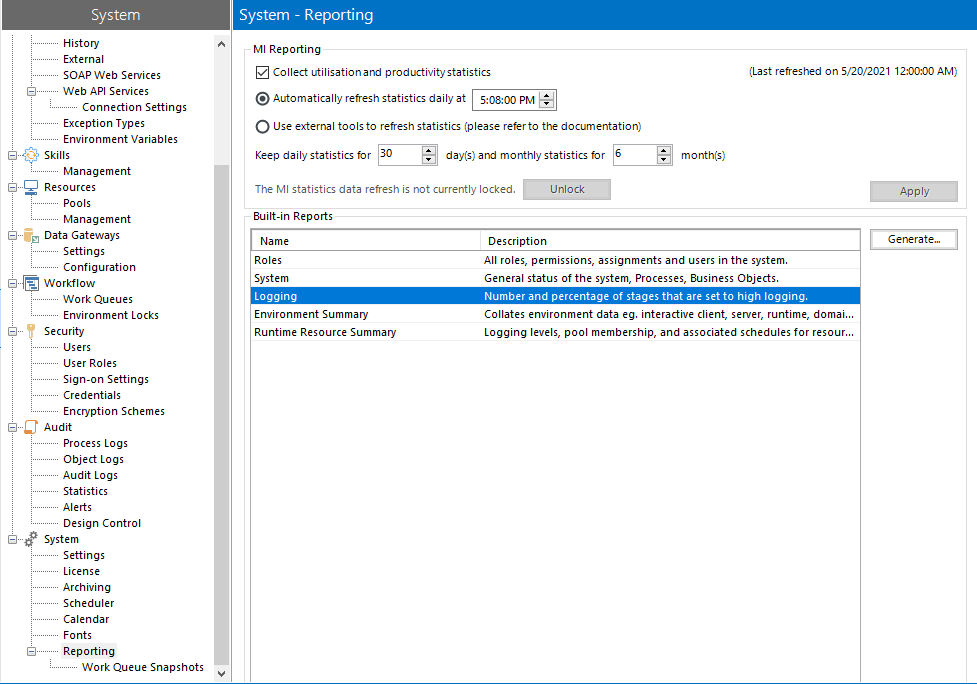
This is an example of what the output looks like. It's a CSV that I've opened in Excel:
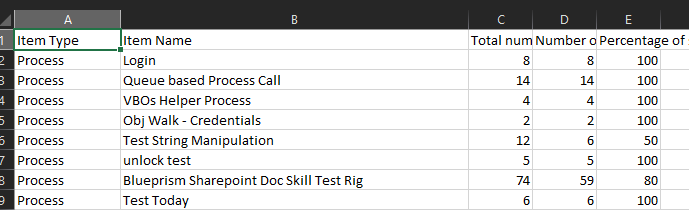
There's also a report called "System" there too that contains what you're looking for, but it's not as easy to use since it's not column based.
------------------------------
Dave Morris
Cano Ai
Atlanta, GA
------------------------------
- Mark as New
- Bookmark
- Subscribe
- Mute
- Subscribe to RSS Feed
- Permalink
- Email to a Friend
- Report Inappropriate Content
21-05-21 01:34 PM
Thanks for using Blue Prism and being a Blue Prism customer.
If you would like to take a look at the documentation for the switches to the AutomateC.exe command line I think you will be able to achieve exactly what you need. The documentation is here.
I hope this helps, please come back to me if you need any further assistance.
regards
------------------------------
Geoff Hirst
Consultant - Digital Exchange - EMEA
Blue Prism
------------------------------
- Mark as New
- Bookmark
- Subscribe
- Mute
- Subscribe to RSS Feed
- Permalink
- Email to a Friend
- Report Inappropriate Content
21-05-21 01:35 PM
There are a few ways to do this. @Dave Morris has shown you how to do it via the Interactive Client. There's also a utility VBO on the DX that you can use if you needed to work with this information as part of a process.
https://digitalexchange.blueprism.com/dx/entry/9648/solution/process-information-utility-2
You can also use AutomateC to gather process and object information. Take a look at the help files for the specific command line switch.
Cheers,
------------------------------
Eric Wilson
Director, Partner Integrations for Digital Exchange
Blue Prism
------------------------------
- Mark as New
- Bookmark
- Subscribe
- Mute
- Subscribe to RSS Feed
- Permalink
- Email to a Friend
- Report Inappropriate Content
21-05-21 01:38 PM
So, let me try again. 😃
For an automated way to get processes and objects, you can use an AutomateC CLI command.
To test it out, open Command Prompt, and change directory to the Blue Prism Automate folder.
cd C:\Program Files\Blue Prism Limited\Blue Prism Automate
Then do a simple command (choose one of the below based on your auth method):
automatec /listprocesses /user <username> <password>
automatec /listprocesses /sso
And of course you can put it into a file by doing something like this:
automatec /listprocesses /user /sso > C:\Test\processlist.txt
Output looks like this:
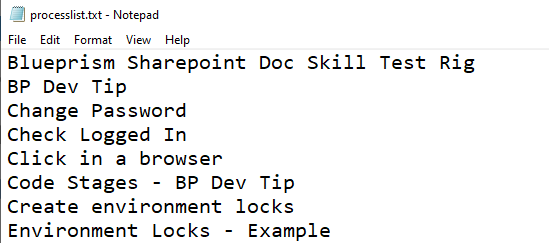
------------------------------
Dave Morris
Cano Ai
Atlanta, GA
------------------------------
- Mark as New
- Bookmark
- Subscribe
- Mute
- Subscribe to RSS Feed
- Permalink
- Email to a Friend
- Report Inappropriate Content
21-05-21 01:39 PM
------------------------------
Dave Morris
Cano Ai
Atlanta, GA
------------------------------
- Mark as New
- Bookmark
- Subscribe
- Mute
- Subscribe to RSS Feed
- Permalink
- Email to a Friend
- Report Inappropriate Content
21-05-21 01:40 PM
------------------------------
Dave Morris
Cano Ai
Atlanta, GA
------------------------------
- Mark as New
- Bookmark
- Subscribe
- Mute
- Subscribe to RSS Feed
- Permalink
- Email to a Friend
- Report Inappropriate Content
21-11-22 09:29 AM
I found that you mentioned about Utility VBO as a solution of Tejaskumar Problem. Can you please elaborate You're talking about Which Utility or VBO.
I searched available Utilities ,VBO's but unable to find any specific action which provide us Process or Object Names as output.
------------------------------
SANMATI NAVALE
------------------------------
- Mark as New
- Bookmark
- Subscribe
- Mute
- Subscribe to RSS Feed
- Permalink
- Email to a Friend
- Report Inappropriate Content
21-11-22 09:37 AM
Thank you for being an SSC Blue Prism customer and for using Blue Prism. The asset Eric was referring to, I believe, is this one. https://digitalexchange.blueprism.com/dx/entry/9648/solution/process-information-utility-2
Please follow this link and take a look at the asset and if it doesn't meet what you need come back to me and I will see if I can find anything else.
regards
------------------------------
Geoff Hirst
Senior DX Engineer - Digital Exchange - EMEA
SS&C Blue Prism
------------------------------
- Mark as New
- Bookmark
- Subscribe
- Mute
- Subscribe to RSS Feed
- Permalink
- Email to a Friend
- Report Inappropriate Content
03-12-22 01:40 PM
Somehow i manage thoes things at that point.
But i'll look into https://digitalexchange.blueprism.com/dx/entry/9648/solution/process-information-utility-2 for further refrence.
Thank you again.
------------------------------
SANMATI NAVALE
------------------------------
- Wireframer - Is this still the recommended for object design? in Product Forum
- Utility - HTTP Request Multipart File Size Limitations in Product Forum
- Blue Prism Desktop - Error at Wait-Timeout stage in object studio in Product Forum
- Excel VBO disables Add-ins in Product Forum
- Experiencing "RPC Server Not Available" Issue When Sending Email via Outlook in Blue Prism in Product Forum

