Turn on suggestions
Auto-suggest helps you quickly narrow down your search results by suggesting possible matches as you type.
Showing results for
- SS&C Blue Prism Community
- Get Help
- Product Forum
- How to capture different levels of line items
Options
- Subscribe to RSS Feed
- Mark Topic as New
- Mark Topic as Read
- Float this Topic for Current User
- Bookmark
- Subscribe
- Mute
- Printer Friendly Page
How to capture different levels of line items
Options
- Mark as New
- Bookmark
- Subscribe
- Mute
- Subscribe to RSS Feed
- Permalink
- Email to a Friend
- Report Inappropriate Content
01-07-22 03:04 PM
Hello,
I am creating a dfd and I have different levels of items. My items are typically grouped in sections.
I have the real items with some descriptions and amount. But they are grouped in master items like the date or master description. How can I capture these "section" fields? For example capture them again the first line item and repeat them across all the other line items until the next section.
Thanks
I am creating a dfd and I have different levels of items. My items are typically grouped in sections.
I have the real items with some descriptions and amount. But they are grouped in master items like the date or master description. How can I capture these "section" fields? For example capture them again the first line item and repeat them across all the other line items until the next section.
Thanks
6 REPLIES 6
Options
- Mark as New
- Bookmark
- Subscribe
- Mute
- Subscribe to RSS Feed
- Permalink
- Email to a Friend
- Report Inappropriate Content
04-07-22 08:06 AM
Hi Xavier,
I'm not sure I 100% follow that and I wouldn't want to offer a guess without confirming.
Are you able to share a redacted document/screenshot?
Thanks
Ben
I'm not sure I 100% follow that and I wouldn't want to offer a guess without confirming.
Are you able to share a redacted document/screenshot?
Thanks
Ben
Ben Lyons
Senior Product Specialist - Decipher
SS&C Blue Prism
UK based
Options
- Mark as New
- Bookmark
- Subscribe
- Mute
- Subscribe to RSS Feed
- Permalink
- Email to a Friend
- Report Inappropriate Content
04-07-22 01:38 PM
Decipher allows adding multiple tables
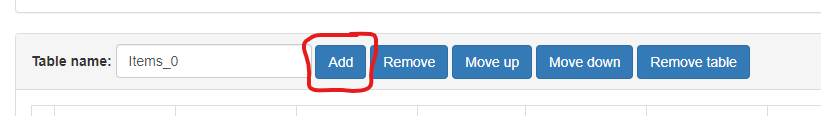 but now sure how this can be configured in the loop for each row of line item
but now sure how this can be configured in the loop for each row of line item
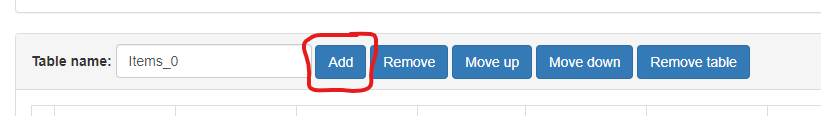 but now sure how this can be configured in the loop for each row of line item
but now sure how this can be configured in the loop for each row of line item
Options
- Mark as New
- Bookmark
- Subscribe
- Mute
- Subscribe to RSS Feed
- Permalink
- Email to a Friend
- Report Inappropriate Content
04-07-22 03:16 PM
Thanks for your answers. I am not able to share a real case but you will find attached in image below the structure.
@Tejaskumar_Darji I think you refer to adding a new line item field on the table. Here I am more looking for to add 2 embedded tables.
There is a group item level which is repeated multiple times like sections. And for each of these sections, I have the line item fields. How can I capture this group level section?
On the image, you will see in the beginning of the document fields like vendor etc. Then date, reference, group item1 etc... are fields which are repeated for each section (with a possible header above to help).
And then below item A, item B item C etc. are the line item fields. Again each section, there can be multiple line items like in the image attached: example1, 2 and 3 for the first section. And there is also the possibility to have a "group item description as well", example 3 in the first section in the example. Here we dont have value for the item2 and 3. The breakdown is below for example3a and example3b.
Is there a way to capture properly the section? Or at worst to make sure decipher ignores it and only focuses on the line item fields?
Hope it makes sense. Thanks a lot for your help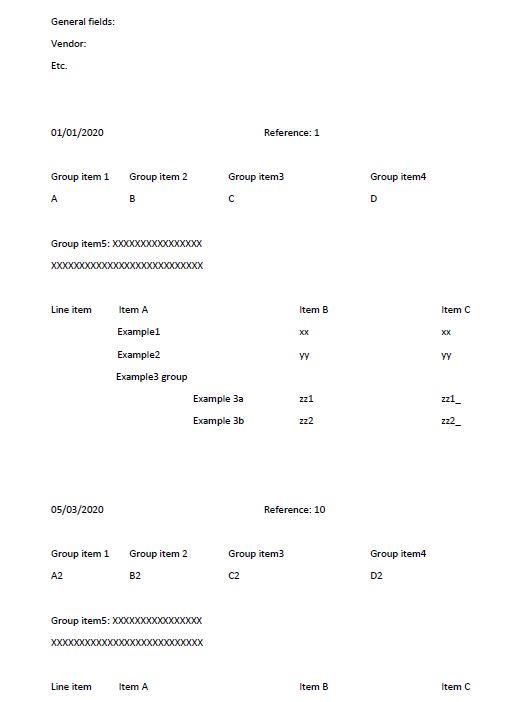
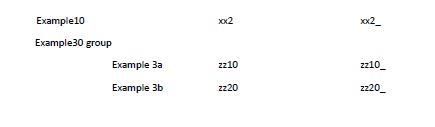
@Tejaskumar_Darji I think you refer to adding a new line item field on the table. Here I am more looking for to add 2 embedded tables.
There is a group item level which is repeated multiple times like sections. And for each of these sections, I have the line item fields. How can I capture this group level section?
On the image, you will see in the beginning of the document fields like vendor etc. Then date, reference, group item1 etc... are fields which are repeated for each section (with a possible header above to help).
And then below item A, item B item C etc. are the line item fields. Again each section, there can be multiple line items like in the image attached: example1, 2 and 3 for the first section. And there is also the possibility to have a "group item description as well", example 3 in the first section in the example. Here we dont have value for the item2 and 3. The breakdown is below for example3a and example3b.
Is there a way to capture properly the section? Or at worst to make sure decipher ignores it and only focuses on the line item fields?
Hope it makes sense. Thanks a lot for your help
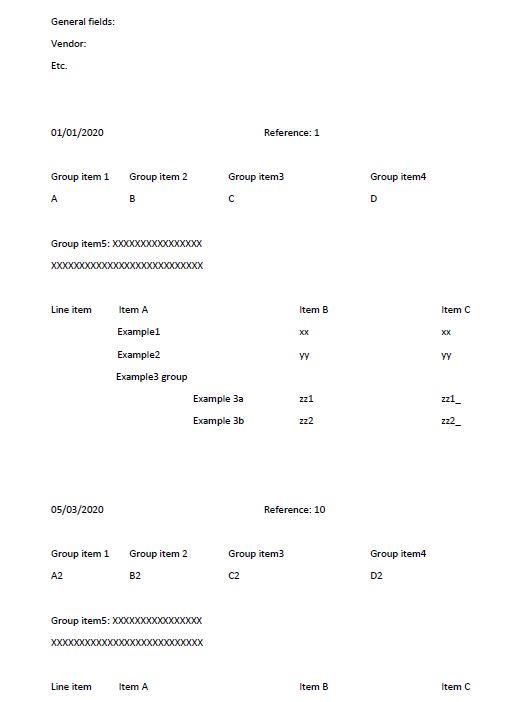
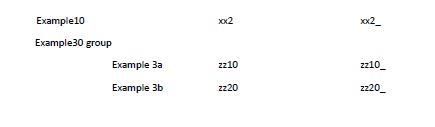
Options
- Mark as New
- Bookmark
- Subscribe
- Mute
- Subscribe to RSS Feed
- Permalink
- Email to a Friend
- Report Inappropriate Content
05-07-22 08:06 AM
Hi Xavier,
The image is quite small, but I think I see what you're getting at. You have a table with a sub-table, and you'd either like to capture it as it's own thing or ignore it.
There are miscellaneous parameters which may help you manage this, though they might not be optimised for your document.
If you want to try including the fields, they will need to be included in the main table (Decipher doesn't currently support multiple tables, though they can be added, they have to be manually populated).
SubTableCategory=On for the field text
SubTableTotal=On for the numeric fields
Alternatively you can ignore known lines of text with
RowAreaExcludeValues=ExcludedText , however that can only be used with single words. I believe it works with comma separated words e.g. RowAreaExcludeValues=Excluded,Text
Then any row with the words Excluded or Text will be skipped/ignored.
If this doesn't quite get you there, it may be worth raising an Expert Connect session. Then you get to work with one of our Decipher experts directly on the use case.
Thanks
Ben
The image is quite small, but I think I see what you're getting at. You have a table with a sub-table, and you'd either like to capture it as it's own thing or ignore it.
There are miscellaneous parameters which may help you manage this, though they might not be optimised for your document.
If you want to try including the fields, they will need to be included in the main table (Decipher doesn't currently support multiple tables, though they can be added, they have to be manually populated).
SubTableCategory=On for the field text
SubTableTotal=On for the numeric fields
Alternatively you can ignore known lines of text with
RowAreaExcludeValues=ExcludedText , however that can only be used with single words. I believe it works with comma separated words e.g. RowAreaExcludeValues=Excluded,Text
Then any row with the words Excluded or Text will be skipped/ignored.
If this doesn't quite get you there, it may be worth raising an Expert Connect session. Then you get to work with one of our Decipher experts directly on the use case.
Thanks
Ben
Ben Lyons
Senior Product Specialist - Decipher
SS&C Blue Prism
UK based
Options
- Mark as New
- Bookmark
- Subscribe
- Mute
- Subscribe to RSS Feed
- Permalink
- Email to a Friend
- Report Inappropriate Content
05-07-22 03:31 PM
Thanks Ben, really helpful. I will try to deep dive into the misc parameters functionalities but I will be interested in the Expert Connect session. How does it work?
Options
- Mark as New
- Bookmark
- Subscribe
- Mute
- Subscribe to RSS Feed
- Permalink
- Email to a Friend
- Report Inappropriate Content
05-07-22 03:35 PM
Hi Xavier,
Expert Connect sessions can be arranged via the Portal, and the number of hours available will depend on your support agreement. You'll be set up with a Decipher expert from our Professional Services team.
I think they're a great way of getting tailored training and help maximise your productivity in Decipher!
Thanks
Ben
Expert Connect sessions can be arranged via the Portal, and the number of hours available will depend on your support agreement. You'll be set up with a Decipher expert from our Professional Services team.
I think they're a great way of getting tailored training and help maximise your productivity in Decipher!
Thanks
Ben
Ben Lyons
Senior Product Specialist - Decipher
SS&C Blue Prism
UK based
Related Content
- Dechiper unable to capture complex "Block" of data in Product Forum
- Decipher requires "refresh region" to accurately capture characters in Product Forum
- Pasting screen shot in Excel in Product Forum
- Warning! Controversial! Wait Stages in Objects and their timeouts... in Product Forum
- Can't to get the last 0 from the Cell Excel in Product Forum
