- SS&C Blue Prism Community
- Get Help
- Product Forum
- How to set Decipher to extract value from top/bott...
- Subscribe to RSS Feed
- Mark Topic as New
- Mark Topic as Read
- Float this Topic for Current User
- Bookmark
- Subscribe
- Mute
- Printer Friendly Page
How to set Decipher to extract value from top/bottom/left/right of header?
- Mark as New
- Bookmark
- Subscribe
- Mute
- Subscribe to RSS Feed
- Permalink
- Email to a Friend
- Report Inappropriate Content
29-11-21 07:25 PM
How to set Decipher to extract value from top/bottom/left/right of a header?
Is there any property that I can set here at field level because sometimes what happens is Decipher picks value from the bottom instead of the right side because to me whatever is nearby to header Decipher considers it as value.
This happens even after training and pointing the region multiple times.
So looking for solutions to solidify the results.
------------------------------
Thanks & Regards,
Tejaskumar Darji
Sr. RPA Consultant-Automation Developer
------------------------------
- Mark as New
- Bookmark
- Subscribe
- Mute
- Subscribe to RSS Feed
- Permalink
- Email to a Friend
- Report Inappropriate Content
30-11-21 08:14 AM
Is this query linked to your other question? They sound similar
Thanks
------------------------------
Ben Lyons
Product Consultant
Blue Prism
UK
------------------------------
- Mark as New
- Bookmark
- Subscribe
- Mute
- Subscribe to RSS Feed
- Permalink
- Email to a Friend
- Report Inappropriate Content
30-11-21 01:44 PM
------------------------------
Thanks & Regards,
Tejaskumar Darji
Sr. RPA Consultant-Automation Developer
------------------------------
- Mark as New
- Bookmark
- Subscribe
- Mute
- Subscribe to RSS Feed
- Permalink
- Email to a Friend
- Report Inappropriate Content
23-02-22 01:38 PM
Did you find the solution for this?
Regards,
Vinod kumar
------------------------------
vinod kumar
------------------------------
- Mark as New
- Bookmark
- Subscribe
- Mute
- Subscribe to RSS Feed
- Permalink
- Email to a Friend
- Report Inappropriate Content
24-02-22 09:39 AM
There is no need to specify the location of the header, Decipher will look in all positions.
If there's an issue of conflicting headers (e.g. multiple uses of the header Date), Decipher can learn the correct location or if possible it would be better to use a more specific header.
Thanks
------------------------------
Ben Lyons
Product Consultant - Decipher Specialist
Blue Prism
UK
------------------------------
- Mark as New
- Bookmark
- Subscribe
- Mute
- Subscribe to RSS Feed
- Permalink
- Email to a Friend
- Report Inappropriate Content
29-03-22 03:19 PM
we just got our instance of Decipher running since a few days and I am experimenting with the first document type. Glad that I found this thread, as I encounter the same issue Tejaskumar brought up.
I have a simple form providing bank account data. Every field is correctly caught by Decipher except for "Land:", as seen in below example.
I tried to train this document type dozens of times with slight variations but the error persists. The field "Land:" has the supposed value "Deutschland", but Decipher would always look down to the next header "Kontoverbindung" first, instead of using "Deutschland". I even tried to forbid "Kontoverbindung" by putting this word in the DFD in the "Exclude Values"-column - which seems to have no effect at all.
Which makes me even more mad: If I try Decipher on documents that have a different value like "DE" oder "Niedersachsen" then Decipher correctly identifies the value.
@BenLyons, in your last post you described a solution which refers to using different headers. I don't think that answer is related to what Tejaskumar and I are experiencing. We would need a solution that steers Decipher to prefere the direction "right first" instead of "bottom first". Is there any way to achieve this?

------------------------------
Til Minet
RPA Developer
EWE AG Germany
Oldenburg
------------------------------
- Mark as New
- Bookmark
- Subscribe
- Mute
- Subscribe to RSS Feed
- Permalink
- Email to a Friend
- Report Inappropriate Content
30-03-22 08:34 AM
There's no way to specifically tell what direction for Decipher to look in, but training of the particular document layout should effectively train the correct location.
However, other things you can try in this situation is adding "Kontoverbindung" to excluded values for the field. This should get Decipher to ignore it, though it may not result in Decipher picking the correct value.
If the potential values for "land" are limited in any way, you could provide values to the options parameter e.g.

You shouldn't need to select any additional flags, unless you want the field to appear as a dropdown box (selectable).
Let me know how you get on.
Thanks
------------------------------
Ben Lyons
Senior Product Specialist - Decipher
Blue Prism
UK based
------------------------------
- Mark as New
- Bookmark
- Subscribe
- Mute
- Subscribe to RSS Feed
- Permalink
- Email to a Friend
- Report Inappropriate Content
31-03-22 04:38 PM
Thanks for your reply!
After 4 more batches with around 15 documents each I get the feeling, that Decipher has a specific problem with the word "Deutschland". As soon as the field "Land:" has a value that is not "Deutschland" I get a match. If the value consists of "Deutschland" and some other text Decipher would only return part of the field and exclude "Deutschland".
The error with a match for "Kontoverbindung", which is a different header, persists even though I excluded the value "Kontoverbindung" in the DFD.
In my case it would be an option to make "Deutschland" the default value or even use a list of possible values. But nonetheless - I find this behaviour very interesting and am worried that I encounter such behaviour again in a different DFD where I can not use a workaround.
Look at below examples:
First of all - that's how I excluded "Kontoverbindung" from the values. Sidenote: "Deutschland" is not excluded.
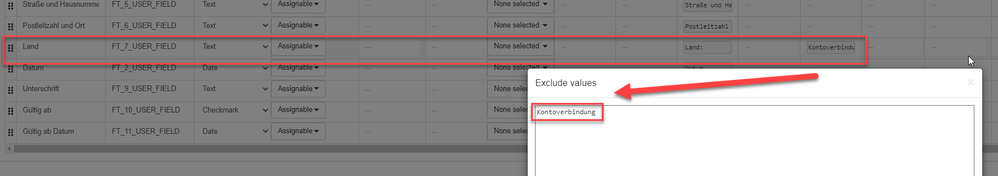
That's what's Decipher thinks of my intention. The capture stage was definitely done after the DFD config was saved. This is reproducable.
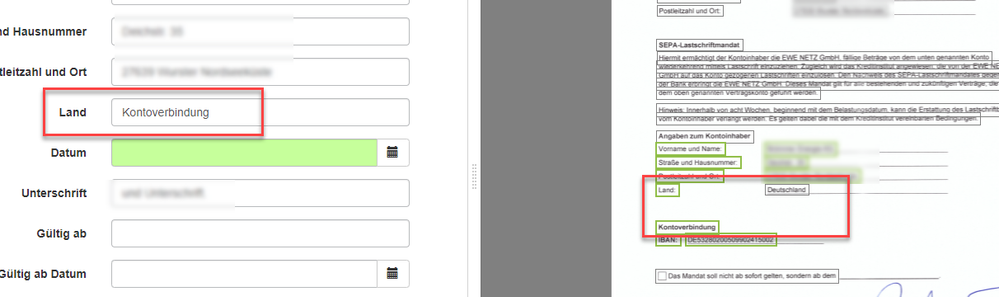
This happens regularly... I've got plenty of those.
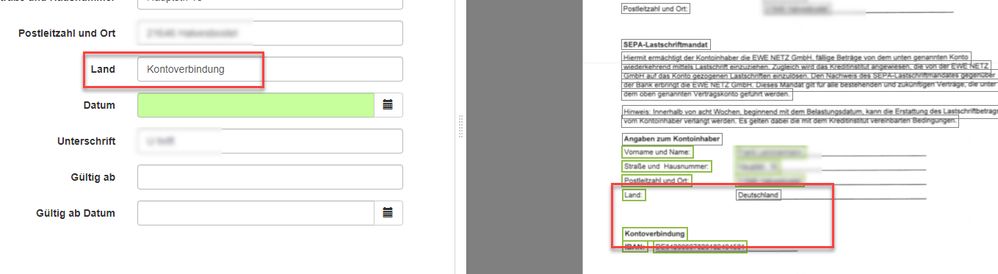
Land is written as "Country / state" - only the state is matched. Even though the region includes "Deutschland".
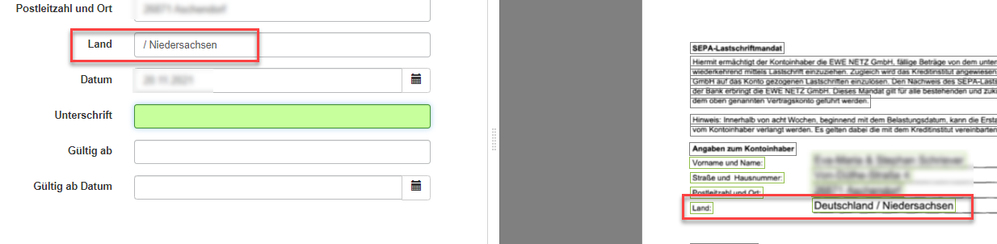
Different format, same behaviour. No Germans allowed in here. 😉
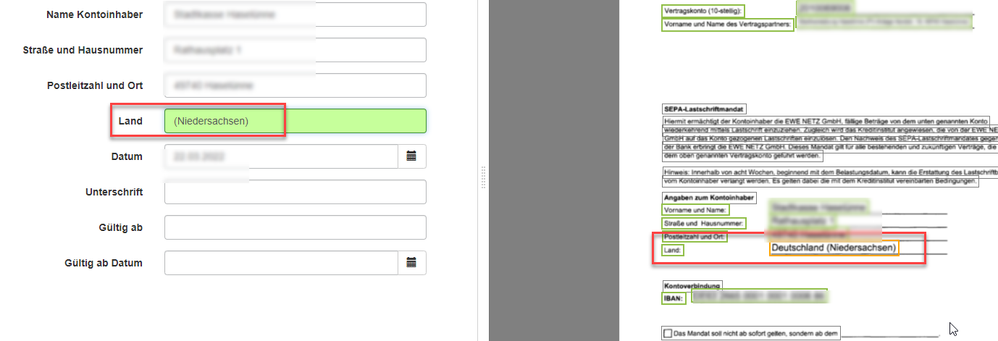
Land is "DE" - perfect match
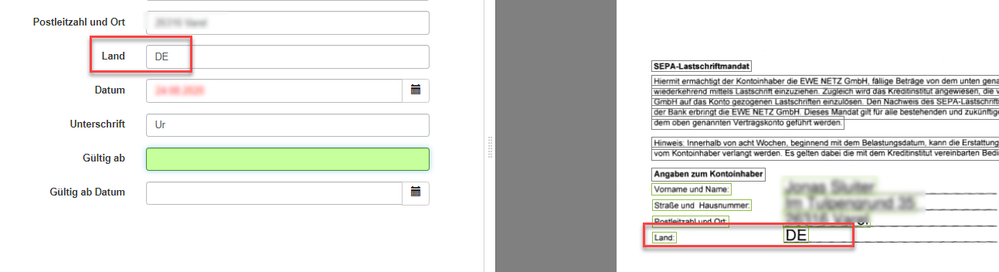
Land is "Deutschland" - Sometimes it's just no match at all. If I point at the right region Decipher has no problem to identify the text, though it's written rather small.
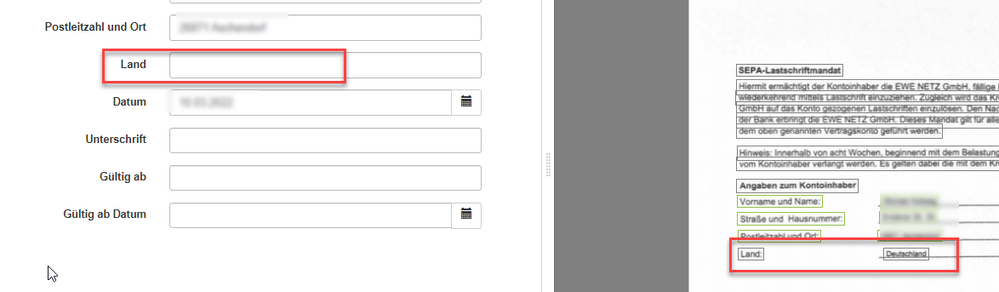
State as given value - match.
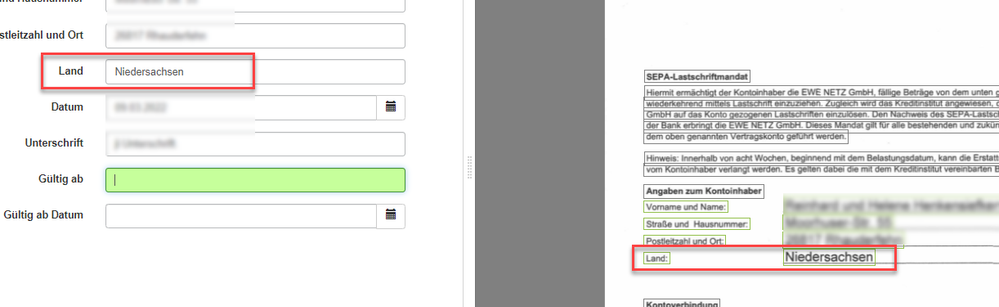
Handwritten form - Decipher would hit the right region
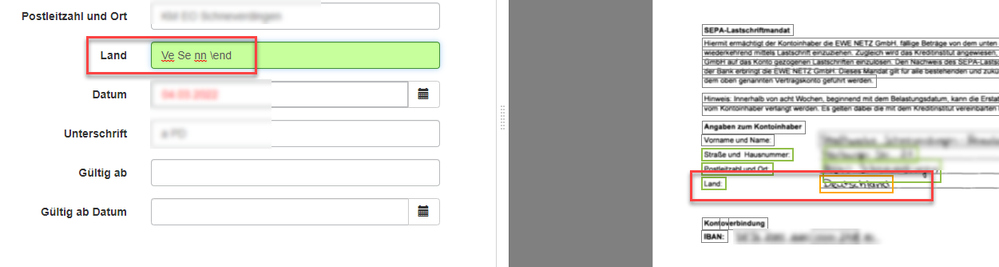
Can you explain that behaviour?
Best regards
Til
------------------------------
Til Minet
RPA Developer
EWE AG Germany
Oldenburg
------------------------------
- Mark as New
- Bookmark
- Subscribe
- Mute
- Subscribe to RSS Feed
- Permalink
- Email to a Friend
- Report Inappropriate Content
01-04-22 10:16 AM
Thanks for the detailed explanation.
May I ask what version of Decipher are you using and what languages/locales have you got set in the Batch Type and Document Type?
There were some language packs missing from v1.2 and this could be the issue. These have been resolved in v2.1.
Thanks
------------------------------
Ben Lyons
Senior Product Specialist - Decipher
Blue Prism
UK based
------------------------------
- Mark as New
- Bookmark
- Subscribe
- Mute
- Subscribe to RSS Feed
- Permalink
- Email to a Friend
- Report Inappropriate Content
01-04-22 10:49 AM
we are on a fresh install of Deciper 2.1, installed just 2 weeks ago. Document Type and Batch Type are set to "German" / "de_DE | Germany" as primary language with no secondary language chosen.
Best regards
Til
------------------------------
Til Minet
RPA Developer
EWE AG Germany
Oldenburg
------------------------------
