- SS&C Blue Prism Community
- Get Help
- Product Forum
- Importing data to collection from .csv using OLEDB
- Subscribe to RSS Feed
- Mark Topic as New
- Mark Topic as Read
- Float this Topic for Current User
- Bookmark
- Subscribe
- Mute
- Printer Friendly Page
- Mark as New
- Bookmark
- Subscribe
- Mute
- Subscribe to RSS Feed
- Permalink
- Email to a Friend
- Report Inappropriate Content
12-04-23 01:37 PM
I've browsed the forums and found a lot of help getting started using OLEDB. However, I'm having an issue when importing a .csv file into a collection.
I can manage to import the data, but it's imported into a single column separated with ";" even though the file is with columnheaders.
File:
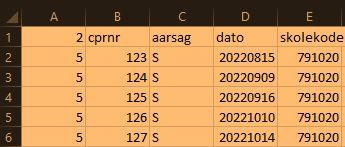
This is my connection string: "Provider = Microsoft.Jet.OLEDB.4.0; Data Source = " & [Path2] & ";Extended Properties = ""text;HDR=Yes;FMT = Delimited(;);Persist Security Info = False"""
The file contains over 100k lines, so my goal is using a "Get collection" to only import the relevant part of the csv file, using an expression looking something like this:
"SELECT [cprnr],[dato] FROM ["&[FILE]&"] WHERE [cprnr] = '"&[CPR]&"'"
However using this, I get the error "Internal : Could not execute code stage because exception thrown by code stage: No value given for one or more required parameters."
Does anyone have some insight towards a solution? 🙂
------------------------------
Michael Rømer
------------------------------
Answered! Go to Answer.
Best Answers
- Mark as New
- Bookmark
- Subscribe
- Mute
- Subscribe to RSS Feed
- Permalink
- Email to a Friend
- Report Inappropriate Content
13-04-23 09:52 AM
I ended up with a solution querying into the csv file with the expression below, which yelded the wished results. I can then split the collection as needed afterwards. Thank you for your replies.
"SELECT * FROM ["&[FIlENAME]&"] WHERE [2;cprnr;aarsag;dato;skolekode;] LIKE ('%"&[Cpr2]&"%') AND [2;cprnr;aarsag;dato;skolekode;] LIKE ('%"&[Dato]&"%')"
------------------------------
Michael Rømer
------------------------------
- Mark as New
- Bookmark
- Subscribe
- Mute
- Subscribe to RSS Feed
- Permalink
- Email to a Friend
- Report Inappropriate Content
12-04-23 02:18 PM
hello Michael Rømer
alternatively ,There is an action in Utility - File Management VBO called as Get CSV Text as Collection - Chunk. You can use this read data from CSV in chunk.
------------------------------
Neeraj Kumar
Technical Architect
------------------------------
- Mark as New
- Bookmark
- Subscribe
- Mute
- Subscribe to RSS Feed
- Permalink
- Email to a Friend
- Report Inappropriate Content
12-04-23 02:39 PM
Thank you, Neeraj. I will try it out and report back 🙂
------------------------------
Michael Rømer
------------------------------
- Mark as New
- Bookmark
- Subscribe
- Mute
- Subscribe to RSS Feed
- Permalink
- Email to a Friend
- Report Inappropriate Content
12-04-23 02:45 PM
hi Michael Rømer - i have mentioned one thread for this feature which can help you checking this action out.
https://community.blueprism.com/communities/community-home/digestviewer/viewthread?MessageKey=16adfb54-82e0-4699-bf49-d1142daeec53&CommunityKey=1e516cfe-4d1f-4de9-a9eb-58d15bf38c81#bm16adfb54-82e0-469...
------------------------------
Neeraj Kumar
Technical Architect
------------------------------
- Mark as New
- Bookmark
- Subscribe
- Mute
- Subscribe to RSS Feed
- Permalink
- Email to a Friend
- Report Inappropriate Content
12-04-23 03:30 PM
Hi Michael
I think your sql script may be a little off, the column field headers dont need to be in brackets and the criteria only needs to be in single quotes. Also it looks like File is being used where the sheet name should be, the worksheet name should be encased in brackets and with a $ after the name e.g. "SELECT cprnr,dato FROM [Sheet1$] WHERE cprnr = '123'"
------------------------------
Michael ONeil
Technical Lead developer
NTTData
Europe/London
------------------------------
- Mark as New
- Bookmark
- Subscribe
- Mute
- Subscribe to RSS Feed
- Permalink
- Email to a Friend
- Report Inappropriate Content
13-04-23 09:52 AM
I ended up with a solution querying into the csv file with the expression below, which yelded the wished results. I can then split the collection as needed afterwards. Thank you for your replies.
"SELECT * FROM ["&[FIlENAME]&"] WHERE [2;cprnr;aarsag;dato;skolekode;] LIKE ('%"&[Cpr2]&"%') AND [2;cprnr;aarsag;dato;skolekode;] LIKE ('%"&[Dato]&"%')"
------------------------------
Michael Rømer
------------------------------

