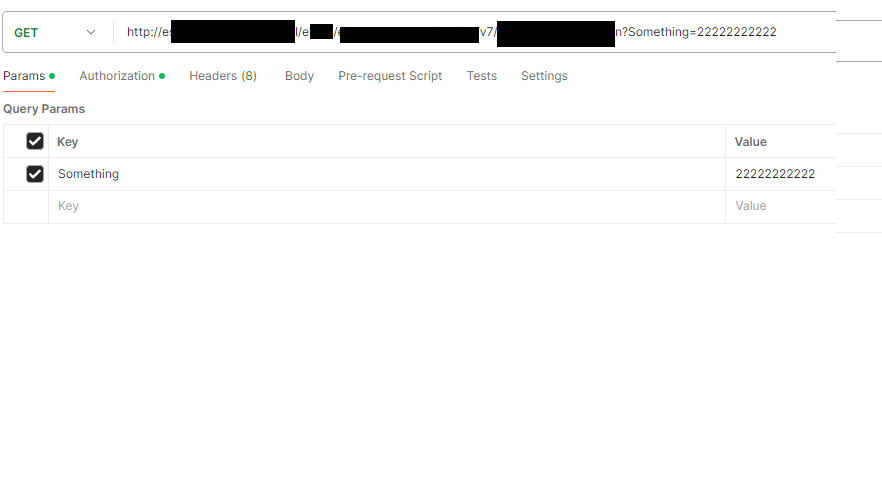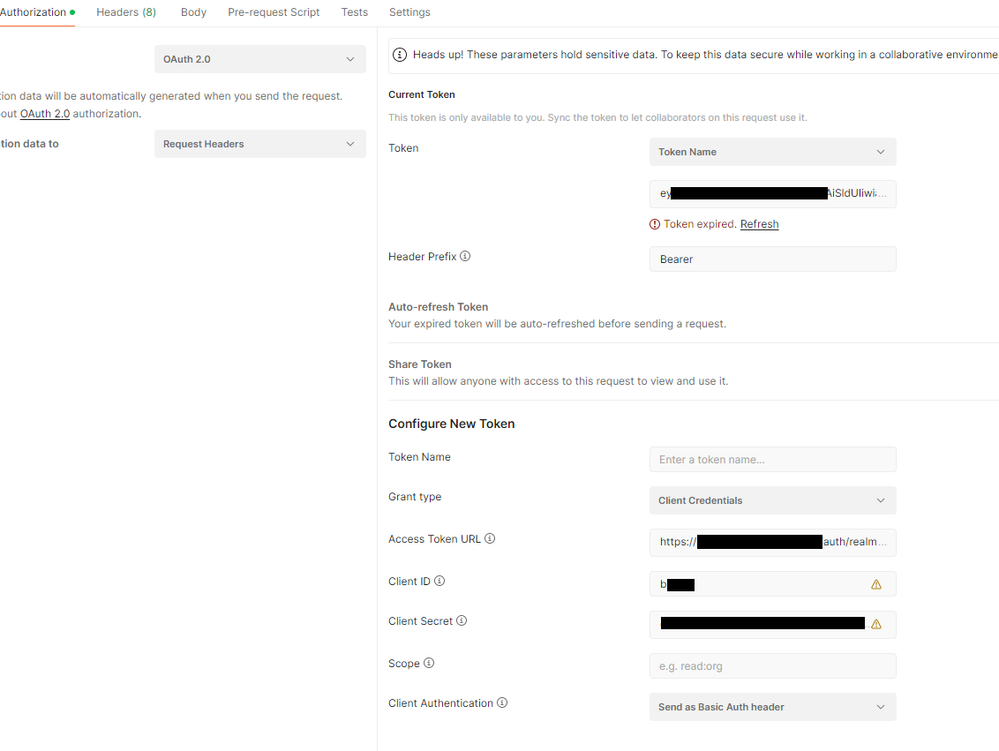- SS&C Blue Prism Community
- Get Help
- Product Forum
- Issue with connecting to a REST service with Beare...
- Subscribe to RSS Feed
- Mark Topic as New
- Mark Topic as Read
- Float this Topic for Current User
- Bookmark
- Subscribe
- Mute
- Printer Friendly Page
Issue with connecting to a REST service with Bearer Token authorization.
- Mark as New
- Bookmark
- Subscribe
- Mute
- Subscribe to RSS Feed
- Permalink
- Email to a Friend
- Report Inappropriate Content
23-01-24 09:04 AM
Hi! I've never done something like this before, so I ask for your understanding right away 🙂 I'm trying to connect to a service where I have to generate a new token each time.I have an example connection configured in the POSTMAN application, but I don't know how to set up a connection in Blue Prism based on that Example below.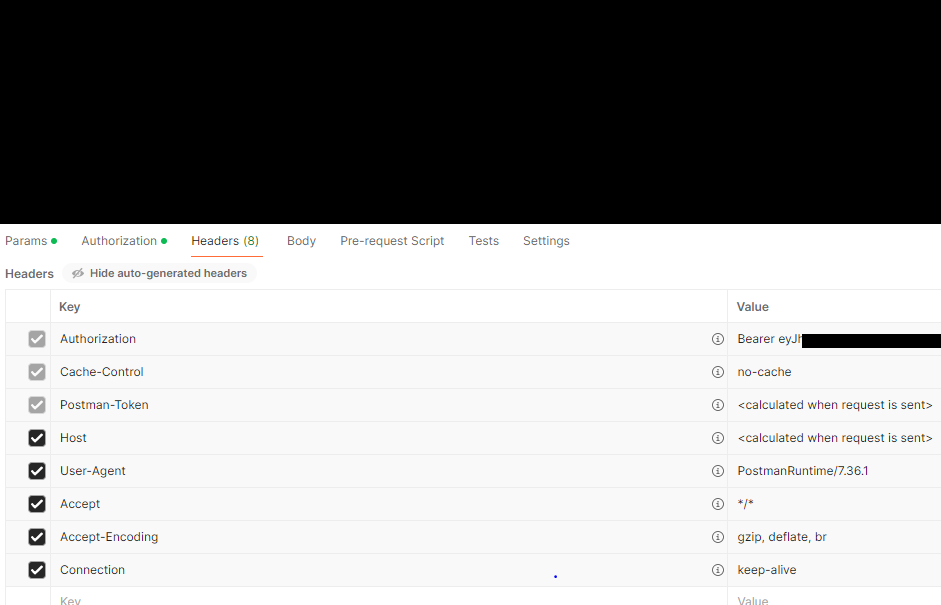
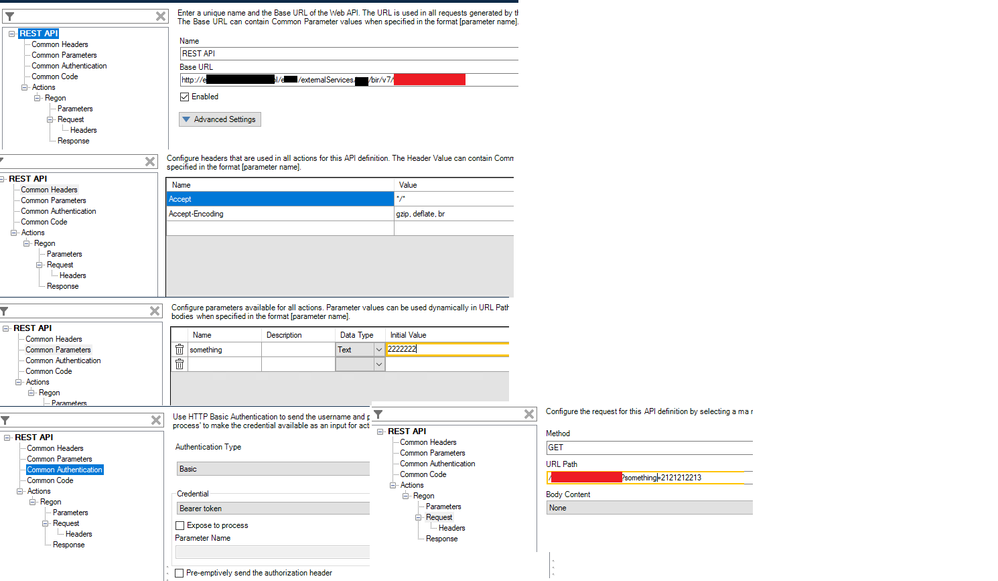
- Mark as New
- Bookmark
- Subscribe
- Mute
- Subscribe to RSS Feed
- Permalink
- Email to a Friend
- Report Inappropriate Content
23-01-24 08:02 PM
Hello @Gregoire Burner,
First thing you'll want to do is create a new credential definition in Credential Manager. You can select a credential type of OAuth 2.0 (Client Credentials). You'll add your Client ID and Client Secret to that credential. You'll also need to set the Access Rights for the credential such that your Web API Service definition will be able to access it.
Once you have that, go back to your Web API Service definition and click on Common Authentication. In the Authentication Type dropdown, select OAuth 2.0 (Client Credentials). Enter your Authorization URI and select the credential you defined in Credential Manager from the Credential dropdown. If you need to add a Scope, you can do so at the bottom.
Now you should be set up for BP to handle the authorization request and token management automatically for you.
Cheers,
------------------------------
Eric Wilson
Director, Integrations and Enablement
Blue Prism Digital Exchange
------------------------------
- Mark as New
- Bookmark
- Subscribe
- Mute
- Subscribe to RSS Feed
- Permalink
- Email to a Friend
- Report Inappropriate Content
24-01-24 10:40 AM
Great!! It works! Thank you very much for your help.
------------------------------
Gregoire Burner
------------------------------
- Exposed Process as Web Service Results Unauthorized with Basic Auth header provided in Product Forum
- Blue Prism application will not connect unless it is opened by [Run as different user] > input admin credential in Product Forum
- Issue with using Token Blue Prism - PEGA web service in Product Forum
- Error in application server while connecting to blueprism database using a connection service in Product Forum