- SS&C Blue Prism Community
- Get Help
- Product Forum
- MS Outlook Email VBO - Move Email to Inbox Sub Fol...
- Subscribe to RSS Feed
- Mark Topic as New
- Mark Topic as Read
- Float this Topic for Current User
- Bookmark
- Subscribe
- Mute
- Printer Friendly Page
MS Outlook Email VBO - Move Email to Inbox Sub Folder
- Mark as New
- Bookmark
- Subscribe
- Mute
- Subscribe to RSS Feed
- Permalink
- Email to a Friend
- Report Inappropriate Content
16-10-19 12:08 PM
- Mark as New
- Bookmark
- Subscribe
- Mute
- Subscribe to RSS Feed
- Permalink
- Email to a Friend
- Report Inappropriate Content
13-01-20 11:57 PM
Hello Manu,
In order to accomplish what you want to do with the "Move Email to Inbox Sub Folder" Action of the MS Outlook VBO, you would have to modify/extend the Outlook VBO. However, before doing so, please be sure to review the following KB article posted on our BP Portal to ensure you reviewed your options before making any custom changes.
In addition, here is some general guidance to accomplish what you want to do, if you decided to extend your MS Outlook VBO.
- Save a copy of the MS Outlook VBO to "MS Outlook VBO - Extend" or a standard naming convention of your choosing.
- Within the new "MS Outlook VBO - Extend" version of your object, make a duplicate of the "Move Email to Inbox Sub Folder" action and call "Move Email to <enter new name> Sub Folder"
- Within the new Action you created you can use the following links to help modify the "Enumerations" value to your choosing.
- https://docs.microsoft.com/en-us/office/vba/api/outlook.oldefaultfolders
- https://docs.microsoft.com/en-us/office/vba/api/outlook.namespace
- Please be sure to test and test some more.
Hopefully this helps.
------------------------------
Regards,
David Flores
Sr. Product Consultant
blue prism
------------------------------
- Mark as New
- Bookmark
- Subscribe
- Mute
- Subscribe to RSS Feed
- Permalink
- Email to a Friend
- Report Inappropriate Content
27-01-20 08:11 PM
Thanks for sharing the above. I have tried going through it and I can't seem to get this working. I'm using a shared email and receiving the items. A few questions for you......
1) My received emails get them from a subfolder. How do I move something from a subfolder to a lower subfolder? Or just from a sub folder to another sub folder? Any ideas?
2) How do you know what your oldefaultfolder is? The link you provided shows the standard ones. How do you obtain what subfolder ID is?
So in the screenshot below it is setting the inbox as the IBC_FMD..... instead of my Jonathan_R_Holsti.......and getting the emails from MCC Input. I want to read those emails (this is working) and then move them to another subfolder. I've tried both moving to MCC Exceptions on the equal level or MCC Exceptions as a subfolder within MCC Input. Neither is working.
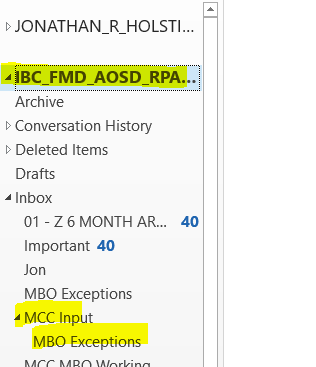
------------------------------
Jonathan Holstine
Systems Accountant
Interior Business Center
America/Denver
------------------------------
- Mark as New
- Bookmark
- Subscribe
- Mute
- Subscribe to RSS Feed
- Permalink
- Email to a Friend
- Report Inappropriate Content
28-04-22 03:52 PM
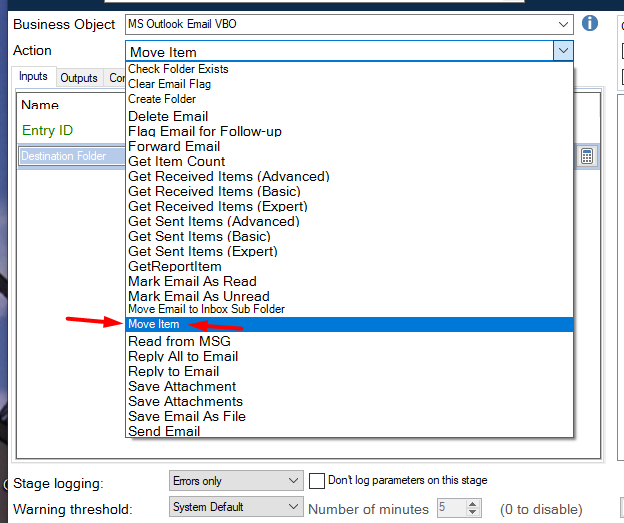
------------------------------
Luis Lopez
Customer Support Engineer English and Spanish
Blue Prism Ltd
------------------------------
- Mark as New
- Bookmark
- Subscribe
- Mute
- Subscribe to RSS Feed
- Permalink
- Email to a Friend
- Report Inappropriate Content
18-11-22 05:16 PM
I am facing issues while using Move item in Ms Outlook VBO. Whenever I try to move mail from one folder to other I get an error" Unable to locate folder". Can you help me on this ?
------------------------------
Surendharan Kuganesan
------------------------------
- Mark as New
- Bookmark
- Subscribe
- Mute
- Subscribe to RSS Feed
- Permalink
- Email to a Friend
- Report Inappropriate Content
18-11-22 09:52 PM
How are you specifying the destination folder name and what is your folder structure? Can you post a screenshot of your properties for the action and your Outlook folder view?
Cheers,
------------------------------
Eric Wilson
Director, Integrations and Enablement
Blue Prism Digital Exchange
------------------------------
- Mark as New
- Bookmark
- Subscribe
- Mute
- Subscribe to RSS Feed
- Permalink
- Email to a Friend
- Report Inappropriate Content
20-11-22 04:53 PM
Thanks
Surendharan Kuganesan
------------------------------
Surendharan Kuganesan
------------------------------
- Mark as New
- Bookmark
- Subscribe
- Mute
- Subscribe to RSS Feed
- Permalink
- Email to a Friend
- Report Inappropriate Content
20-11-22 05:21 PM
Glad you figured it out. FWIW - The input format is described in the user guide available on the asset page for the VBO on the DX.
Cheers,
------------------------------
Eric Wilson
Director, Integrations and Enablement
Blue Prism Digital Exchange
------------------------------

