Turn on suggestions
Auto-suggest helps you quickly narrow down your search results by suggesting possible matches as you type.
Showing results for
- SS&C Blue Prism Community
- Get Help
- Product Forum
- Outlook VBO - Internal : Could not execute code st...
Options
- Subscribe to RSS Feed
- Mark Topic as New
- Mark Topic as Read
- Float this Topic for Current User
- Bookmark
- Subscribe
- Mute
- Printer Friendly Page
Outlook VBO - Internal : Could not execute code stage because exception thrown by code stage: The operation failed because of a registry or installation problem. Restart Outlook and try again. If the problem persists, reinstall.
Options
- Mark as New
- Bookmark
- Subscribe
- Mute
- Subscribe to RSS Feed
- Permalink
- Email to a Friend
- Report Inappropriate Content
19-01-23 02:41 PM
I'm using the MS Outlook Email VBO - Get Received Items (Basic) - action to retrieve e mails from a shared mailbox. And Also using it to read archived emails from the main mailbox.
I have all the paraments in place that are needed. But even with just the shared mailbox parameter and include unread emails parameter, I am getting this error "Outlook VBO - Internal : Could not execute code stage because exception thrown by code stage: The operation failed because of a registry or installation problem. Restart Outlook and try again. If the problem persists, reinstall."
Please help!
I have all the paraments in place that are needed. But even with just the shared mailbox parameter and include unread emails parameter, I am getting this error "Outlook VBO - Internal : Could not execute code stage because exception thrown by code stage: The operation failed because of a registry or installation problem. Restart Outlook and try again. If the problem persists, reinstall."
Please help!
8 REPLIES 8
Options
- Mark as New
- Bookmark
- Subscribe
- Mute
- Subscribe to RSS Feed
- Permalink
- Email to a Friend
- Report Inappropriate Content
19-01-23 03:18 PM
Hello @Manish Ganapathy Subramanian Bharatwaj,
From the error message it seems the Outlook VBO isn't able to instantiate the underlying objects associated with Outlook. I assume you have Outlook installed on the machine where you're testing? If so, my recommendation would be to uninstall and reinstall it as it seem something related to the interop library may not have been properly registered in the Windows Registry.
Cheers,
Eric
From the error message it seems the Outlook VBO isn't able to instantiate the underlying objects associated with Outlook. I assume you have Outlook installed on the machine where you're testing? If so, my recommendation would be to uninstall and reinstall it as it seem something related to the interop library may not have been properly registered in the Windows Registry.
Cheers,
Eric
Options
- Mark as New
- Bookmark
- Subscribe
- Mute
- Subscribe to RSS Feed
- Permalink
- Email to a Friend
- Report Inappropriate Content
19-01-23 03:22 PM
Hi @ewilson,
I did try to uninstall and reinstall. It still have the issue.
This issue is happening when accessing the shared mailbox. I am able to access just the inbox folder of my main mailbox.
Thanks,
Manish
I did try to uninstall and reinstall. It still have the issue.
This issue is happening when accessing the shared mailbox. I am able to access just the inbox folder of my main mailbox.
Thanks,
Manish
Options
- Mark as New
- Bookmark
- Subscribe
- Mute
- Subscribe to RSS Feed
- Permalink
- Email to a Friend
- Report Inappropriate Content
19-01-23 04:11 PM
Interesting. What version of the Outlook VBO are you using? Is it the latest release from the DX? Also, do you have Use Cached Exchange Mode and Download shared folders enabled?
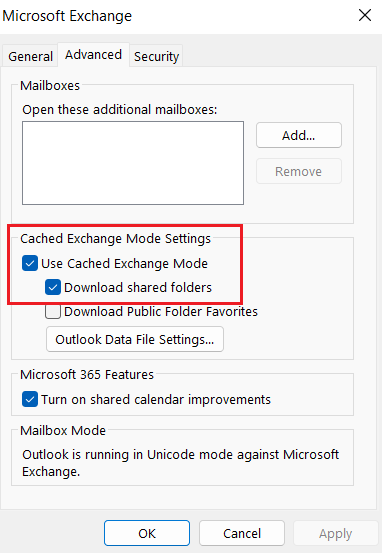
Cheers,
Eric
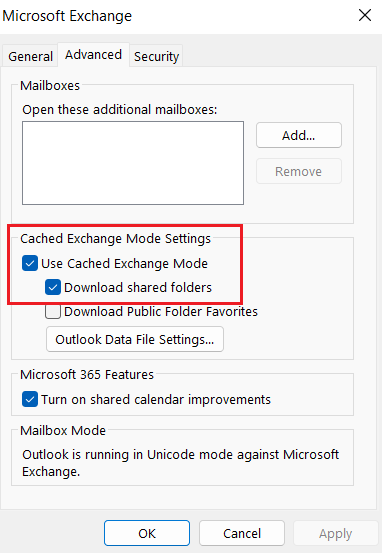
Cheers,
Eric
Options
- Mark as New
- Bookmark
- Subscribe
- Mute
- Subscribe to RSS Feed
- Permalink
- Email to a Friend
- Report Inappropriate Content
19-01-23 04:17 PM
I am currently using the latest version that is available(Version: 10.2.3).
Yes I have kept them both enabled for both the accounts(Mailboxes).
Thanks,
Manish
Yes I have kept them both enabled for both the accounts(Mailboxes).
Thanks,
Manish
Options
- Mark as New
- Bookmark
- Subscribe
- Mute
- Subscribe to RSS Feed
- Permalink
- Email to a Friend
- Report Inappropriate Content
20-01-23 05:06 PM
@ewilson
Is there anything else I need to try to make this work? This is really important for us. Can you please help?
Thanks,
Manish
Is there anything else I need to try to make this work? This is really important for us. Can you please help?
Thanks,
Manish
Options
- Mark as New
- Bookmark
- Subscribe
- Mute
- Subscribe to RSS Feed
- Permalink
- Email to a Friend
- Report Inappropriate Content
20-01-23 09:31 PM
Hi @Manish Ganapathy Subramanian Bharatwaj,
It may seem counterintuitive, but try disabling the Use Cached Exchange Mode setting and test the process again. Have you tried this on different machines/VM's and if so do you receive the same error across them all?
Cheers,
Eric
It may seem counterintuitive, but try disabling the Use Cached Exchange Mode setting and test the process again. Have you tried this on different machines/VM's and if so do you receive the same error across them all?
Cheers,
Eric
Options
- Mark as New
- Bookmark
- Subscribe
- Mute
- Subscribe to RSS Feed
- Permalink
- Email to a Friend
- Report Inappropriate Content
24-01-23 01:04 PM
Hi @ewilson,
Yes, I have tried that and VBO did not let me access outlook at all.
And Yes, I have tried this on 2 different VM's and a different system with a older version of BP. All these getting errors when accessing the Shared Mailbox.
Thanks,
Manish
Yes, I have tried that and VBO did not let me access outlook at all.
And Yes, I have tried this on 2 different VM's and a different system with a older version of BP. All these getting errors when accessing the Shared Mailbox.
Thanks,
Manish
Options
- Mark as New
- Bookmark
- Subscribe
- Mute
- Subscribe to RSS Feed
- Permalink
- Email to a Friend
- Report Inappropriate Content
24-01-23 03:16 PM
@Manish Ganapathy Subramanian Bharatwaj,
That's odd. Changing the cached Exchange mode value shouldn't have any impact on your ability to work with the Outlook client. It may stop you from seeing emails (if they are only maintained on the Exchange server), but it shouldn't give you any errors with creating an instance of the Outlook VBO and executing basic steps. Just to be clear, you are working with a local instance of Outlook and not Outlook web client or something like that, correct?
Cheers,
Eric
That's odd. Changing the cached Exchange mode value shouldn't have any impact on your ability to work with the Outlook client. It may stop you from seeing emails (if they are only maintained on the Exchange server), but it shouldn't give you any errors with creating an instance of the Outlook VBO and executing basic steps. Just to be clear, you are working with a local instance of Outlook and not Outlook web client or something like that, correct?
Cheers,
Eric

