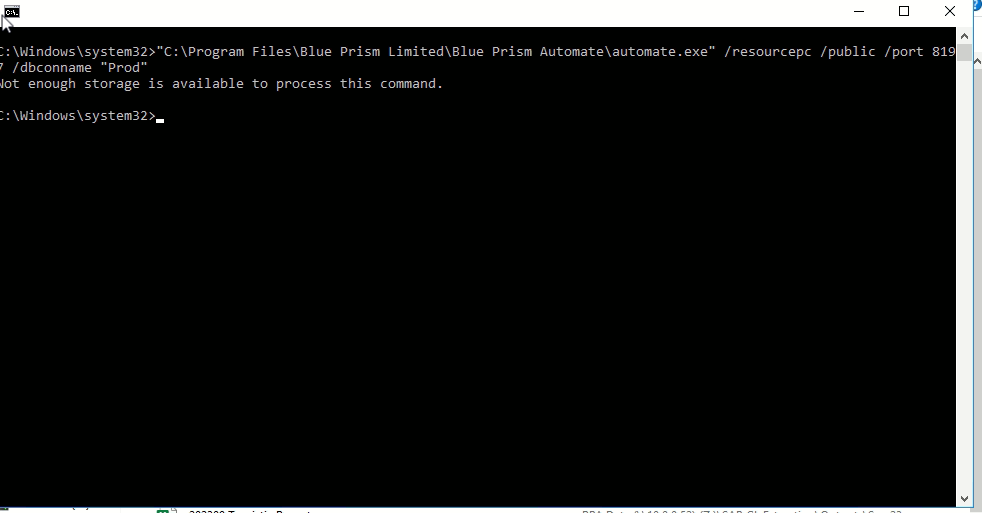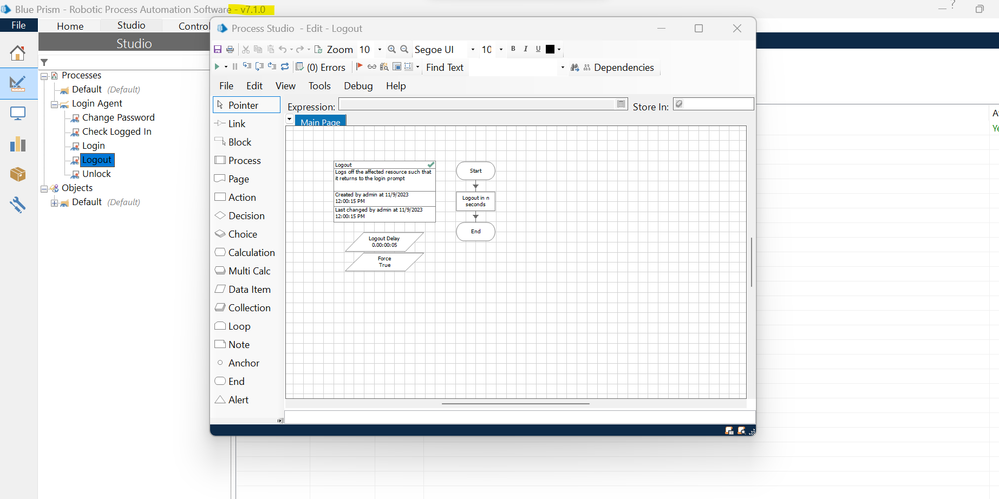- SS&C Blue Prism Community
- Get Help
- Product Forum
- Runtime Resource goes offline after Logging Out us...
- Subscribe to RSS Feed
- Mark Topic as New
- Mark Topic as Read
- Float this Topic for Current User
- Bookmark
- Subscribe
- Mute
- Printer Friendly Page
Runtime Resource goes offline after Logging Out using LA
- Mark as New
- Bookmark
- Subscribe
- Mute
- Subscribe to RSS Feed
- Permalink
- Email to a Friend
- Report Inappropriate Content
08-11-23 10:40 AM
Hello All,
We have Blueprism V7 installed and configured the Login Agent.
We encountered an issue 4 days ago and we've been trying to solve it with no luck.
The issue is that when we trigger the logout process on the runtime resource from the control room, the runtime resource goes to offline state and we cannot trigger any other process on it.
Also, when we login manually on the RR, we find the following error
Does anyone encountered this issue before?
Kind Regards,
Ahmed
- Mark as New
- Bookmark
- Subscribe
- Mute
- Subscribe to RSS Feed
- Permalink
- Email to a Friend
- Report Inappropriate Content
08-11-23 02:25 PM
Hi Ahmed,
In Blue Prism version 6.6 and above there was a feature added to the 'Logout' task of Login Agent which shuts down the listener of any Automate tasks running. This feature was added to ensure the Login Agent listener started without any user intervention. This was documented as part of the release notes in version 6.6.
However, as part of this feature, an issue was also introduced that can cause a resource to go offline indefinitely if the Login Agent runtime resource does not currently have a user logged into the machine. This issue is documented as BP-425 and was addressed via codefix in Blue Prism v7.1 and above. If you're not running v7.1+, the workaround described in the BP-425 link above can resolve this behavior and describes an update you can implement to the Logout process to check whether a user is logged in before applying the logout command.
- Mark as New
- Bookmark
- Subscribe
- Mute
- Subscribe to RSS Feed
- Permalink
- Email to a Friend
- Report Inappropriate Content
09-11-23 08:37 AM
Hello Steve,
Thanks for your answer.
However, when we trigger the logout process, the Runtime Resource wasn't in logged out state already, it was in Idle state.
So, I don't know if this still the issue we have or am I misunderstood your answer.
To add to what I said, we've tried this morning to run the logout process when the VM is LOCKED not logged out and also the Runtime Resource went to offline state.
Also, I installed Blueprism V7.1 and strangely I didn't find the fix mentioned the document BP-425.
Kind Regards,
- Mark as New
- Bookmark
- Subscribe
- Mute
- Subscribe to RSS Feed
- Permalink
- Email to a Friend
- Report Inappropriate Content
26-08-25 06:58 AM
Hi, did you found solution to your issue? If yes can you please shed some light? I have 7.1.2 working fine but as soon as I upgraded to 7.4.0 version I have started noticing same issue. Hardware and os software policies wise no differences found. The existing 7.1.2 still working but the new version 7.4.0 is still experiencing the exact same issue you have describe. I have opened blueprism ticket and they couldn't find a resolution either.
- Mark as New
- Bookmark
- Subscribe
- Mute
- Subscribe to RSS Feed
- Permalink
- Email to a Friend
- Report Inappropriate Content
29-08-25 03:00 PM
@507193 When you say that Blue Prism Support couldn't find a resolution, what all did they try? Also it is a good idea to fully describe your issue even if you think it is the same as the OP's description.
Dave Morris, 3Ci at Southern Company
- Mark as New
- Bookmark
- Subscribe
- Mute
- Subscribe to RSS Feed
- Permalink
- Email to a Friend
- Report Inappropriate Content
29-08-25 04:00 PM
Hello,
Yes initial troubleshooting steps of basic collecting system and server logs and asking questions and analyzing took some time.
But once i requested to talk or have a call with product support team (SME) the issue got resolved.
This may or may not help someone in future. But, my situation was from 7.1.2 to 7.4.0 upgrade shown the Original Posters example symptoms of
"The issue is that when we trigger the logout process on the runtime resource from the control room, the runtime resource goes to offline state and we cannot trigger any other process on it."
WIth other signs of resources going offline and not coming back, and then a new error popped up.
After 3 hours call troubleshoot found that it was a Defect: BPNGRPA-4058 in 7.4.0 that got or will be resolved in 7.4.1. About below robot accounts that additionally requires "hybrid" permissions for resources pc. once this permissions set was updated by cloning things all got good.
Description of issue |
In Blue Prism Enterprise (BPE) v7.4, the default Runtime Resource user role may lack the necessary permission to start the listener, which results in the error message shown below being displayed. |
Source of error message |
Login Agent Listener |
Cause |
Starting with BPE v7.4, you need the Resources - Hybrid Digital Workers permission to start the Login Agent listener. |
Workaround |
Clone the Runtime Resource user role and add In role for "System Administrator", the permission for "Resources - Hybrid Digital Workers" |
Solution |
This is expected to be fixed in BPE v7.4.1. |
- Resource PC goes offline after logout (BP 7.3, Windows 11 non-domain) in Product Forum
- Disable Logging of Sensitive Data in Product Forum
- Blue Prism 7.3.1 Upgrade – Login Latency & Timeout Issues in Product Forum
- Machines getting disconnected when trying to run a process in Product Forum
- Runtime resources suddenly show connection lost or offline in Product Forum