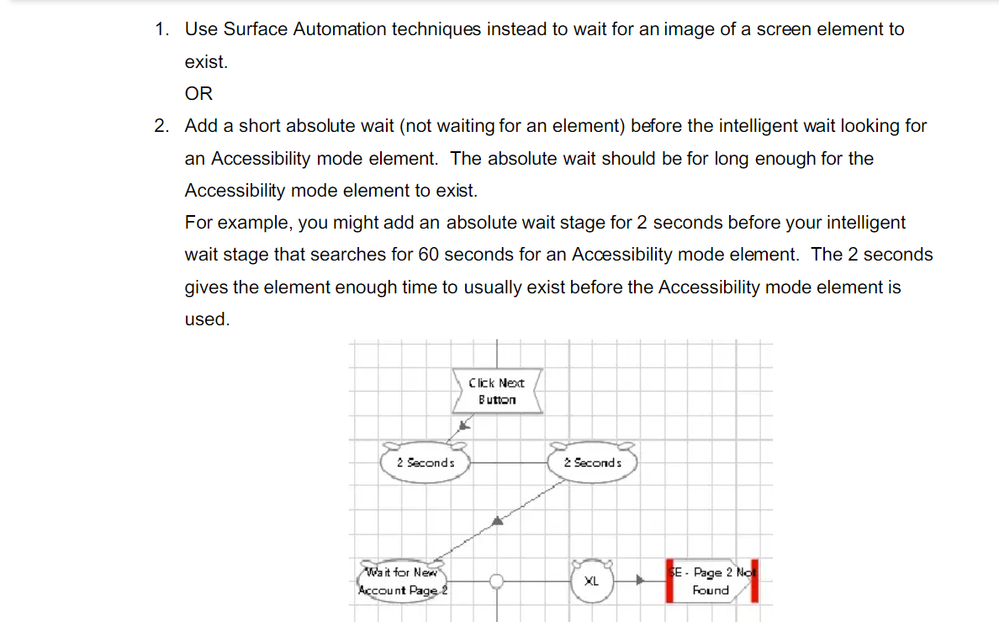- SS&C Blue Prism Community
- Get Help
- Product Forum
- Slow AA read stages in control room but not in deb...
- Subscribe to RSS Feed
- Mark Topic as New
- Mark Topic as Read
- Float this Topic for Current User
- Bookmark
- Subscribe
- Mute
- Printer Friendly Page
Slow AA read stages in control room but not in debug
- Mark as New
- Bookmark
- Subscribe
- Mute
- Subscribe to RSS Feed
- Permalink
- Email to a Friend
- Report Inappropriate Content
07-06-23 10:09 AM
Hello,
I have a process with an action which reads a set of text fields in an application using AA.
My issue is that the text fields are read super fast in debug (all of them in <1 sec) but super slow when the process is run from control room where it takes ~7 sec per text field.
To be noted, the action is fast in debug in multiple environments including production and the tests have been done on the same machine which runs the process to eliminate machine-specific causes.
Also worth mentioning is that the attributes "Match Index" == 1 and "Invisible" == False are used in the text field's element mapping to ensure robustness as the application is a multiwindow-application, meaning that multiple windows could exist within the application with the same elements (and attribute values). This is however not the case in the process as all other windows are closed in a previous step.
I have no idea on what to do to resolve this issue and would very much appreciate and guidance.
Thank you in advance.
- Mark as New
- Bookmark
- Subscribe
- Mute
- Subscribe to RSS Feed
- Permalink
- Email to a Friend
- Report Inappropriate Content
08-06-23 09:04 AM
Hi Johan,
Can you please share the screenshot of this element from application modeler.
Regards,
Athiban
- Mark as New
- Bookmark
- Subscribe
- Mute
- Subscribe to RSS Feed
- Permalink
- Email to a Friend
- Report Inappropriate Content
08-06-23 10:22 AM
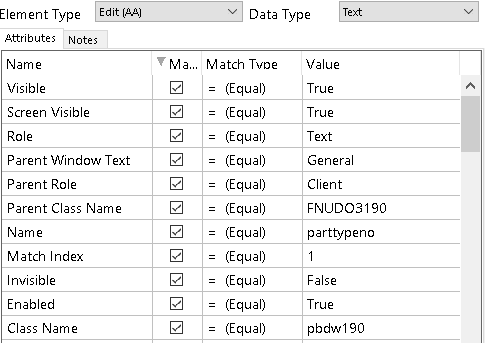
- Mark as New
- Bookmark
- Subscribe
- Mute
- Subscribe to RSS Feed
- Permalink
- Email to a Friend
- Report Inappropriate Content
09-06-23 08:15 AM
Hi John,
Apologies for the delay. can you please uncheck all the parent attributes and try once.
Regards,
Athiban
- Mark as New
- Bookmark
- Subscribe
- Mute
- Subscribe to RSS Feed
- Permalink
- Email to a Friend
- Report Inappropriate Content
09-06-23 08:31 AM
No worries! Just for my understanding; how could the parent attributes have a +10x impact on the speed of reading the fields? And why is it only a problem when running the process from control room?
- Mark as New
- Bookmark
- Subscribe
- Mute
- Subscribe to RSS Feed
- Permalink
- Email to a Friend
- Report Inappropriate Content
12-06-23 01:01 AM
Hi Johan,
Usually spying in AA mode will result in having a large number of elements in the application modeler. BP starts finding the required element by traversing through the entire AA application model and then it starts matching the element based on the match index mentioned. Most of the time the interface delay is caused due to this large application model size. I am not sure why it works faster in Debug mode and runs slower from control room. As a best practice, we should uncheck the parent attributes and invisible elements as well. Hence, I suggested to uncheck the parent attributes. Alternatively, you can follow the below best practices in the wait stages to avoid the large delays.
- Question: Debug Speed in Product Forum
- Surface Automation - image resolution in Product Forum
- Click to Open Java - Chrome Popup Button in Product Forum
- Mapped Network Drive Not Accessible in Control Room Run in Product Forum
- Wait stage not working on test site. But works fine on dev. in Product Forum