- SS&C Blue Prism Community
- Get Help
- Product Forum
- Warning there is currently 1 running process (Blue...
- Subscribe to RSS Feed
- Mark Topic as New
- Mark Topic as Read
- Float this Topic for Current User
- Bookmark
- Subscribe
- Mute
- Printer Friendly Page
- Mark as New
- Bookmark
- Subscribe
- Mute
- Subscribe to RSS Feed
- Permalink
- Email to a Friend
- Report Inappropriate Content
30-11-23 01:22 PM
I have a scheduled process that runs at 745am and runs again at 12pm via the control center. First, it calls Login to login to the Windows system. Next, it runs the process. At the end of the process, I exit the application by using ALT-F4 keyboard sequence. Control center then runs Logout.
If I manually login to the Windows PC after the 745am job, I will often see a message from Blue Prism indicating something tried to close it. See the screenshot:
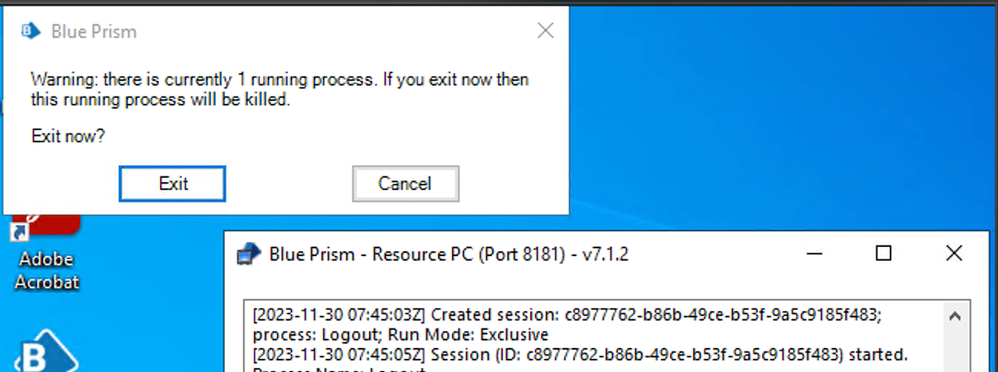
Answered! Go to Answer.
Helpful Answers
- Mark as New
- Bookmark
- Subscribe
- Mute
- Subscribe to RSS Feed
- Permalink
- Email to a Friend
- Report Inappropriate Content
01-12-23 09:30 AM
Hi Chris yes I'd say your ALT F4 is hitting your Resource PC window. So options, and you could do both, are:
- Use a different, non-global, close method
- Start resource PC with the /invisible switch
- Mark as New
- Bookmark
- Subscribe
- Mute
- Subscribe to RSS Feed
- Permalink
- Email to a Friend
- Report Inappropriate Content
01-12-23 09:30 AM
Hi Chris yes I'd say your ALT F4 is hitting your Resource PC window. So options, and you could do both, are:
- Use a different, non-global, close method
- Start resource PC with the /invisible switch
- Mark as New
- Bookmark
- Subscribe
- Mute
- Subscribe to RSS Feed
- Permalink
- Email to a Friend
- Report Inappropriate Content
04-12-23 01:47 PM
I followed John Carter's advice and made the Resource PC invisible. I have not had the issue for a few days now - looks like this fixed the issue.
- Dechipher IDP Use Limit in Product Forum
- Getting error with MS Outlook Email VBO: Save Mail Attachment action in Product Forum
- Darshan Hiranandandani -What step take to ensure that combo boxes work reliably across all browsers? in Product Forum
- Job Queue - No Pending? in Digital Exchange
- Upgrade 6.8.3->7.4: section line -13: could not find library 'Microsoft.Office.Interop.Outlook.dll' in Product Forum

