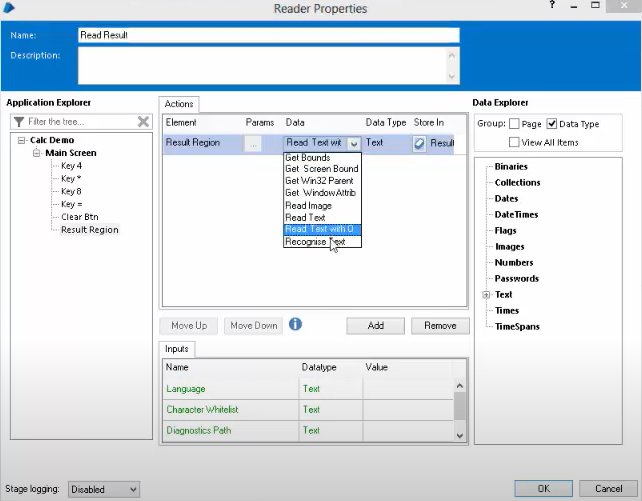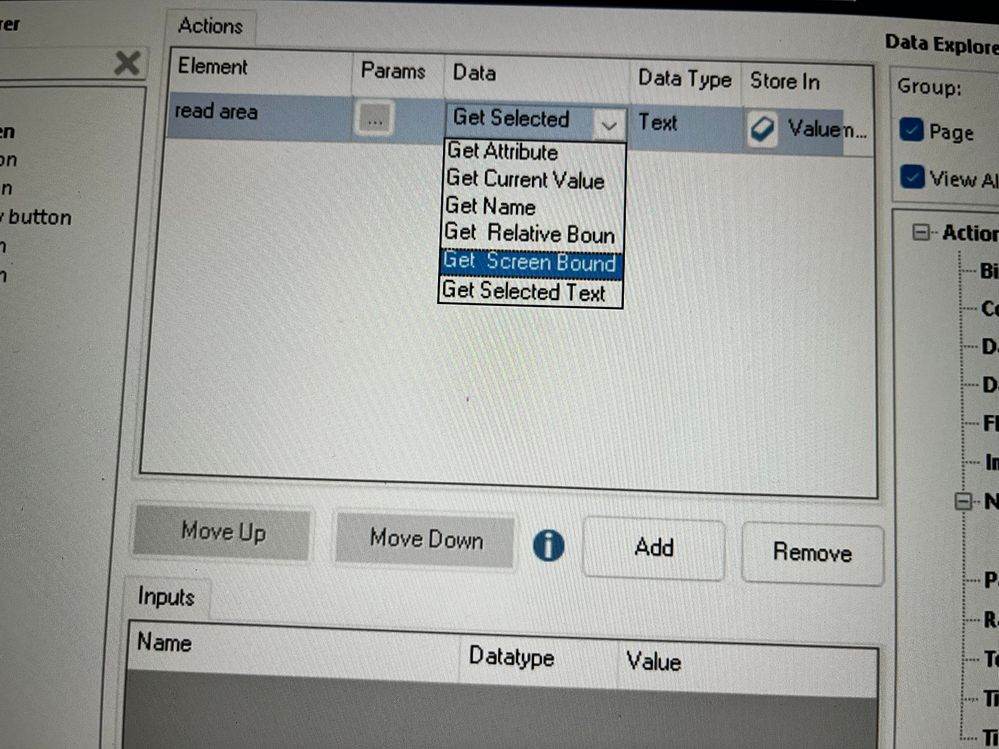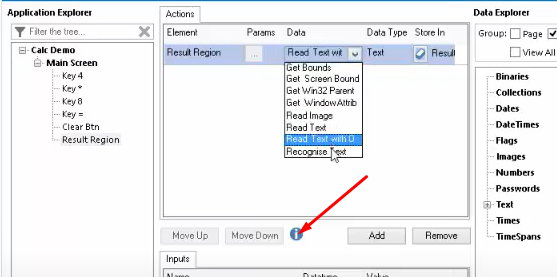- SS&C Blue Prism Community
- Get Help
- Product Forum
- Read stage with limited data type option!!!
- Subscribe to RSS Feed
- Mark Topic as New
- Mark Topic as Read
- Float this Topic for Current User
- Bookmark
- Subscribe
- Mute
- Printer Friendly Page
- Mark as New
- Bookmark
- Subscribe
- Mute
- Subscribe to RSS Feed
- Permalink
- Email to a Friend
- Report Inappropriate Content
16-11-23 01:02 PM
READ STAGE with different possibilities
How can I see more data type options in my read stage?
This is what I should see
This is what I see
Many thanks!
------------------------------
Sahar Salehi
------------------------------
Answered! Go to Answer.
Helpful Answers
- Mark as New
- Bookmark
- Subscribe
- Mute
- Subscribe to RSS Feed
- Permalink
- Email to a Friend
- Report Inappropriate Content
21-11-23 12:00 PM
If you click on the Information button you'll see a list of all the operations available for all the element types.
------------------------------
John Carter
Blue Prism
------------------------------
- Mark as New
- Bookmark
- Subscribe
- Mute
- Subscribe to RSS Feed
- Permalink
- Email to a Friend
- Report Inappropriate Content
20-11-23 01:54 AM
Hi Sahar salehi,
In app modeler change the element type to most relevant element you are trying and check read stage. I would try changing element type until I find the required action in read stage
2) if the action you are looking is not present then try to re spy some time playing around the element you will find multiple options
------------------------------
-----------------------
If I answered your query. Please mark it as the "Best Answer"
Harish Mogulluri
Lead developer
America/New_York TX
------------------------------
If I answered your query. Please mark it as the Best Answer
Harish Mogulluri
- Mark as New
- Bookmark
- Subscribe
- Mute
- Subscribe to RSS Feed
- Permalink
- Email to a Friend
- Report Inappropriate Content
21-11-23 12:00 PM
If you click on the Information button you'll see a list of all the operations available for all the element types.
------------------------------
John Carter
Blue Prism
------------------------------
- Character Limit in Dropdown Menu Options in Blue Prism Interact in Product Forum
- Microsoft Graph – SharePoint VBO: Query String Missing from URI in List Retrieval in Digital Exchange
- Defusing a legacy application time-bomb! in Blueprints
- Making API requests using multipart-form data in Product Forum
- Excel "Check Out" Option code stage in Product Forum