- SS&C Blue Prism Community
- Get Help
- Digital Exchange
- Microsoft Graph - SharePoint VBO Challenges
- Subscribe to RSS Feed
- Mark Topic as New
- Mark Topic as Read
- Float this Topic for Current User
- Bookmark
- Subscribe
- Mute
- Printer Friendly Page
- Mark as New
- Bookmark
- Subscribe
- Mute
- Subscribe to RSS Feed
- Permalink
- Email to a Friend
- Report Inappropriate Content
03-02-22 10:14 AM
I am looking for your help on Microsoft Graph - Sharepoint connector web API - action 'Update List Item Column Value'. I am able to run this successfully with request payload in json format as per the ask. However it looks that it doesn't update the new value/s.
I tried it multiple times with success but the response recieved from that call still holding the old value/s.
Anyone know if this action really works or I am doing something incorrectly ?
------------------------------
Kamal Ahmed RPA Developer
Sr. Programming Analyst
BNY Mellon
Asia/Kolkata
------------------------------
Answered! Go to Answer.
- Mark as New
- Bookmark
- Subscribe
- Mute
- Subscribe to RSS Feed
- Permalink
- Email to a Friend
- Report Inappropriate Content
04-05-22 01:21 PM
------------------------------
Kamal Ahmed RPA Developer
Sr. Programming Analyst
BNY Mellon
Asia/Kolkata
------------------------------
- Mark as New
- Bookmark
- Subscribe
- Mute
- Subscribe to RSS Feed
- Permalink
- Email to a Friend
- Report Inappropriate Content
04-05-22 01:58 PM
Have you looked at the actions Get Root Site or List Followed Sites? You can also try entering the actual hostname of the site as the ID (ex. mysite.sharepoint.com) as some Graph endpoints support that.
Cheers,
------------------------------
Eric Wilson
Director, Integrations and Enablement
Blue Prism Digital Exchange
------------------------------
- Mark as New
- Bookmark
- Subscribe
- Mute
- Subscribe to RSS Feed
- Permalink
- Email to a Friend
- Report Inappropriate Content
04-05-22 03:15 PM
Get Root Site action give us the console (company) id like blueprism.shapoint.com not to the exact site URL we are looking for. While List Followed Sites can give us the site id however it have a dependancy on users to have all those sites marked as favorite.
I am looking for an action to GET site id by passing Token and URL as inputs and provide respective URL site id as one the output paramater.
------------------------------
Kamal Ahmed RPA Developer
Sr. Programming Analyst
BNY Mellon
Asia/Kolkata
------------------------------
- Mark as New
- Bookmark
- Subscribe
- Mute
- Subscribe to RSS Feed
- Permalink
- Email to a Friend
- Report Inappropriate Content
04-05-22 03:23 PM
I'm not sure I'm following you. Are you looking for a subsite of the root site? If so, take a look at the Get Subsites action. You pass in the root site (ex. blueprism.sharepoint.com) and it will return a list of all subsites of that root site.
Cheers,
------------------------------
Eric Wilson
Director, Integrations and Enablement
Blue Prism Digital Exchange
------------------------------
- Mark as New
- Bookmark
- Subscribe
- Mute
- Subscribe to RSS Feed
- Permalink
- Email to a Friend
- Report Inappropriate Content
04-05-22 03:49 PM
No, not looking for a subsite of the root site. I am simply looking to get the Site ID of any URL. (ex. blueprism.sharepoint.com/xxx/xxxx/xxx)
------------------------------
Kamal Ahmed RPA Developer
Sr. Programming Analyst
BNY Mellon
Asia/Kolkata
------------------------------
- Mark as New
- Bookmark
- Subscribe
- Mute
- Subscribe to RSS Feed
- Permalink
- Email to a Friend
- Report Inappropriate Content
04-05-22 04:56 PM
If your example, you have the hostname of the SharePoint site. You can use that in many of the Graph calls. If you want the actual UUID of the site you can use the Get Site by Site ID action and pass in the hostname of the site. This will return the general data of the site including the UUID for the site. Here's an example response for a test site of mine where I used the hostname with the above action.
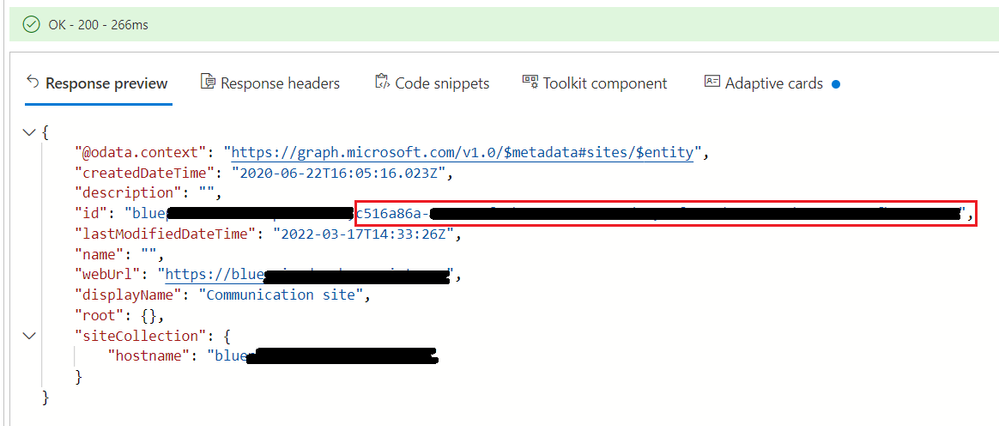
Cheers,
------------------------------
Eric Wilson
Director, Integrations and Enablement
Blue Prism Digital Exchange
------------------------------
- Mark as New
- Bookmark
- Subscribe
- Mute
- Subscribe to RSS Feed
- Permalink
- Email to a Friend
- Report Inappropriate Content
06-05-22 02:28 PM
The Get Site by Site ID action will still need site id as input. I am looking for a simple action to input URL (like blueprism.sharepoint.com/xxx/xxxx/) as Input and giving Site Id as Output.
------------------------------
Kamal Ahmed RPA Developer
Sr. Programming Analyst
BNY Mellon
Asia/Kolkata
------------------------------
- Mark as New
- Bookmark
- Subscribe
- Mute
- Subscribe to RSS Feed
- Permalink
- Email to a Friend
- Report Inappropriate Content
06-05-22 02:43 PM
@Kamal2017,
Yes, Get Site by Site ID takes a sites ID as input in order to return details about the sites definition - including its full ID. What my last post showed is that you can pass the host name portion of the SharePoint site's URL in as the site ID and the action will succeed.
From your example, I could pass in blueprism.sharepoint.com as the site ID and get back the sites info record.
Does that make sense?
Cheers,
------------------------------
Eric Wilson
Director, Integrations and Enablement
Blue Prism Digital Exchange
------------------------------
- Mark as New
- Bookmark
- Subscribe
- Mute
- Subscribe to RSS Feed
- Permalink
- Email to a Friend
- Report Inappropriate Content
16-05-22 11:06 AM
Looking for another help on this VBO. I have used both Get Lists and Get Subsites , Get All Drives and Get Drive Items action, however none of this is reflecting the list of folders I have on that site.
Any idea if am i missing any action to get this list of folders on that site id ?
------------------------------
Kamal Ahmed RPA Developer
Sr. Programming Analyst
BNY Mellon
Asia/Kolkata
------------------------------
- Mark as New
- Bookmark
- Subscribe
- Mute
- Subscribe to RSS Feed
- Permalink
- Email to a Friend
- Report Inappropriate Content
16-05-22 02:44 PM
If you have the site ID, you can use a series of actions to get to a list of folders. Here are the steps:
- You can use Get All Drives or Get Default Drive Details to get the driveId for the SharePoint site. If your site uses multiple OneDrive instances you'll want to use Get All Drives and iterate over all the drives to get all the folders.
- After you have the driveId, use Get Root Folder ID to get the ID of the top level folder.
- With the driveId and root folderId, you can use the Get Drive Items action to get a list of all items in that specific folder (including other folders).
- Then you make additional calls to Get Drive Items using the IDs of the child folders.
- Repeat step #4 as long as you're finding more child folders.
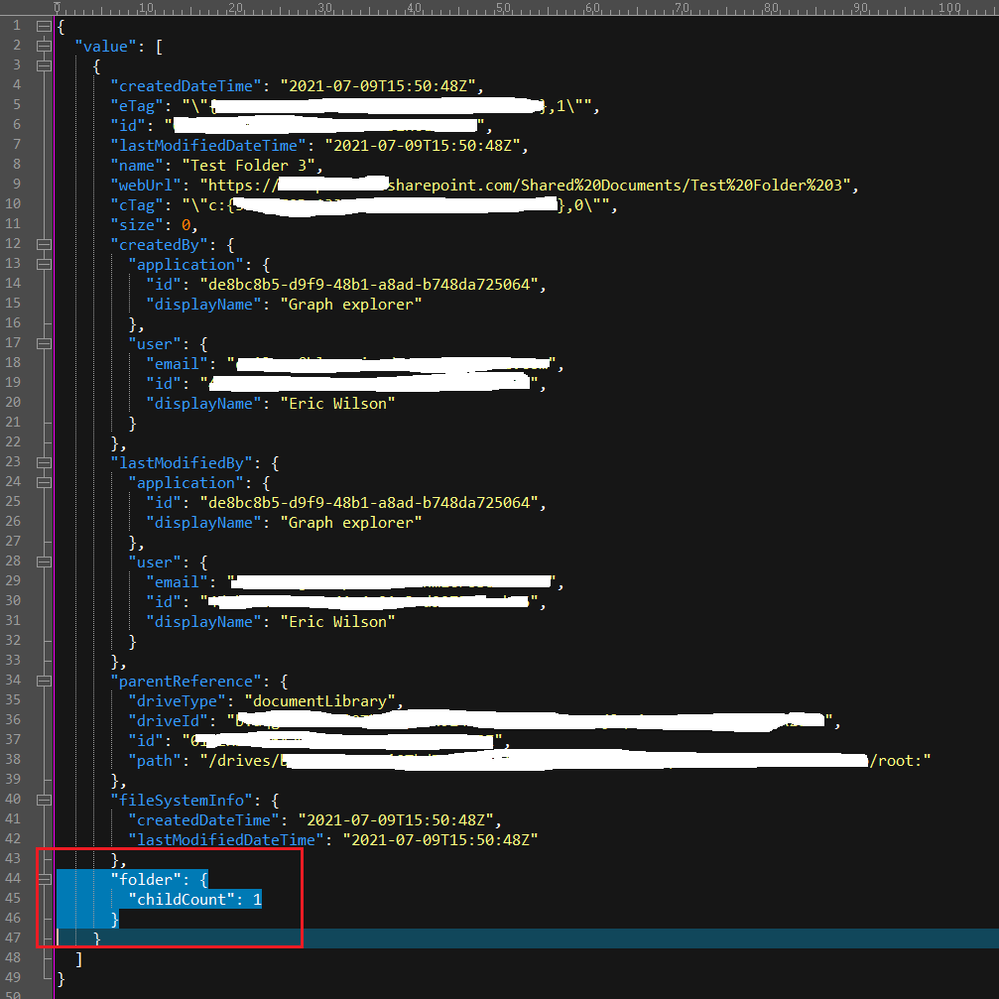
Cheers,
------------------------------
Eric Wilson
Director, Integrations and Enablement
Blue Prism Digital Exchange
------------------------------
- « Previous
-
- 1
- 2
- Next »
- VBO Microsoft 365 Excel: Dynamically describe Excel in Digital Exchange
- Microsoft Graph – SharePoint VBO: Query String Missing from URI in List Retrieval in Digital Exchange
- Sharepoint Graph API - Need to find out who check in/out files in Product Forum
- Adding an attachment to a SharePoint list using the Microsoft Graph - SharePoint VBO in Product Forum
- How to Create Code stage for Sharepoint operation in Product Forum

