Turn on suggestions
Auto-suggest helps you quickly narrow down your search results by suggesting possible matches as you type.
Showing results for
- SS&C Blue Prism Community
- Get Help
- Product Forum
- RE: Attach .msc application
Options
- Subscribe to RSS Feed
- Mark Topic as New
- Mark Topic as Read
- Float this Topic for Current User
- Bookmark
- Subscribe
- Mute
- Printer Friendly Page
Attach .msc application
Options
- Mark as New
- Bookmark
- Subscribe
- Mute
- Subscribe to RSS Feed
- Permalink
- Email to a Friend
- Report Inappropriate Content
14-11-19 03:27 PM
Hi Community:
I am currently developing a process where the mailboxes of Microsft Exchange Server are automated. To open the application I had to use the "StartProcess" action because it has an .msc extension and the "Application Modeller" does not allow to launch it. In order to spy elements I need "Attach", however I have not been able to achieve it, the following steps have been tried:
- Attach by specific application name, use of collection Names, Wildcards,
- Give different values to ChildIndex.
- Specify a username because one of the attempts shows that there is more than one match.
- Specify Process Name.
- Specify P.I.B.
Reviewing the internet I could find out that these applications generate many intances that make it difficult to achieve a direct "Attach" as do the .exe files. If anyone has a possible solution I would appreciate sharing the information, greetings !!!
------------------------------
Daniel Flores
Junior Staff
Deloitte
America/Santiago
------------------------------
I am currently developing a process where the mailboxes of Microsft Exchange Server are automated. To open the application I had to use the "StartProcess" action because it has an .msc extension and the "Application Modeller" does not allow to launch it. In order to spy elements I need "Attach", however I have not been able to achieve it, the following steps have been tried:
- Attach by specific application name, use of collection Names, Wildcards,
- Give different values to ChildIndex.
- Specify a username because one of the attempts shows that there is more than one match.
- Specify Process Name.
- Specify P.I.B.
Reviewing the internet I could find out that these applications generate many intances that make it difficult to achieve a direct "Attach" as do the .exe files. If anyone has a possible solution I would appreciate sharing the information, greetings !!!
------------------------------
Daniel Flores
Junior Staff
Deloitte
America/Santiago
------------------------------
1 REPLY 1
Options
- Mark as New
- Bookmark
- Subscribe
- Mute
- Subscribe to RSS Feed
- Permalink
- Email to a Friend
- Report Inappropriate Content
31-01-20 11:14 PM
Hello Daniel,
Have you tried using the "Wait for Process Window" Action of the "Utility - Environment" VBO?
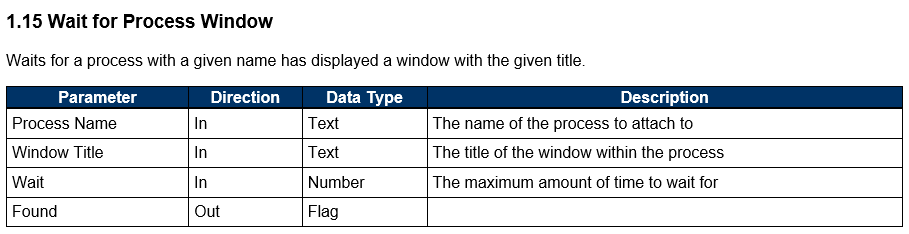
Adding this step should allow you to achieve what you are looking to do.
Let me know how it goes.
------------------------------
Regards,
David Flores
Sr. Product Consultant
blue prism
------------------------------
Have you tried using the "Wait for Process Window" Action of the "Utility - Environment" VBO?
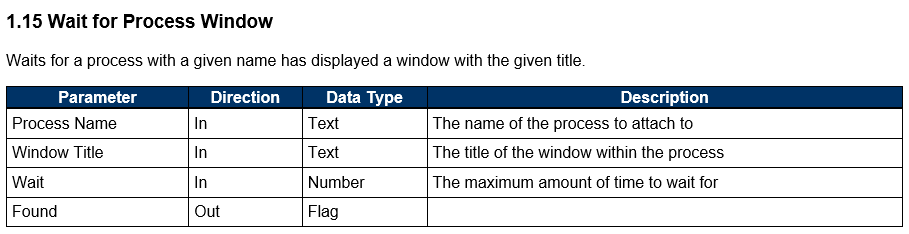
Adding this step should allow you to achieve what you are looking to do.
Let me know how it goes.
------------------------------
Regards,
David Flores
Sr. Product Consultant
blue prism
------------------------------
Regards,
[FirstName] [LastName]
[JobTitle]
[CompanyName]
Related Content
- Blue Prism - Amazon Textract Authentication with IAM Roles and Not IAM User in Product Forum
- Blueprism 7.5 Guest Mode Chrome Issue in Product Forum
- Blue Prism - Amazon Textract Authentication with IAM Roles and Not IAM User in Digital Exchange
- Open workbook - The message filter indicated that the application is busy error in Product Forum
- There was an Error During Spying Operation - Edge in Product Forum

