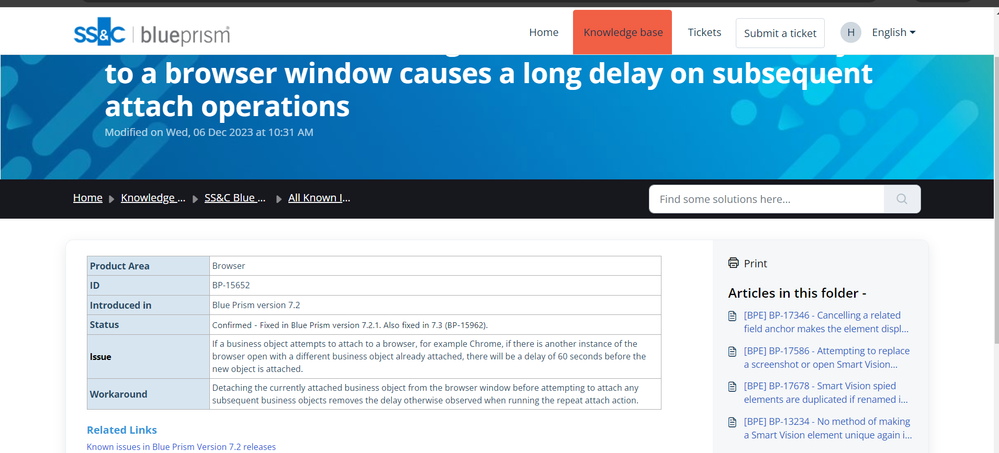- SS&C Blue Prism Community
- Get Help
- Product Forum
- Chrome automation issues
- Subscribe to RSS Feed
- Mark Topic as New
- Mark Topic as Read
- Float this Topic for Current User
- Bookmark
- Subscribe
- Mute
- Printer Friendly Page
Chrome automation issues
- Mark as New
- Bookmark
- Subscribe
- Mute
- Subscribe to RSS Feed
- Permalink
- Email to a Friend
- Report Inappropriate Content
14-12-23 01:31 PM
Hello Team,
I'm facing this issue after upgrading to 7.2.1 version.
When we have two applications to run on chrome. First application/object launch works fine and when we are trying to launch second application via different object it is not launching anything and in the second object if you try to attach to application it is attaching to the first application launched irrespective what window titles collection you provide.
Has anyone faced this sort of issue and overcome this. or am I missing anything here
------------------------------
Uday Arikatla
Tech Specialist
Personal
johannesburg
------------------------------
- Mark as New
- Bookmark
- Subscribe
- Mute
- Subscribe to RSS Feed
- Permalink
- Email to a Friend
- Report Inappropriate Content
15-12-23 12:10 AM
Hi Uday Arikatla,
Looks like this issue might be fixed - Check below KB article.
If the workaround is not resolving I would suggest to open a ticket with BP
https://support.blueprism.com/en/support/solutions/articles/7000083230
------------------------------
-----------------------
If I answered your query. Please mark it as the "Best Answer"
Harish Mogulluri
Lead developer
America/New_York TX
------------------------------
If I answered your query. Please mark it as the Best Answer
Harish Mogulluri
- Mark as New
- Bookmark
- Subscribe
- Mute
- Subscribe to RSS Feed
- Permalink
- Email to a Friend
- Report Inappropriate Content
18-12-23 02:18 PM
This seems to be same issue as what we were facing in 7.1.0. Another problem with "Launch" action in BP 7.1 is that it cannot manage the profiles. Example, if you have 2 Chrome application opening in different user profiles then it doesn't work. Type "chrome://version/" in address bar of both application and check the "Profile Path". As long as it is same, below suggestion might work.
The workaround we applied is to avoid using "Launch" action at all. Use Utility - Environment to Launch application and then add dynamic waits; 1st for Chrome.exe to appear and 2nd for "BluePrismMessagingHost.exe". Now use "Attach" action. This seems to have worked for us so far.
------------------------------
Harshil Mehta
------------------------------
- Blueprism 7.5 Guest Mode Chrome Issue in Product Forum
- Issue Maximising second browser in Product Forum
- Machines getting disconnected after attaching to Edge in Product Forum
- BluePrism script building Agent in Product Forum
- URGENT: Chrome Extension Failure with Chrome Updated Version - Requires Latest Browser Support in Product Forum