Turn on suggestions
Auto-suggest helps you quickly narrow down your search results by suggesting possible matches as you type.
Showing results for
- SS&C Blue Prism Community
- Get Help
- Product Forum
- RE: Navigate Option in chrome
Options
- Subscribe to RSS Feed
- Mark Topic as New
- Mark Topic as Read
- Float this Topic for Current User
- Bookmark
- Subscribe
- Mute
- Printer Friendly Page
Options
- Mark as New
- Bookmark
- Subscribe
- Mute
- Subscribe to RSS Feed
- Permalink
- Email to a Friend
- Report Inappropriate Content
03-10-19 10:30 AM
Hey Guys,
Is there any way we can get Navigate option while doing chrome automation. Right now that option is not appearing.
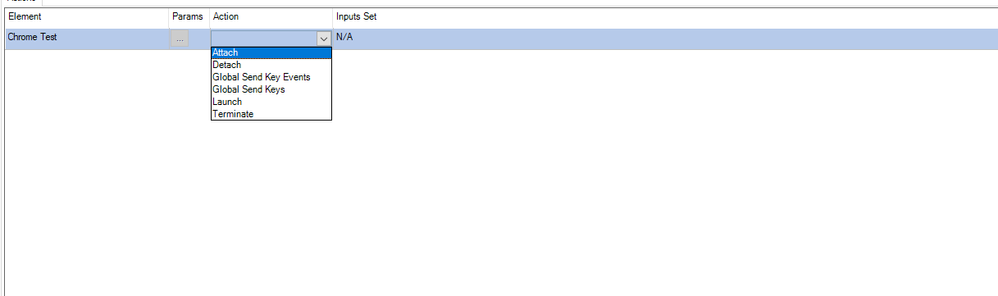
------------------------------
Amlan Sahoo
RPA Consultant
Equinix
------------------------------
Is there any way we can get Navigate option while doing chrome automation. Right now that option is not appearing.
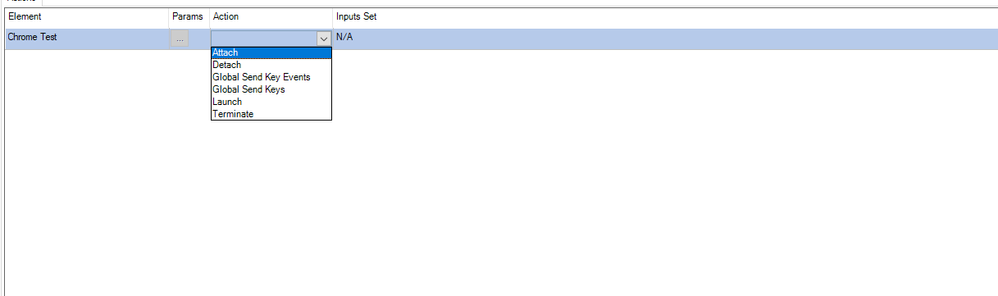
------------------------------
Amlan Sahoo
RPA Consultant
Equinix
------------------------------
Regards,
Amlan Sahoo
Amlan Sahoo
Answered! Go to Answer.
1 BEST ANSWER
Helpful Answers
Options
- Mark as New
- Bookmark
- Subscribe
- Mute
- Subscribe to RSS Feed
- Permalink
- Email to a Friend
- Report Inappropriate Content
07-10-19 02:58 PM
Hi Amlan
The best way to do that is spying a \Web element and using "Navigate stage- Set Address"
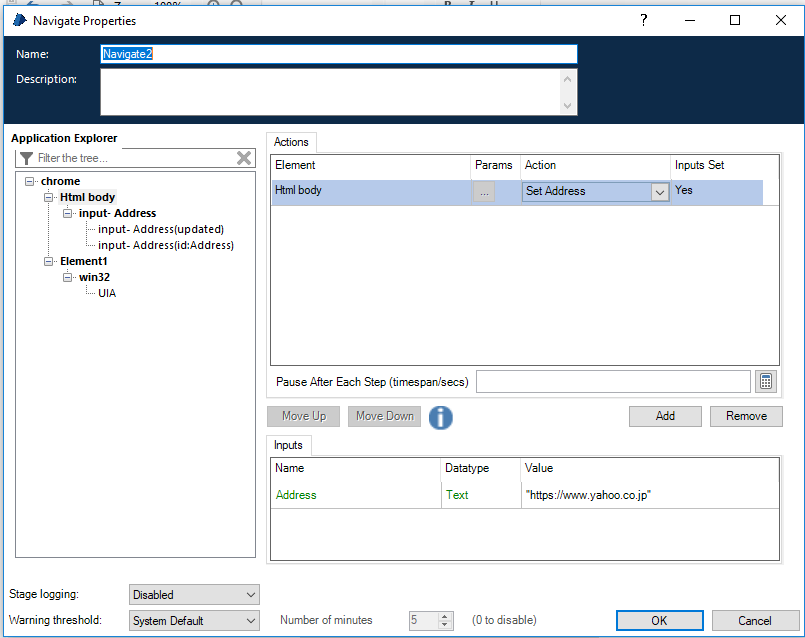
I always spy the biggest body to do that.
------------------------------
Chenglung Tsai
Consultant
Avanade
------------------------------
The best way to do that is spying a \Web element and using "Navigate stage- Set Address"
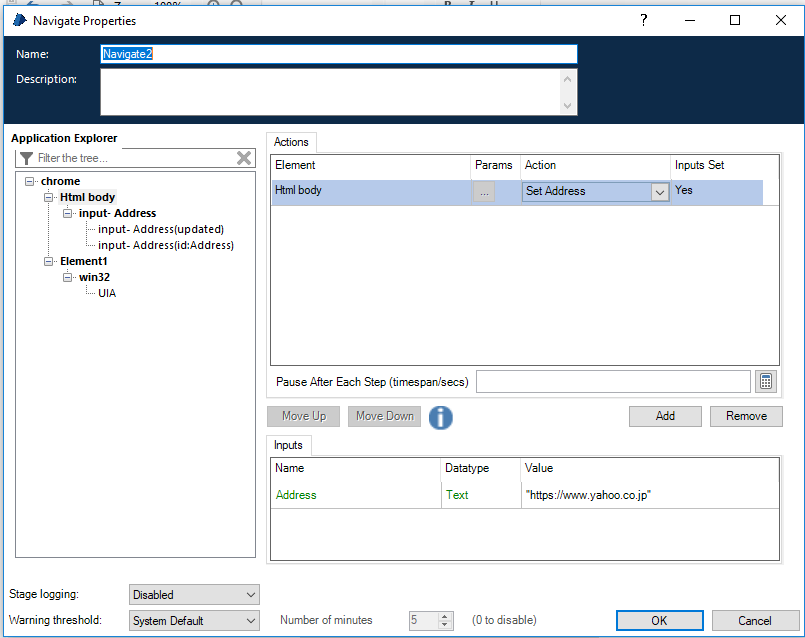
I always spy the biggest body to do that.
------------------------------
Chenglung Tsai
Consultant
Avanade
------------------------------
6 REPLIES 6
Options
- Mark as New
- Bookmark
- Subscribe
- Mute
- Subscribe to RSS Feed
- Permalink
- Email to a Friend
- Report Inappropriate Content
04-10-19 07:57 AM
Can you please elaborate more on what you are trying to achieve and what challenge u are facing?
------------------------------
Narayan Shrawagi
Senior Consultant
T systems India private limited
Europe/London
------------------------------
------------------------------
Narayan Shrawagi
Senior Consultant
T systems India private limited
Europe/London
------------------------------
Narayan
Options
- Mark as New
- Bookmark
- Subscribe
- Mute
- Subscribe to RSS Feed
- Permalink
- Email to a Friend
- Report Inappropriate Content
07-10-19 02:09 PM
What you can do is to identify here:
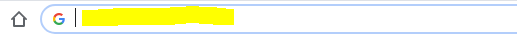
And Global Send Key the URL.
Remember to use Clipboard.
------------------------------
Christer Tellefsen
RPA Developer
Frende
Europe/Oslo
------------------------------
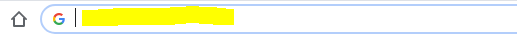
And Global Send Key the URL.
Remember to use Clipboard.
------------------------------
Christer Tellefsen
RPA Developer
Frende
Europe/Oslo
------------------------------
Options
- Mark as New
- Bookmark
- Subscribe
- Mute
- Subscribe to RSS Feed
- Permalink
- Email to a Friend
- Report Inappropriate Content
07-10-19 02:17 PM
Thanks Christer for your reply.
I know we can work on that way but if Navigate option is there then it would be much easier to do that as we are doing in IE.
While other tools is having common navigate action so... It is good if Blueprism has the same.
------------------------------
Amlan Sahoo
RPA Consultant
Equinix
------------------------------
I know we can work on that way but if Navigate option is there then it would be much easier to do that as we are doing in IE.
While other tools is having common navigate action so... It is good if Blueprism has the same.
------------------------------
Amlan Sahoo
RPA Consultant
Equinix
------------------------------
Regards,
Amlan Sahoo
Amlan Sahoo
Options
- Mark as New
- Bookmark
- Subscribe
- Mute
- Subscribe to RSS Feed
- Permalink
- Email to a Friend
- Report Inappropriate Content
07-10-19 02:21 PM
Hi Narayan,
I am just trying to navigate to another URL using Navigate option.. If you will drag and drop a navigate stage for IE browser Navigate option is there so that some times for coming back to previous page or if you want directly hit any URL after launch you can do that... But for Chrome that option is not appearing... Please have a look on attached screenshot on my first comment.
------------------------------
Amlan Sahoo
RPA Consultant
Equinix
------------------------------
I am just trying to navigate to another URL using Navigate option.. If you will drag and drop a navigate stage for IE browser Navigate option is there so that some times for coming back to previous page or if you want directly hit any URL after launch you can do that... But for Chrome that option is not appearing... Please have a look on attached screenshot on my first comment.
------------------------------
Amlan Sahoo
RPA Consultant
Equinix
------------------------------
Regards,
Amlan Sahoo
Amlan Sahoo
Options
- Mark as New
- Bookmark
- Subscribe
- Mute
- Subscribe to RSS Feed
- Permalink
- Email to a Friend
- Report Inappropriate Content
07-10-19 02:58 PM
Hi Amlan
The best way to do that is spying a \Web element and using "Navigate stage- Set Address"
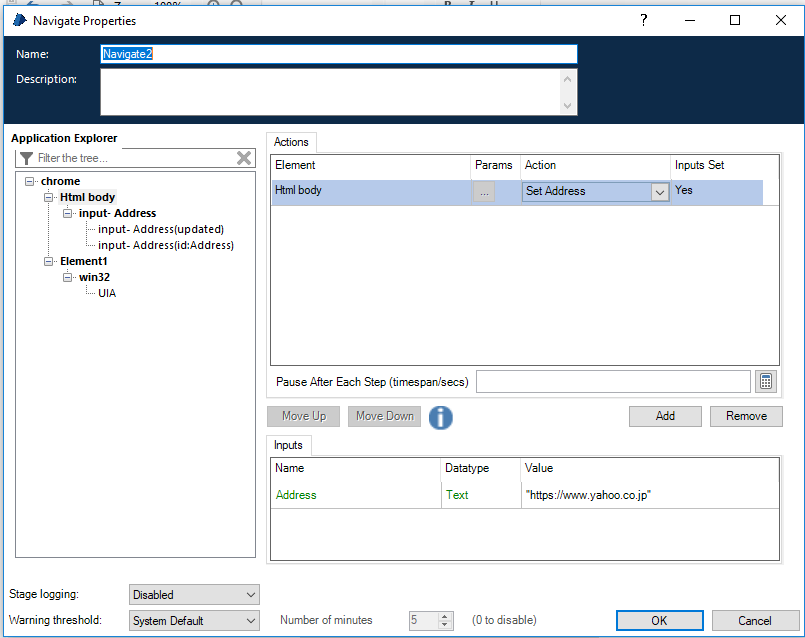
I always spy the biggest body to do that.
------------------------------
Chenglung Tsai
Consultant
Avanade
------------------------------
The best way to do that is spying a \Web element and using "Navigate stage- Set Address"
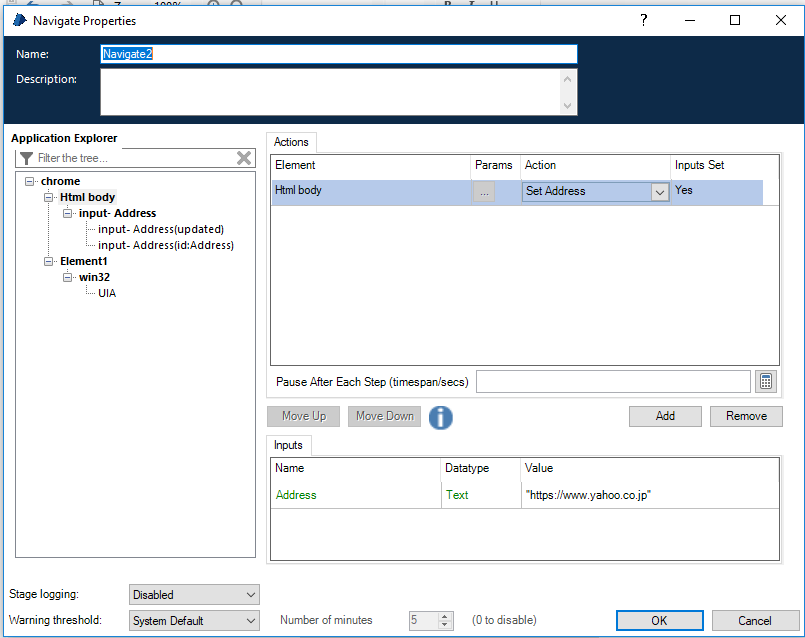
I always spy the biggest body to do that.
------------------------------
Chenglung Tsai
Consultant
Avanade
------------------------------
Options
- Mark as New
- Bookmark
- Subscribe
- Mute
- Subscribe to RSS Feed
- Permalink
- Email to a Friend
- Report Inappropriate Content
07-10-19 05:28 PM
Thanks Chenglung 🙂 . I will look into this
------------------------------
Amlan Sahoo
RPA Consultant
Equinix
------------------------------
------------------------------
Amlan Sahoo
RPA Consultant
Equinix
------------------------------
Regards,
Amlan Sahoo
Amlan Sahoo
Related Content
- Processes using Google Chrome are failing in Product Forum
- Upgrade to 7.3.2 - Click Action on Buttons/Hyperlink not working in Chrome in Product Forum
- Error when Invoking JavaScript in Product Forum
- Unable to Upload PDF fille in Interact form in Product Forum
- Blue Prism 7.3.1 Chrome problems. in Product Forum

