Turn on suggestions
Auto-suggest helps you quickly narrow down your search results by suggesting possible matches as you type.
Showing results for
- SS&C Blue Prism Community
- Get Help
- Product Forum
- RE: Not able to Login in BluePrism
Options
- Subscribe to RSS Feed
- Mark Topic as New
- Mark Topic as Read
- Float this Topic for Current User
- Bookmark
- Subscribe
- Mute
- Printer Friendly Page
Not able to Login in BluePrism
Options
- Mark as New
- Bookmark
- Subscribe
- Mute
- Subscribe to RSS Feed
- Permalink
- Email to a Friend
- Report Inappropriate Content
20-07-20 05:46 AM
Dear All,
I am facing one issue regarding login to Blue prism. Won't be able to login.
I tried with installation and re installation but couldn't make it.
Anybody can help me in this regard.
Please find the attached snap shot.
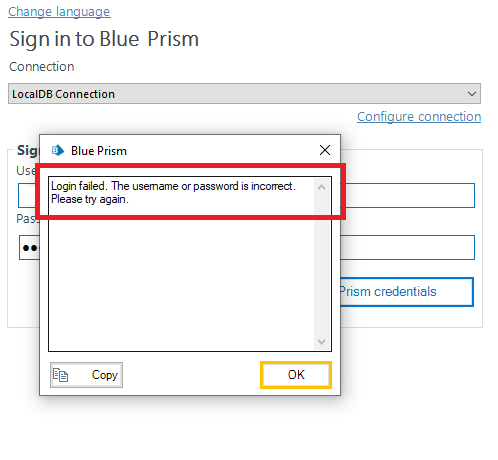
Thank you so much.
Regards,
Nilesh Wadkar
------------------------------
Nilesh Wadkar
------------------------------
I am facing one issue regarding login to Blue prism. Won't be able to login.
I tried with installation and re installation but couldn't make it.
Anybody can help me in this regard.
Please find the attached snap shot.
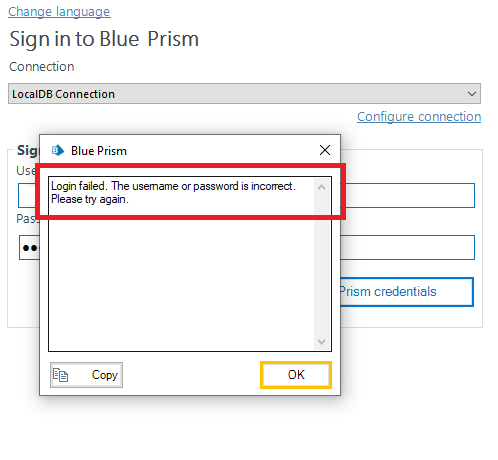
Thank you so much.
Regards,
Nilesh Wadkar
------------------------------
Nilesh Wadkar
------------------------------
2 REPLIES 2
Options
- Mark as New
- Bookmark
- Subscribe
- Mute
- Subscribe to RSS Feed
- Permalink
- Email to a Friend
- Report Inappropriate Content
20-07-20 02:04 PM
Good morning.
What version are you using? Is this a local install only? Is this that training/learning version?
Now if you are using the learning version, the most simple way is to remove the BP and the local database listed in this image

after that when you install the application again, just remember to take note when you create the new password.
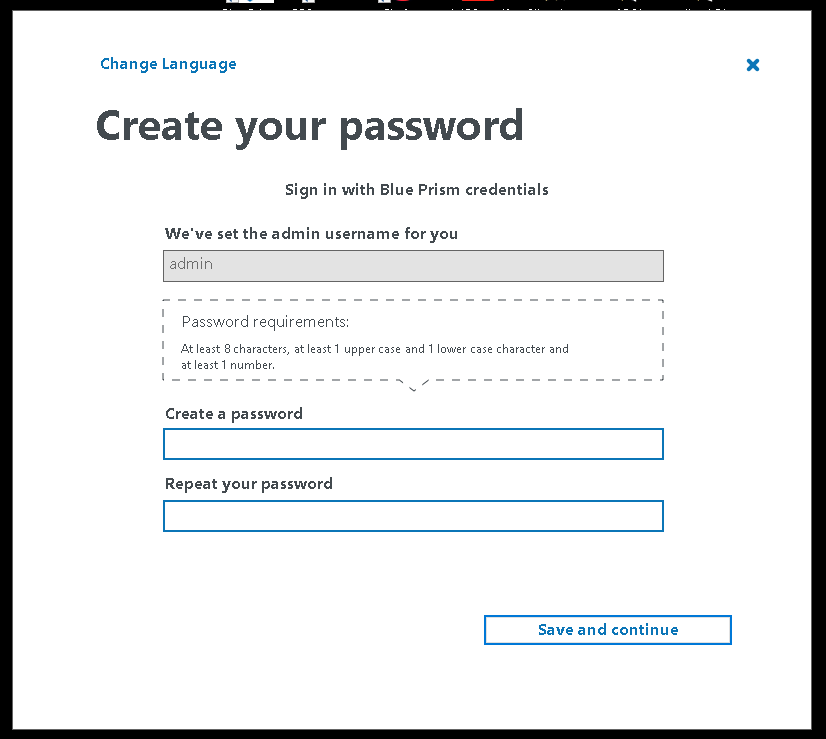
------------------------------
Luis Lopez
Customer Support Engineer English and Spanish
Blue Prism Ltd
------------------------------
What version are you using? Is this a local install only? Is this that training/learning version?
Now if you are using the learning version, the most simple way is to remove the BP and the local database listed in this image
after that when you install the application again, just remember to take note when you create the new password.
------------------------------
Luis Lopez
Customer Support Engineer English and Spanish
Blue Prism Ltd
------------------------------
Options
- Mark as New
- Bookmark
- Subscribe
- Mute
- Subscribe to RSS Feed
- Permalink
- Email to a Friend
- Report Inappropriate Content
21-07-20 02:32 AM
Thank you so much for your Reply. Need to uninstall DB as well.
------------------------------
Nilesh Wadkar
------------------------------
------------------------------
Nilesh Wadkar
------------------------------
Related Content
- BP v7.5 Learning edition - Broken link for documentation in Product Forum
- Upgrade from 6.5 to 7.3 BluePrism.AutomateProcessCore.dll not having the DataType function in Product Forum
- Cosmos DB Asset [Card 92335] error in Digital Exchange
- NextGen Digital Worker Sessions stuck in Queued or Created Status in Product Forum
- UIA Element not highlighting in Product Forum

