Turn on suggestions
Auto-suggest helps you quickly narrow down your search results by suggesting possible matches as you type.
Showing results for
- SS&C Blue Prism Community
- Get Help
- Product Forum
- Object or Process to check if Queue is Encrypted
Options
- Subscribe to RSS Feed
- Mark Topic as New
- Mark Topic as Read
- Float this Topic for Current User
- Bookmark
- Subscribe
- Mute
- Printer Friendly Page
Object or Process to check if Queue is Encrypted
Options
- Mark as New
- Bookmark
- Subscribe
- Mute
- Subscribe to RSS Feed
- Permalink
- Email to a Friend
- Report Inappropriate Content
20-10-22 09:35 AM
Looking for an option to check if queue is encrypted before loading items to queue or getting items from it.
Due to sometimes tick is missing under queue config we run in to problems. Would like to automate message sending if queue was not configured properly. But dont see any way how to check, but only going to settings manually and check if tick is marked.
Working with BP7.1.
------------------------------
Pavel Zuravliov
Developer
SwedBank
Europe/Vilnius
------------------------------
Due to sometimes tick is missing under queue config we run in to problems. Would like to automate message sending if queue was not configured properly. But dont see any way how to check, but only going to settings manually and check if tick is marked.
Working with BP7.1.
------------------------------
Pavel Zuravliov
Developer
SwedBank
Europe/Vilnius
------------------------------
1 REPLY 1
Options
- Mark as New
- Bookmark
- Subscribe
- Mute
- Subscribe to RSS Feed
- Permalink
- Email to a Friend
- Report Inappropriate Content
20-10-22 09:55 AM
Hi @Pavel Zuravliov,
To do this the best way would be build a bot which can have a direct access to your Blue Prism database using the Function for Data - SQL Server - 10.0.0 business object and from there you can execute this simple query:
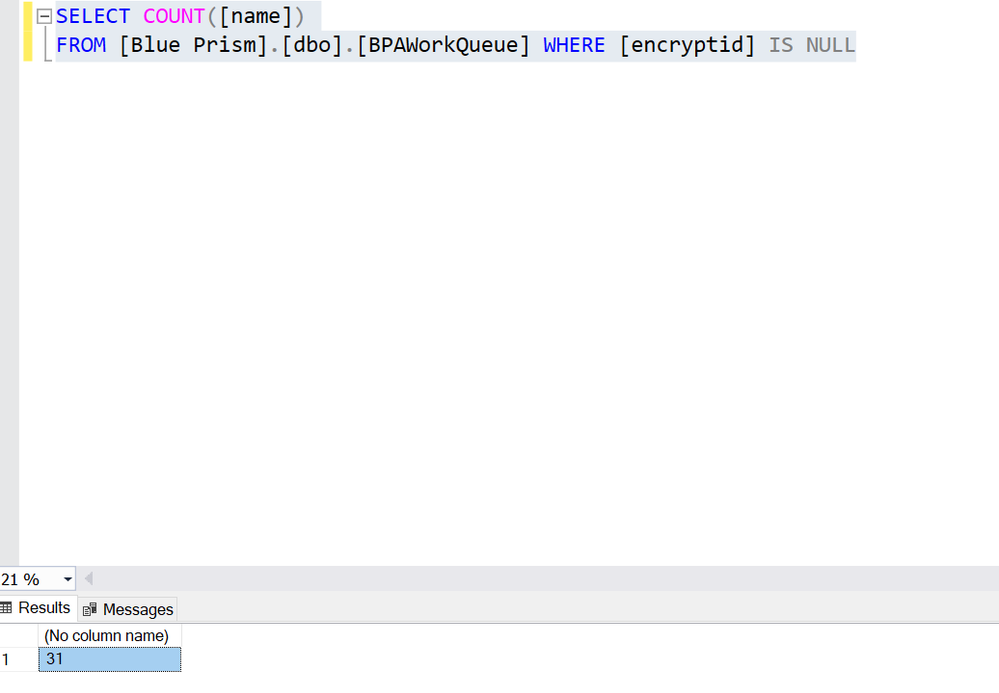
Ideally, what this query does is give you the total count of queues which do not have the encryption checkbox as checked while being configured. If this count is not equal to 0, then you can retrieve the list of all the queue names for your email notification with the below subsequent query:
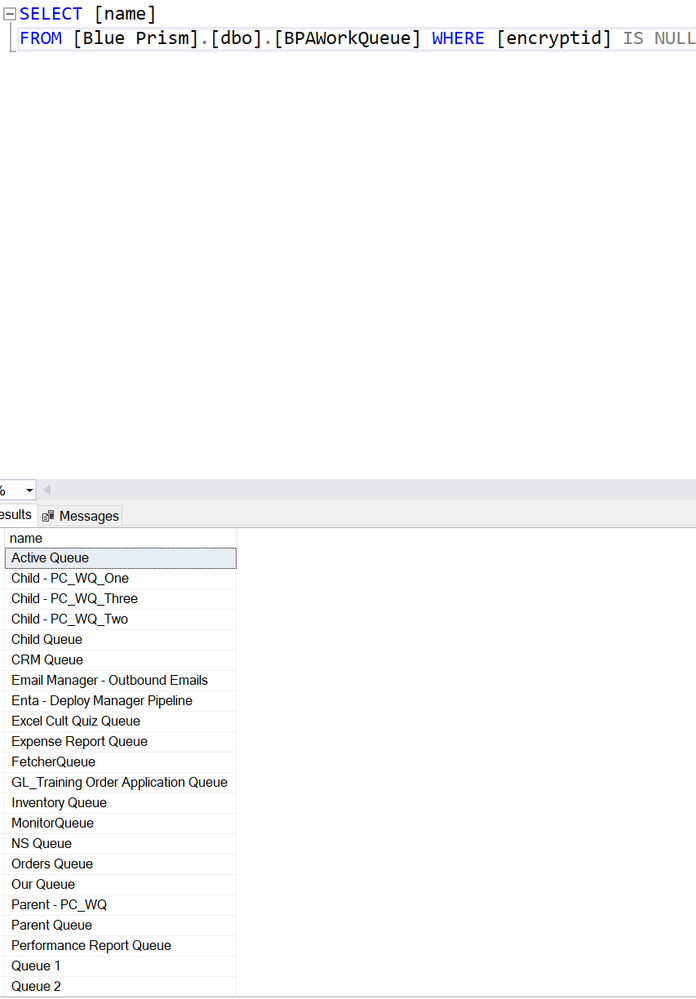
The working behind this logic is pretty simple as it queries the BPAWorkQueue table which consists of all the queue related configuration, and it has a column called as 'encryptid' which will have the encryption ID set up if you use the 'Encryption' feature in your work queue otherwise it would have null values as shown below:
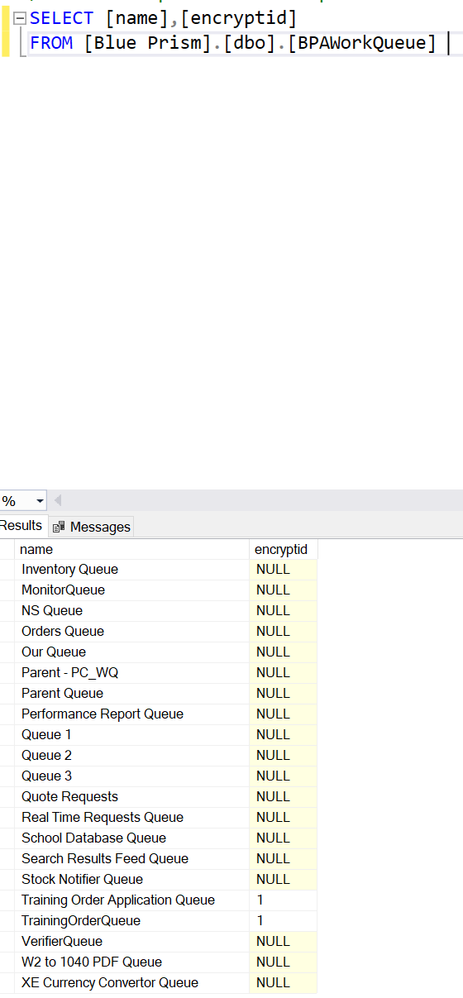
------------------------------
----------------------------------
Hope it helps you out and if my solution resolves your query, then please mark it as the 'Best Answer' so that the others members in the community having similar problem statement can track the answer easily in future
Regards,
Devneet Mohanty
Intelligent Process Automation Consultant | Sr. Consultant - Automation Developer,
WonderBotz India Pvt. Ltd.
Blue Prism Community MVP | Blue Prism 7x Certified Professional
Website: https://devneet.github.io/
Email: devneetmohanty07@gmail.com
----------------------------------
------------------------------
To do this the best way would be build a bot which can have a direct access to your Blue Prism database using the Function for Data - SQL Server - 10.0.0 business object and from there you can execute this simple query:
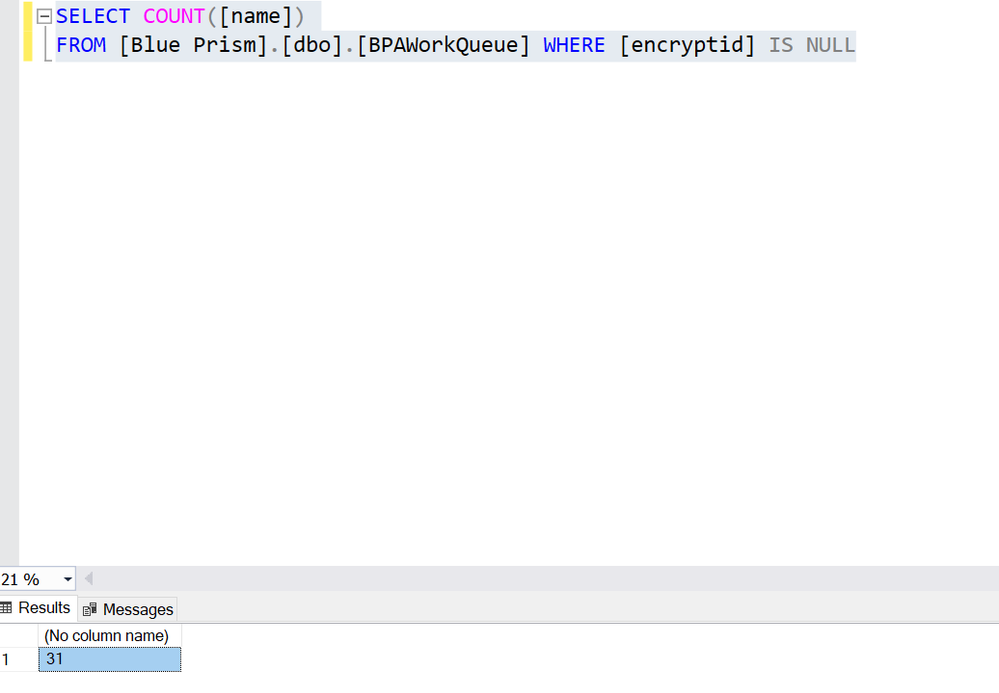
SELECT COUNT([name])
FROM [Blue Prism].[dbo].[BPAWorkQueue] WHERE [encryptid] IS NULLIdeally, what this query does is give you the total count of queues which do not have the encryption checkbox as checked while being configured. If this count is not equal to 0, then you can retrieve the list of all the queue names for your email notification with the below subsequent query:
SELECT [name] FROM [Blue Prism].[dbo].[BPAWorkQueue] WHERE [encryptid] IS NULL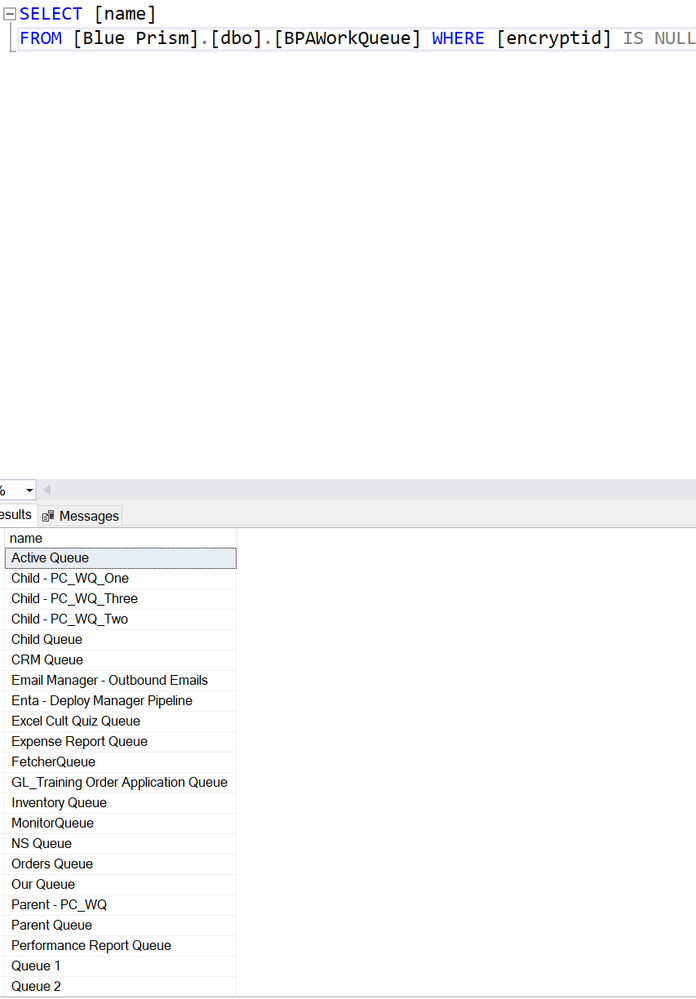
The working behind this logic is pretty simple as it queries the BPAWorkQueue table which consists of all the queue related configuration, and it has a column called as 'encryptid' which will have the encryption ID set up if you use the 'Encryption' feature in your work queue otherwise it would have null values as shown below:
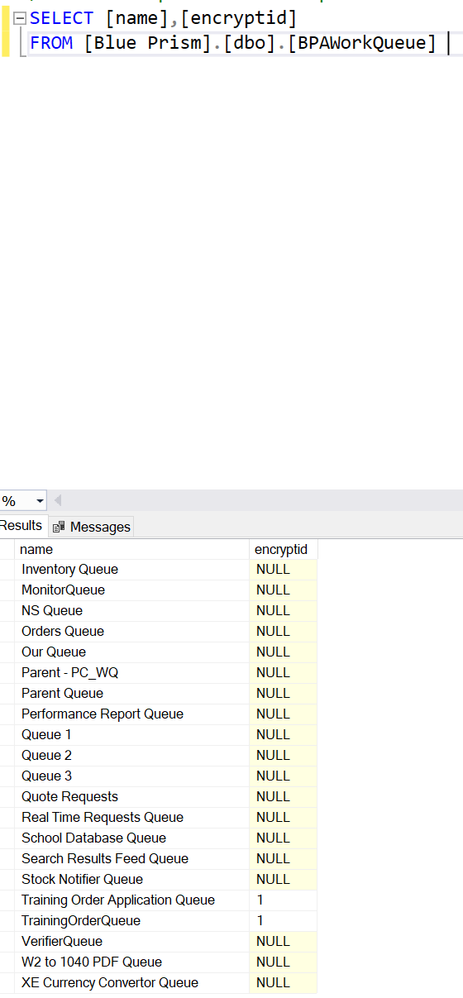
------------------------------
----------------------------------
Hope it helps you out and if my solution resolves your query, then please mark it as the 'Best Answer' so that the others members in the community having similar problem statement can track the answer easily in future
Regards,
Devneet Mohanty
Intelligent Process Automation Consultant | Sr. Consultant - Automation Developer,
WonderBotz India Pvt. Ltd.
Blue Prism Community MVP | Blue Prism 7x Certified Professional
Website: https://devneet.github.io/
Email: devneetmohanty07@gmail.com
----------------------------------
------------------------------
---------------------------------------------------------------------------------------------------------------------------------------
Hope this helps you out and if so, please mark the current thread as the 'Answer', so others can refer to the same for reference in future.
Regards,
Devneet Mohanty,
SS&C Blueprism Community MVP 2024,
Automation Architect,
Wonderbotz India Pvt. Ltd.
Hope this helps you out and if so, please mark the current thread as the 'Answer', so others can refer to the same for reference in future.
Regards,
Devneet Mohanty,
SS&C Blueprism Community MVP 2024,
Automation Architect,
Wonderbotz India Pvt. Ltd.
Related Content
- Open workbook - The message filter indicated that the application is busy error in Product Forum
- Issue with Active Accessibility in run time in Product Forum
- Field doesnt exist within this collection in Product Forum
- Run process on a spécific pool's ressource in Product Forum
- Request for Support – OLEDB Object Issue in Blue Prism in Digital Exchange

