Turn on suggestions
Auto-suggest helps you quickly narrow down your search results by suggesting possible matches as you type.
Showing results for
- SS&C Blue Prism Community
- Get Help
- Product Forum
- RE: PROCESS STUCK WHEN SAVE AS IN SAP
Options
- Subscribe to RSS Feed
- Mark Topic as New
- Mark Topic as Read
- Float this Topic for Current User
- Bookmark
- Subscribe
- Mute
- Printer Friendly Page
PROCESS STUCK WHEN SAVE AS IN SAP
Options
- Mark as New
- Bookmark
- Subscribe
- Mute
- Subscribe to RSS Feed
- Permalink
- Email to a Friend
- Report Inappropriate Content
02-04-20 01:44 AM
The process stuck when save as a workbook in SAP. Doesnt continue with the process but when i save the workbook manually the process continue. I dont undersant wich is the isue. I was spying the save as windows with WIN and also with UI( sap spying doesnt work).
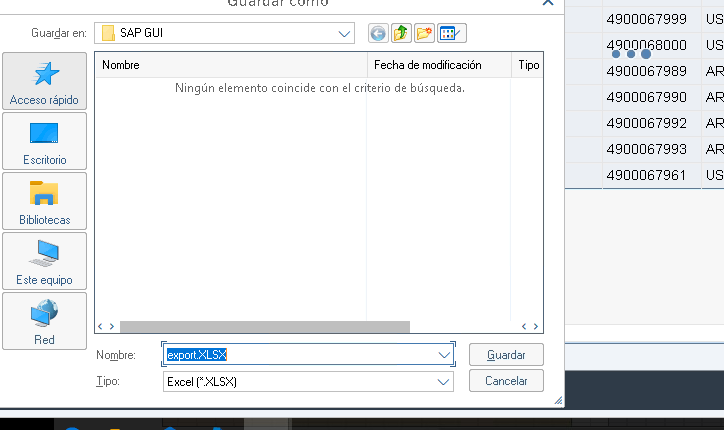
------------------------------
Rodrigo Novas
------------------------------
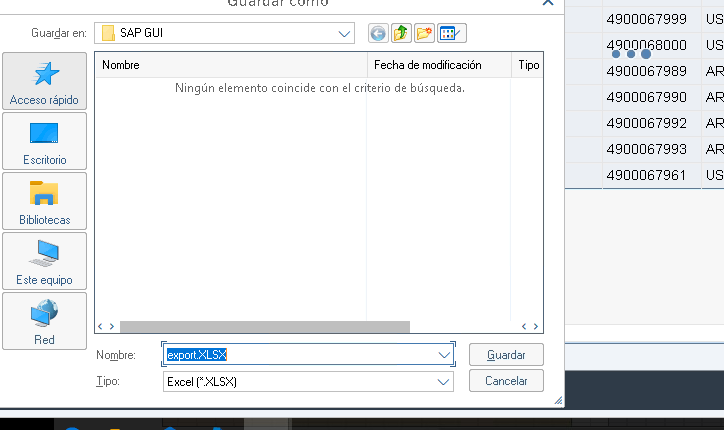
------------------------------
Rodrigo Novas
------------------------------
7 REPLIES 7
Options
- Mark as New
- Bookmark
- Subscribe
- Mute
- Subscribe to RSS Feed
- Permalink
- Email to a Friend
- Report Inappropriate Content
02-04-20 12:38 PM
Not sure, but maybe try creating a separate 'SAP Win32' object that attaches to and manages the Save As window.
------------------------------
John Carter
Professional Services
Blue Prism
------------------------------
------------------------------
John Carter
Professional Services
Blue Prism
------------------------------
Options
- Mark as New
- Bookmark
- Subscribe
- Mute
- Subscribe to RSS Feed
- Permalink
- Email to a Friend
- Report Inappropriate Content
10-05-20 02:48 PM
Hi Rodrigo,
We are also facing same issue, Did you resolved it? If yes please let us know the solution.Thanks.
------------------------------
Sai Srinivas GS
------------------------------
We are also facing same issue, Did you resolved it? If yes please let us know the solution.Thanks.
------------------------------
Sai Srinivas GS
------------------------------
Options
- Mark as New
- Bookmark
- Subscribe
- Mute
- Subscribe to RSS Feed
- Permalink
- Email to a Friend
- Report Inappropriate Content
11-05-20 02:44 PM
Hi, I had to spy with "win32" the popup asking me to download sap. I was spying on it with "Sap Object" but the Press action makes sap think, so when spying on it with "win32" I directly use "click center" and works.
------------------------------
Rodrigo Novas
------------------------------
------------------------------
Rodrigo Novas
------------------------------
Options
- Mark as New
- Bookmark
- Subscribe
- Mute
- Subscribe to RSS Feed
- Permalink
- Email to a Friend
- Report Inappropriate Content
12-05-20 06:57 AM
Hi,
try to use the object global send keys an send "{ENTER}" after the file name is entered.
------------------------------
Dennis Westphal
Business Analyst
HDI Service AG
Europe/Berlin
------------------------------
try to use the object global send keys an send "{ENTER}" after the file name is entered.
------------------------------
Dennis Westphal
Business Analyst
HDI Service AG
Europe/Berlin
------------------------------
Options
- Mark as New
- Bookmark
- Subscribe
- Mute
- Subscribe to RSS Feed
- Permalink
- Email to a Friend
- Report Inappropriate Content
12-05-20 07:09 AM
Hello,
According to my guess, before this Save as screen a popup screen will come to select the export format from the drop down.
1. After selecting the respective format use global send key enter.
2. Spy the File name using Accessibility spy mode & try to write the text using Global send keys.
for the above steps it will work, I have worked on multiple SAP cases with this scenario.
------------------------------
Mahesh Reddy Lakkireddy
------------------------------
According to my guess, before this Save as screen a popup screen will come to select the export format from the drop down.
1. After selecting the respective format use global send key enter.
2. Spy the File name using Accessibility spy mode & try to write the text using Global send keys.
for the above steps it will work, I have worked on multiple SAP cases with this scenario.
------------------------------
Mahesh Reddy Lakkireddy
------------------------------
Options
- Mark as New
- Bookmark
- Subscribe
- Mute
- Subscribe to RSS Feed
- Permalink
- Email to a Friend
- Report Inappropriate Content
23-02-22 05:10 PM
its not moving to next step until we click on save or cancel button
------------------------------
Mohammad Naveed
------------------------------
------------------------------
Mohammad Naveed
------------------------------
Options
- Mark as New
- Bookmark
- Subscribe
- Mute
- Subscribe to RSS Feed
- Permalink
- Email to a Friend
- Report Inappropriate Content
23-02-22 05:27 PM
i am also facing same issue.
in Navigate stage , i added steps to select the excel option and 2nd step added click on Okay button, and once this action stage clicked on Okay button yellow highlighted step will be there at this stage only until we manually click on Save button or Cancel button.
I identified Save As window, FileName Textbox and Save Button with WinMode , these steps will get hit only if above step is cross however above step is not getting pass until we manually click on close or save button on SAVE AS Dailog.
i am unable to understand here what to do.
anybody have answer to this ? please
------------------------------
Mohammad Naveed
------------------------------
in Navigate stage , i added steps to select the excel option and 2nd step added click on Okay button, and once this action stage clicked on Okay button yellow highlighted step will be there at this stage only until we manually click on Save button or Cancel button.
I identified Save As window, FileName Textbox and Save Button with WinMode , these steps will get hit only if above step is cross however above step is not getting pass until we manually click on close or save button on SAVE AS Dailog.
i am unable to understand here what to do.
anybody have answer to this ? please
------------------------------
Mohammad Naveed
------------------------------
Related Content
- NextGen Digital Worker Sessions stuck in Queued or Created Status in Product Forum
- XML files from PDF Files without using Acrobat in Product Forum
- Intermittent UIA Error in Blue Prism When Logging Into Browser-Based App in Product Forum
- MS Excel VBO - Exception has been thrown by the target of an invocation in Product Forum
- Run process on a spécific pool's ressource in Product Forum

