- SS&C Blue Prism Community
- Get Help
- Product Forum
- RE: Scheduler Not Working
- Subscribe to RSS Feed
- Mark Topic as New
- Mark Topic as Read
- Float this Topic for Current User
- Bookmark
- Subscribe
- Mute
- Printer Friendly Page
Scheduler Not Working
- Mark as New
- Bookmark
- Subscribe
- Mute
- Subscribe to RSS Feed
- Permalink
- Email to a Friend
- Report Inappropriate Content
18-02-20 09:22 PM
I am having a strange issue with scheduling a process on a newly configured virtual machine (which is setup as a runtime machine). We have already a few virtual machines setup with the scheduler working fine, but our newest virtual machine does not work with the scheduler. It shows 'IDLE' and connected in the control room, but whenever we schedule a process the logs show the same error 'XXX resource is offline. Retried 15 times..'
When I manually drag & drop from the control room, the process launches fine as well.
The scheduler is enabled on the new VM.
Login Agent is used to login on the new VM
The setting 'start a personal runtime resource on this machine when users sign into Blue Prism' is OFF.
Some screenshots for more information.
The Log from recent activity:
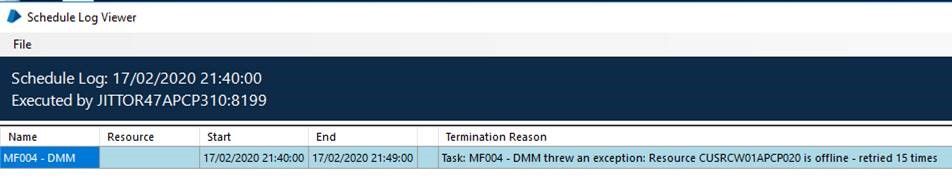
The VM in control room:
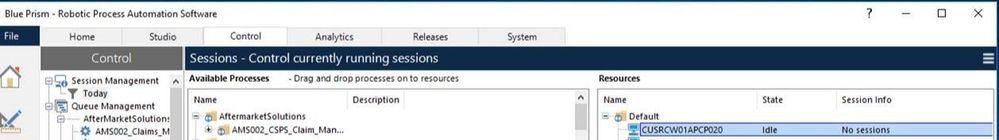
Has anyone ran into this issue before? is there some configuration I am missing here?
Thanks & Regards!
------------------------------
Syed Shareef
------------------------------
- Mark as New
- Bookmark
- Subscribe
- Mute
- Subscribe to RSS Feed
- Permalink
- Email to a Friend
- Report Inappropriate Content
19-02-20 03:27 AM
Please turn it ON.
------------------------------
Vivek Goel
"If you like this post, please press the "Recommend" Button.
------------------------------
- Mark as New
- Bookmark
- Subscribe
- Mute
- Subscribe to RSS Feed
- Permalink
- Email to a Friend
- Report Inappropriate Content
19-02-20 03:10 PM
Thanks for your answer. I tried changing the setting to On but it made no difference with my issue.
Just to confirm - you were talking about turning this setting on for the runtime machine? (Not interactive)
Thanks!
------------------------------
Syed Shareef
------------------------------
- Mark as New
- Bookmark
- Subscribe
- Mute
- Subscribe to RSS Feed
- Permalink
- Email to a Friend
- Report Inappropriate Content
20-02-20 01:38 PM
If not, changing the FQDN short name / long name settings might help.
We have several VMs located in different network domains and we have to use FQDN long name for communication but use short names for display.
btw this setting also affects the content of WSDL of exposed web services.
------------------------------
Walter Koller
Solution Manager
Erste Group IT International GmbH
Europe/Vienna
------------------------------
- Mark as New
- Bookmark
- Subscribe
- Mute
- Subscribe to RSS Feed
- Permalink
- Email to a Friend
- Report Inappropriate Content
20-02-20 09:43 PM
Yes the new VM is in the same domain.
I also tried changing the FQDN short name settings but all 3 options come to the same result.
'XXX resource is offline. Retried 15 times..'
Regards,
------------------------------
Syed Shareef
------------------------------
- Mark as New
- Bookmark
- Subscribe
- Mute
- Subscribe to RSS Feed
- Permalink
- Email to a Friend
- Report Inappropriate Content
21-02-20 01:39 PM
Anyway, here's the support article I'd go through in detail before tearing your hair out: http://portal.blueprism.com/customer-support/support-center#/path/1186827302
------------------------------
Dave Morris
3Ci @ Southern Company
Atlanta, GA
------------------------------
Dave Morris, 3Ci at Southern Company
- Mark as New
- Bookmark
- Subscribe
- Mute
- Subscribe to RSS Feed
- Permalink
- Email to a Friend
- Report Inappropriate Content
27-02-20 09:10 AM
Hi Syed,
Currently I am facing the same problem. The problems started after an upgrade from Win7 to Win10. My best guess is that your newest VM is not configured as the others. For example running programs in admin mode or having a different power setting. If you find a solution,please share.
Best regards,
------------------------------
Leon Zwinderman
Business Consultant
Atos
------------------------------
- Mark as New
- Bookmark
- Subscribe
- Mute
- Subscribe to RSS Feed
- Permalink
- Email to a Friend
- Report Inappropriate Content
27-02-20 08:55 PM
Why can I see a Runtime Resource as 'Connected' in Control Room, but it fails to run a Scheduled Task?
"If Runtime Resources show as being offline within Control Room, which is running directly on the Application Server (whether connected directly to a database or connected to a Blue Prism Server type connection), then you need to check the communications between the Runtime Resource and the Application Server."
Do you know how I can check the communication between Runtime Resource & Application Server?
"Ensure that there are no firewall settings (both hardware and software) blocking the ports in use or the actual applications (automate.exe and for the Application Server - blueprismserverservice.exe or BPserver.exe depending on whether or not you are running your BP server via the server service)."
Both of these applications are allowed through the firewall. I even tried disabling the firewall on runtime resource, but it made no difference.
"In addition, check that there is no Network Address Translation in use between the machines (v4.2 and v5, and v6 if using .NET Remoting type of configuration)."
We are using WCF so this one should not apply.
Thanks Again,
------------------------------
Syed Shareef
------------------------------
- Mark as New
- Bookmark
- Subscribe
- Mute
- Subscribe to RSS Feed
- Permalink
- Email to a Friend
- Report Inappropriate Content
27-02-20 09:08 PM
Regards,
------------------------------
Syed Shareef
------------------------------
- Mark as New
- Bookmark
- Subscribe
- Mute
- Subscribe to RSS Feed
- Permalink
- Email to a Friend
- Report Inappropriate Content
28-02-20 07:52 AM
Hi Syed,
Do you know how I can check the communication between Runtime Resource & Application Server?
I got a recommendation to do a psping test between all the BP components. There is an article about it here: https://portal.blueprism.com/system/files/documents/How%20to%20use%20PsPing%20to%20test%20ping%2C%20latency%20%26%20bandwidth%20between%20Blue%20Prism%20Components.pdf
------------------------------
Leon Zwinderman
Business Consultant
Atos
------------------------------
- Apache Kafka VBO in Digital Exchange
- Handling Shadow root html tags in Product Forum
- BP Upgrade 6.5 to 7.3 - AA Elements Focus Action is no longer working in Product Forum
- Bug in theme colours - view log from scheduler reports in Product Forum
- v7.5 [Notification for tooltip for before Chromium Mode come up] in Product Forum

