- SS&C Blue Prism Community
- Get Help
- Product Forum
- Security poup alert
- Subscribe to RSS Feed
- Mark Topic as New
- Mark Topic as Read
- Float this Topic for Current User
- Bookmark
- Subscribe
- Mute
- Printer Friendly Page
Security poup alert
- Mark as New
- Bookmark
- Subscribe
- Mute
- Subscribe to RSS Feed
- Permalink
- Email to a Friend
- Report Inappropriate Content
23-07-21 08:36 AM
We have recently migrate one of the application from IE to Edge. Usually would get a security popup alert while launching the application to enter the login creds but now its not appearing in Edge browser. Would anyone please help me.
Not here, even getting the popup alert in chrome also.
In Edge:
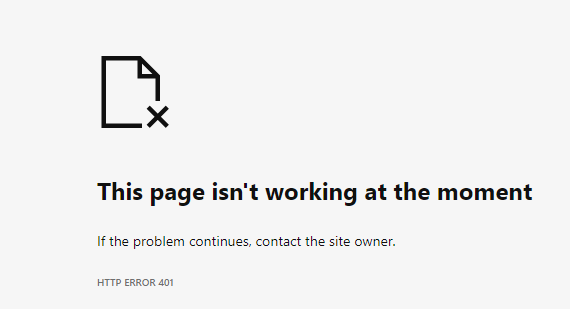 In IE: Security popup
In IE: Security popup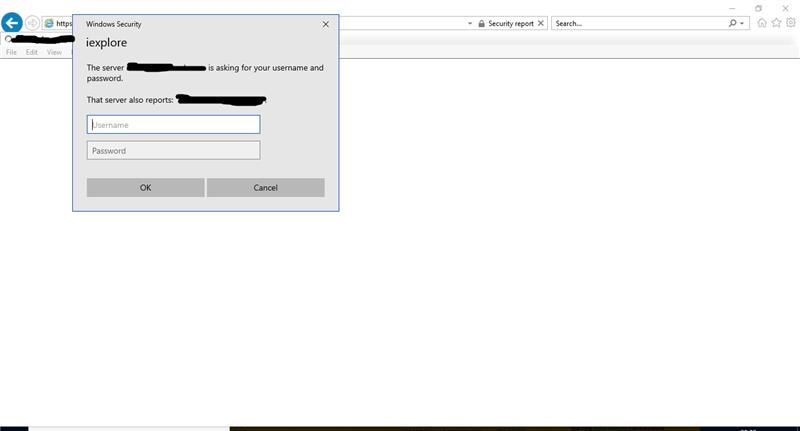
------------------------------
Sasi Kumar Reddy ValipiReddy
IT
Aviva
Europe/London
------------------------------
- Mark as New
- Bookmark
- Subscribe
- Mute
- Subscribe to RSS Feed
- Permalink
- Email to a Friend
- Report Inappropriate Content
24-07-21 02:08 AM
Thank you for contacting Blue Prism Community.
Chrome and Edge are browsers but operating a different way with IE. There is a possibility those browsers have blocked the windows security popup alert.
I suggest checking the following setup in Edge if it is Off or On and set it as you desire:
Check the setting:
- Open Microsoft Edge
- Click on settings
- Toggle to turn off 'Help protect my PC malicious sites and download with smart screen filter'
Microsoft Edge and privacy: FAQ
Also for your reference:
---> https://support.microsoft.com/en-us/microsoft-edge/block-pop-ups-in-microsoft-edge-1d8ba4f8-f385-9a0b-e944-aa47339b6bb5
---> https://answers.microsoft.com/en-us/protect/forum/all/edge-windows-security-keeps-asking-for-username/148e7b1f-30f0-4179-ae49-b7bb762bacac
------------------------------
Hossein Azimi
Customer Support Engineer, APAC
Blue Prism
Sydney NSW
------------------------------
- Mark as New
- Bookmark
- Subscribe
- Mute
- Subscribe to RSS Feed
- Permalink
- Email to a Friend
- Report Inappropriate Content
28-01-24 11:15 AM
It's confusing to experience a missing security prompt in Edge after migration. Check your browser settings and make sure all security options are in place. Additionally, contacting Edge support or your IT team for personalized assistance may result in a rapid resolution to this login credentials issue.Fm Whatsapp Apk
------------------------------
Thiagoros sharma
------------------------------

