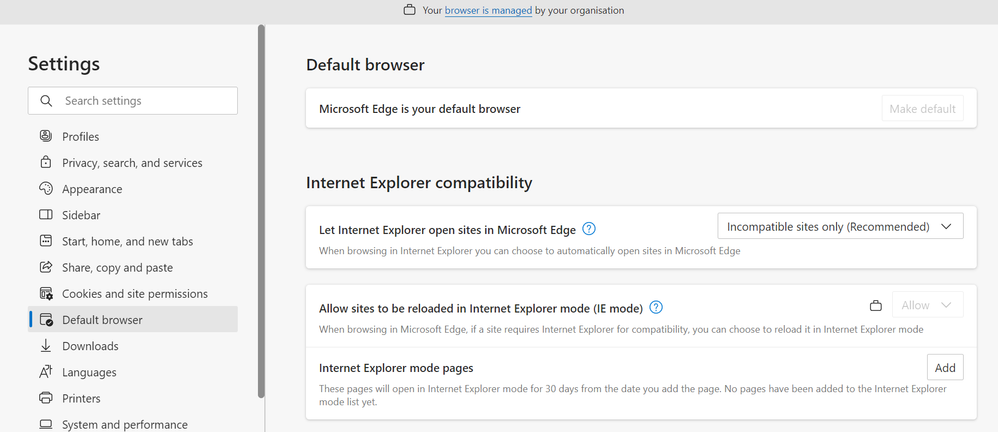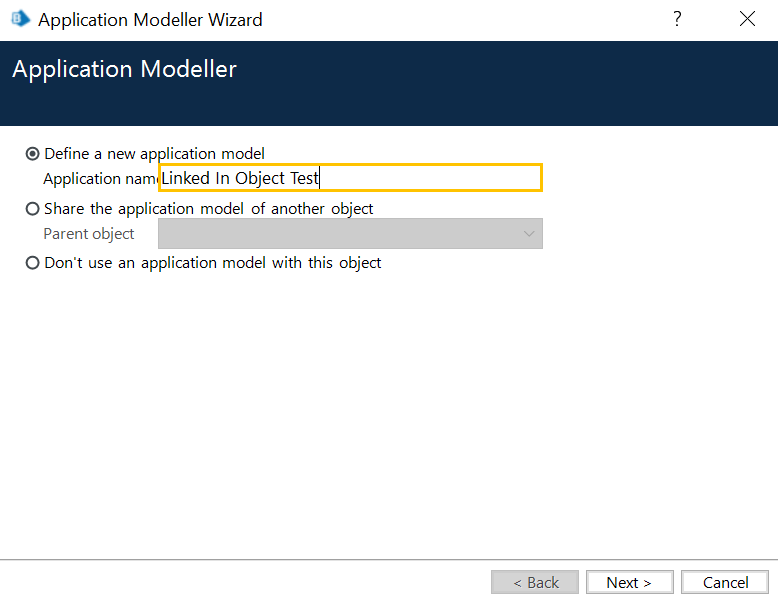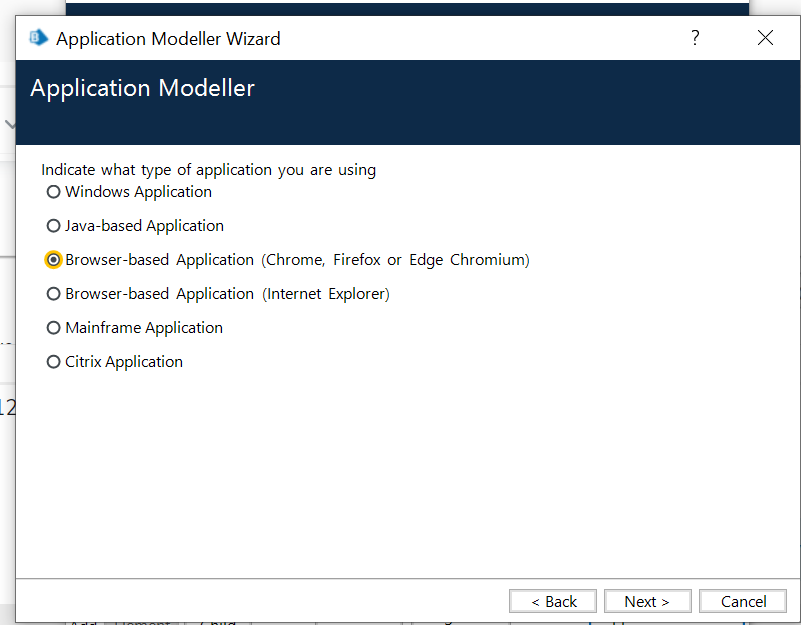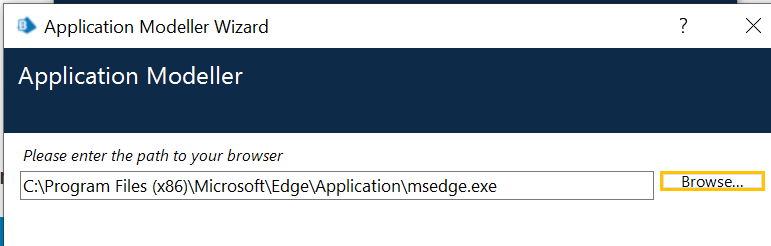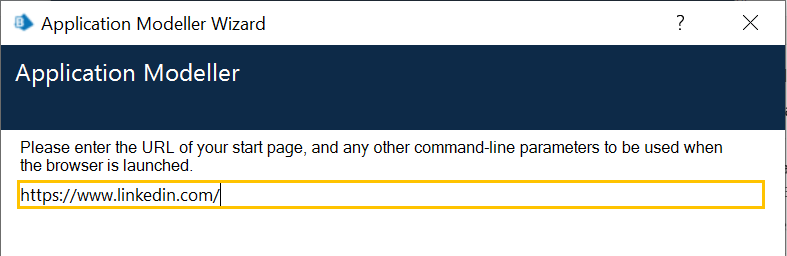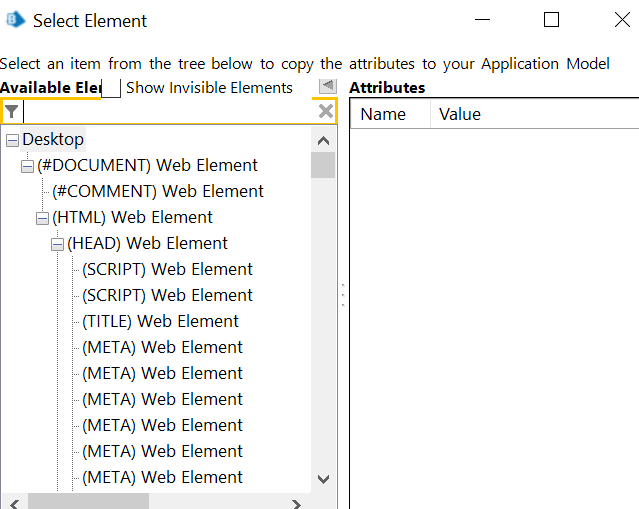- SS&C Blue Prism Community
- Get Help
- Product Forum
- Browser Mode Not Working - Chrome & Edge
- Subscribe to RSS Feed
- Mark Topic as New
- Mark Topic as Read
- Float this Topic for Current User
- Bookmark
- Subscribe
- Mute
- Printer Friendly Page
Browser Mode Not Working - Chrome & Edge
- Mark as New
- Bookmark
- Subscribe
- Mute
- Subscribe to RSS Feed
- Permalink
- Email to a Friend
- Report Inappropriate Content
08-02-23 10:12 PM
Hi, i have an issue, the robots in my client stopped working since last saturday.
I already upgrade the BP version to 6.10.5 and the browser mode still not working in both of browsers Chrome and Edge.
No web element is recognized, and when I try to remapping the element, the browser mode dissapeared!
I already try to reboot the machine before use BP, and still no success =(
The system of the VM is Windows 10.
Please, I need help =(
------------------------------
Gabriela Futemma
Analista de Automação Junior
DiRWA Automation
America/Sao_Paulo
------------------------------
- Mark as New
- Bookmark
- Subscribe
- Mute
- Subscribe to RSS Feed
- Permalink
- Email to a Friend
- Report Inappropriate Content
09-02-23 01:02 AM
Hello Gabriela ! How are you ?
Have you checked if the Blue Prism extensions are installed within the browsers ?
Any questions please contact me.
Regards.
------------------------------
Guilherme Morandini
Consultant RPA
Avanade Brazil
São José dos Campos
+5512981637307
------------------------------
- Mark as New
- Bookmark
- Subscribe
- Mute
- Subscribe to RSS Feed
- Permalink
- Email to a Friend
- Report Inappropriate Content
09-02-23 01:04 AM
Yes, the extension are installed =/
I already try to re-install the extension
------------------------------
Gabriela Futemma
Analista de Automação Junior
DiRWA Automation
America/Sao_Paulo
------------------------------
- Mark as New
- Bookmark
- Subscribe
- Mute
- Subscribe to RSS Feed
- Permalink
- Email to a Friend
- Report Inappropriate Content
09-02-23 07:07 AM
Hi Gabriela,
With the new BP version ans PlugIn, no more JavaScript insertion is allowed. Your objects accessing the Browser UI should have been modified to use CSS or Xpath prior to be run in BP 6.10. Can you see if your objects still use JavaScript insertion?
Can you share the call and execution properties of an action that no longer works in 6.10?
------------------------------
Happy coding!
---------------
Paul
Sweden
------------------------------
Paul, Sweden
(By all means, do not mark this as the best answer!)
- Mark as New
- Bookmark
- Subscribe
- Mute
- Subscribe to RSS Feed
- Permalink
- Email to a Friend
- Report Inappropriate Content
09-02-23 09:13 AM
Hi Gabriela,
You can still use HTML Mode by enabling the modeller to use as Internet Explorer - it will be able to spy and locate things, Have you tried spying on any of the updated Web URL for ex Linked in as these are supported well over chrome and Edge both(Chromium) - Similar situation happened to us in JLR and we could find out that the Web URL we were accessing was a legacy web app and was not supported well over Edge/Chrome - in these cases just use the modeller config as Internet explorer and try spying using HTML mode until your Web URL gets fully secured and advanced over Edge.
Let me know if you are able to spy any other modern web app over edge for ex linkedin or any other URL and then try for HTML Mode.
Regards
Mukesh
------------------------------
Mukesh Kumar
------------------------------
Mukesh Kumar
#MVP
- Mark as New
- Bookmark
- Subscribe
- Mute
- Subscribe to RSS Feed
- Permalink
- Email to a Friend
- Report Inappropriate Content
09-02-23 09:59 AM
Hi Mukesh,
Good point. You can indeed continue to use your IE webapp in Edge using IE mode without changing the process. Or so you might think...
From our own experience, the external supplier of one of our IE webapps decided to abandon anything IE related and only provide Chromium compatible code. This immediately, and without warning, killed our process using that webapp in Edge IE mode. Given this experience, we decided to get rid of anything running Edge IE mode as soon as possible. Of course, if you run your own webapps that you fully control, then you could decide to continue running them in Edge IE mode.
------------------------------
Happy coding!
---------------
Paul
Sweden
------------------------------
Paul, Sweden
(By all means, do not mark this as the best answer!)
- Mark as New
- Bookmark
- Subscribe
- Mute
- Subscribe to RSS Feed
- Permalink
- Email to a Friend
- Report Inappropriate Content
09-02-23 12:09 PM
Hi, the objects dont use the JS function =(, i just tried to mapping an input field and not work anymore.
The IE compatibility mode is not an option, because this feature will be disable soon.
Even Linkedin didnt work with BP, after toggling through all other mapping modes, browser mode disappears
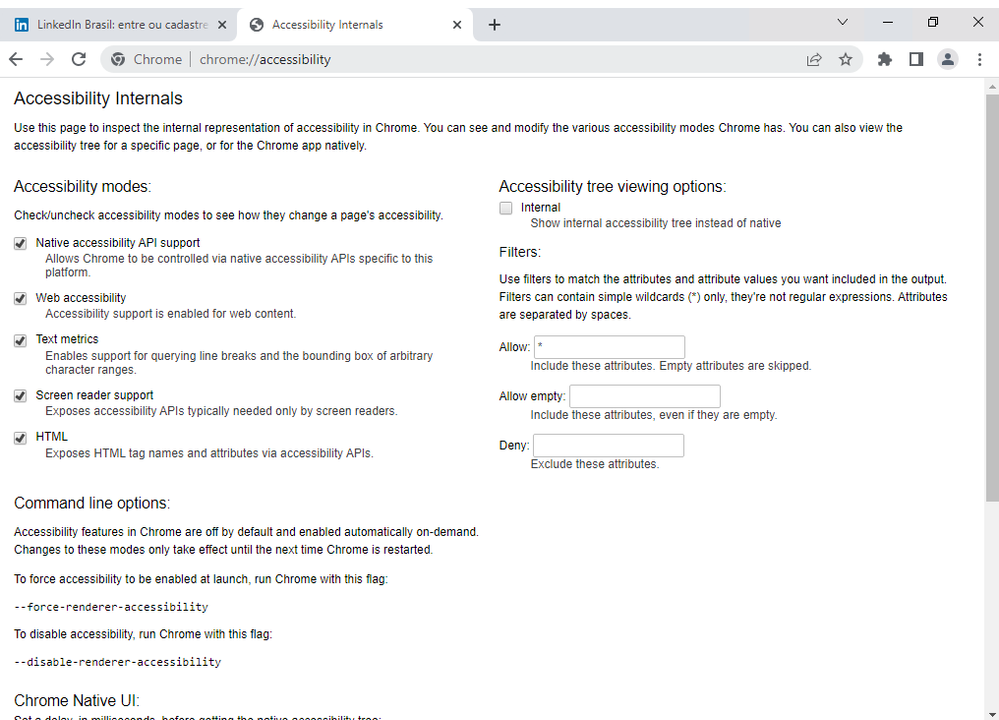
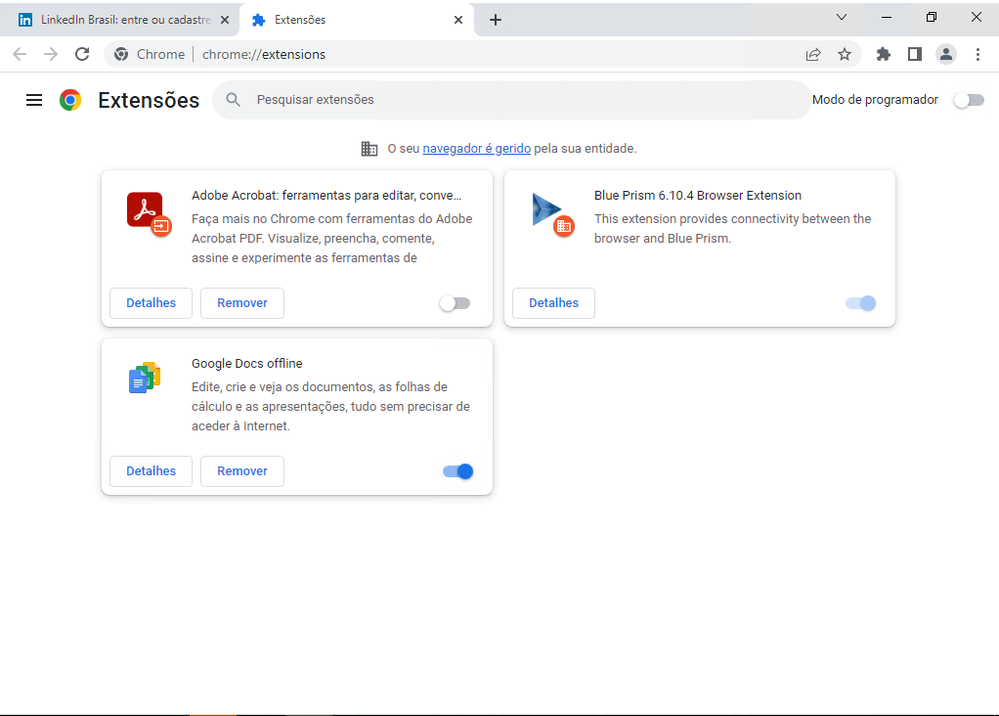
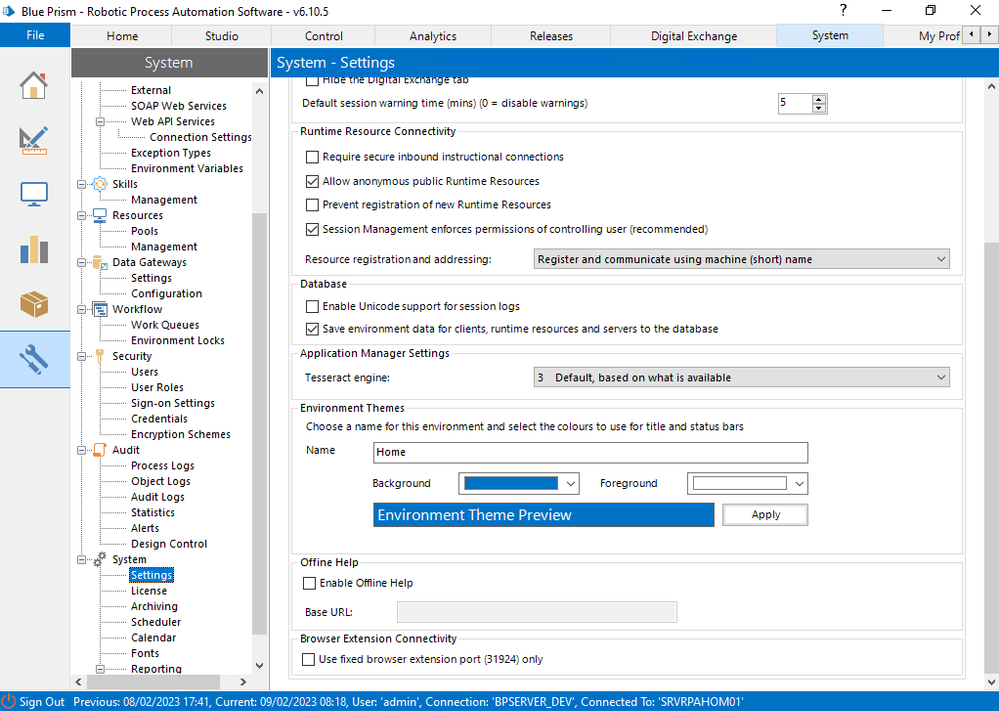
after toggling through all other mapping modes, browser mode disappears
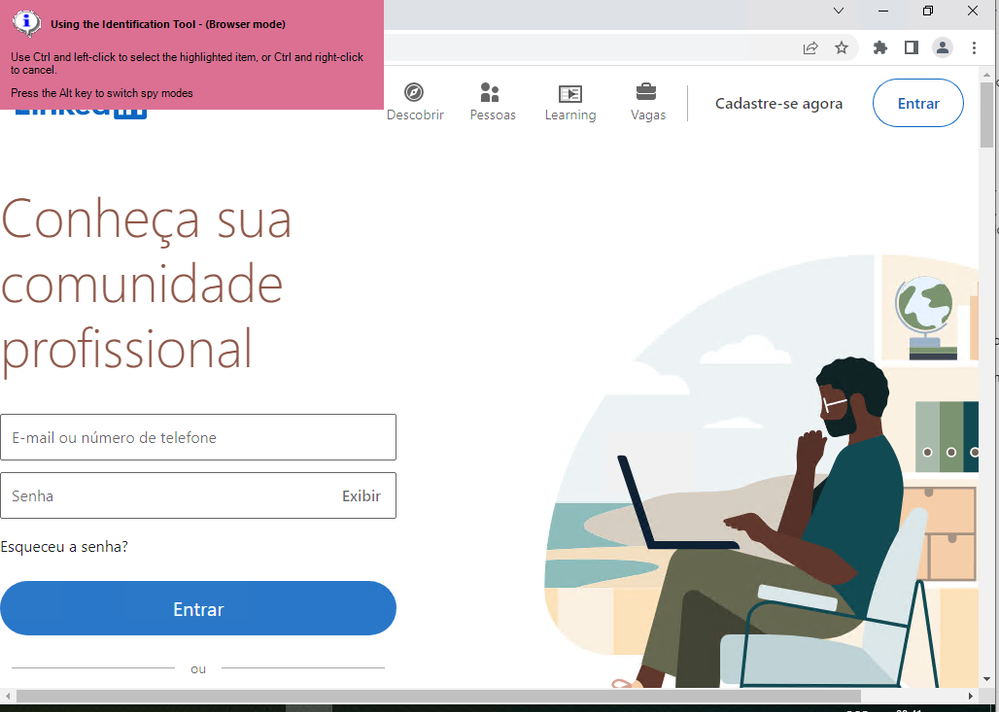
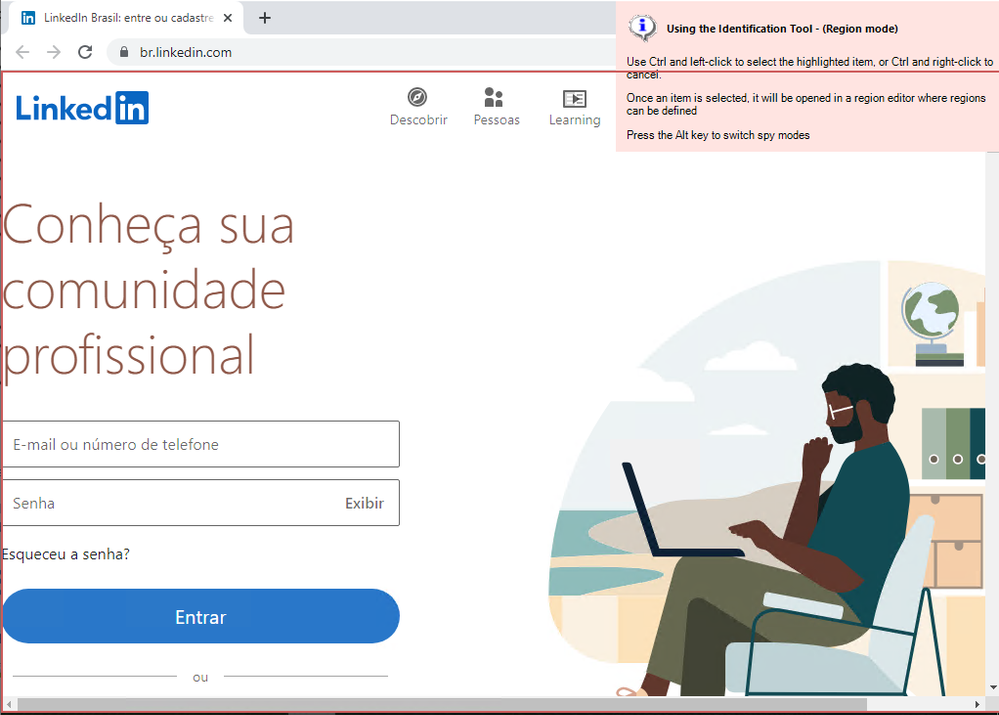
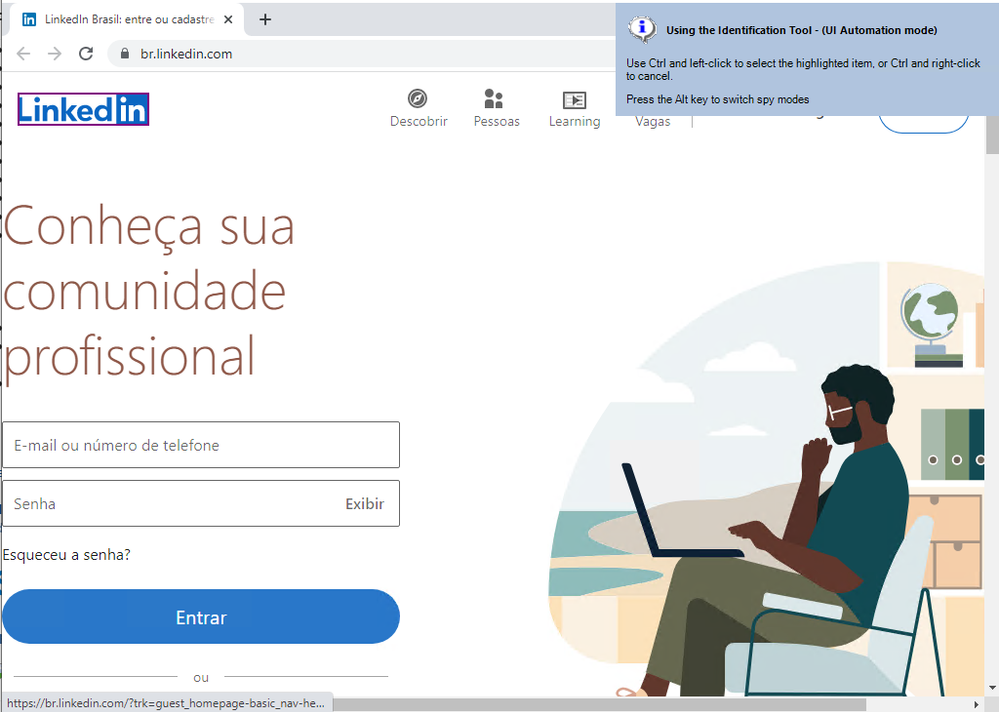
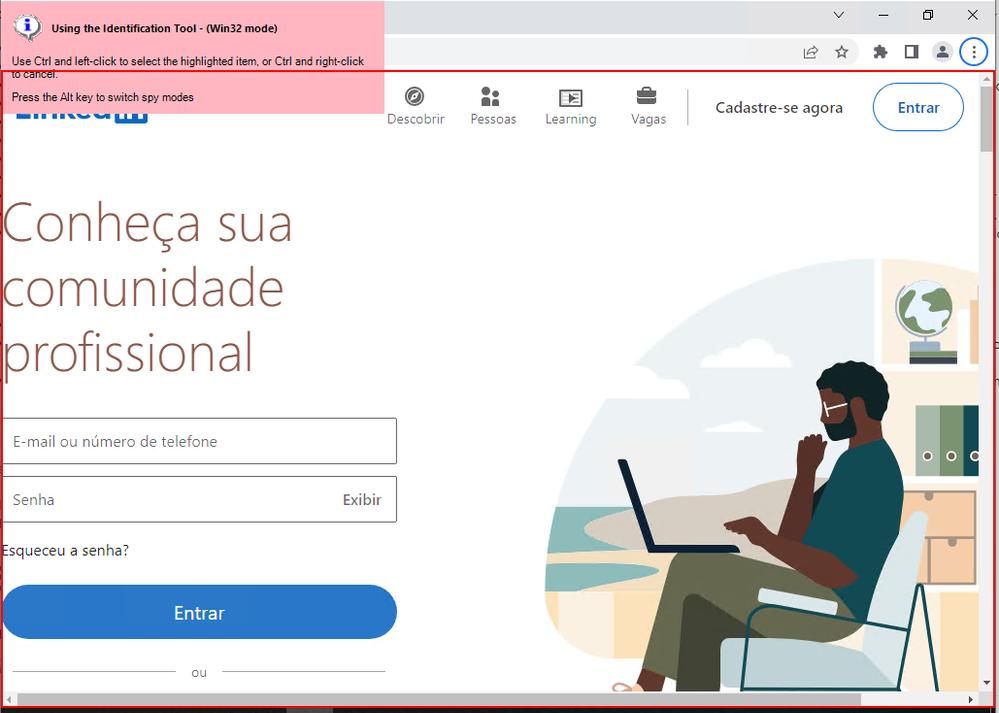
------------------------------
Gabriela Futemma
Analista de Automação Junior
DiRWA Automation
America/Sao_Paulo
------------------------------
- Mark as New
- Bookmark
- Subscribe
- Mute
- Subscribe to RSS Feed
- Permalink
- Email to a Friend
- Report Inappropriate Content
09-02-23 12:31 PM
Hi again,
A similar problem as yours reported here a few weeks ago, turned out to have two instances of the same browser installed on the computer, one in Program Files, the other in Program Files (x86). I recall the browser used in the process did not have the PlugIn, while the other browser that was not used did have the PlugIn. Perhaps worth checking...
------------------------------
Happy coding!
---------------
Paul
Sweden
------------------------------
Paul, Sweden
(By all means, do not mark this as the best answer!)
- Mark as New
- Bookmark
- Subscribe
- Mute
- Subscribe to RSS Feed
- Permalink
- Email to a Friend
- Report Inappropriate Content
09-02-23 12:50 PM
Hi Gabriela,
For Linked in full use testing - Try creating a new object and do it from scratch and config separate modeller - I am sure if UIA Mode is working you can use that as well as I can see in the snippets but it should also show the Browser mode anyway - if its disappearing please try a new object for Linkedin just to test and See if browser mode works with that. If it does work properly that itself means that the Web URL you are trying to spy with Browser mode is not yet fully functional or supported over Edge/Chrome.
In these situations you would have to either use the IE Compatibility mode over Edge for HTML use or Else you would have to write an email to your Web App Owner Team asking about if their's web app will be upgraded to fully functional and supported over Edge/Chrome. If not then you can still use IE Compatibility Mode Via Edge and continue using HTML Mode. or Just go with UIA and you would be fine.
If in case this doesn't work - have you tried doing the Application Navigator for Web Page?
------------------------------
Mukesh Kumar
------------------------------
Mukesh Kumar
#MVP
- Mark as New
- Bookmark
- Subscribe
- Mute
- Subscribe to RSS Feed
- Permalink
- Email to a Friend
- Report Inappropriate Content
09-02-23 01:29 PM
The object for teste in LinkedIn is new, and browser mode dont work.
I already checked the browsers, there is only one installation in the vms, and when BP launchs, the extension os there. BP dont report no message errors, just only dont recognize the browser elements
The problem is, all robots are using browser mode, and now its not working anymore, remapping all the systems will take a lot of work =\
I needed a solution to makes browser mode work again *cry* =(
and sorry for my bad english for all trying to help 😃
------------------------------
Gabriela Futemma
Analista de Automação Junior
DiRWA Automation
America/Sao_Paulo
------------------------------
- Unable to identify the process owning the foreground window. in Product Forum
- Machines getting disconnected after attaching to Edge in Product Forum
- Browser Mode doesn't work in Edge V141 in Product Forum
- URGENT: Chrome Extension Failure with Chrome Updated Version - Requires Latest Browser Support in Product Forum
- Unable to add chrome browser in 7.0.1 version in Product Forum