Turn on suggestions
Auto-suggest helps you quickly narrow down your search results by suggesting possible matches as you type.
Showing results for
- SS&C Blue Prism Community
- Get Help
- Product Forum
- How does the Hub plugin license work?
Options
- Subscribe to RSS Feed
- Mark Topic as New
- Mark Topic as Read
- Float this Topic for Current User
- Bookmark
- Subscribe
- Mute
- Printer Friendly Page
How does the Hub plugin license work?
Options
- Mark as New
- Bookmark
- Subscribe
- Mute
- Subscribe to RSS Feed
- Permalink
- Email to a Friend
- Report Inappropriate Content
29-08-22 07:20 AM
I am trying to understand how the hub plugin license model works.
How can we use this license for multiple machines?
Do we need a separate license for each machine? Or can the same license work on other machines?
How can a user remove the license from an old machine and keep using the same license on a new machine?
Is there any detaidocumentation on this?
------------------------------
If I was of assistance, please vote for it to be the "Best Answer".
Thanks & Regards,
Tejaskumar Darji
Sr. Consultant-Technical Lead
------------------------------
How can we use this license for multiple machines?
Do we need a separate license for each machine? Or can the same license work on other machines?
How can a user remove the license from an old machine and keep using the same license on a new machine?
Is there any detaidocumentation on this?
------------------------------
If I was of assistance, please vote for it to be the "Best Answer".
Thanks & Regards,
Tejaskumar Darji
Sr. Consultant-Technical Lead
------------------------------
4 REPLIES 4
Options
- Mark as New
- Bookmark
- Subscribe
- Mute
- Subscribe to RSS Feed
- Permalink
- Email to a Friend
- Report Inappropriate Content
30-08-22 06:53 AM
Hi, Tejaskumar,
Q: How can we use this license for multiple machines?
A: Assuming you received the license in the email so that file can be used on as many machines as you want/need. You just upload it as you did on the first machine.
Q: Do we need separate license for each machine?
A: Nope.
Q: Can the same license work on other machines?
A: Yes.
Q: How can a user remove the license from an old machine and keep using the same license on a new machine?
A: It is not possible (as far as I know) to remove "extract" license from old machine. It is similar to license in Blue Prism Enterprise. But you received license file in the email so you can reuse the same license file on a new machine.
Regards
------------------------------
Zdeněk Kabátek
Head of Professional Services
NEOOPS
http://www.neoops.com/
Europe/Prague
------------------------------
Q: How can we use this license for multiple machines?
A: Assuming you received the license in the email so that file can be used on as many machines as you want/need. You just upload it as you did on the first machine.
Q: Do we need separate license for each machine?
A: Nope.
Q: Can the same license work on other machines?
A: Yes.
Q: How can a user remove the license from an old machine and keep using the same license on a new machine?
A: It is not possible (as far as I know) to remove "extract" license from old machine. It is similar to license in Blue Prism Enterprise. But you received license file in the email so you can reuse the same license file on a new machine.
Regards
------------------------------
Zdeněk Kabátek
Head of Professional Services
NEOOPS
http://www.neoops.com/
Europe/Prague
------------------------------
Options
- Mark as New
- Bookmark
- Subscribe
- Mute
- Subscribe to RSS Feed
- Permalink
- Email to a Friend
- Report Inappropriate Content
30-08-22 07:18 AM
Thank @Zdeněk Kabátek for detailed answer.
The reason why we have this confusion is that when we load the same license on another VM2 it throws below error while the same license is working on the VM1.
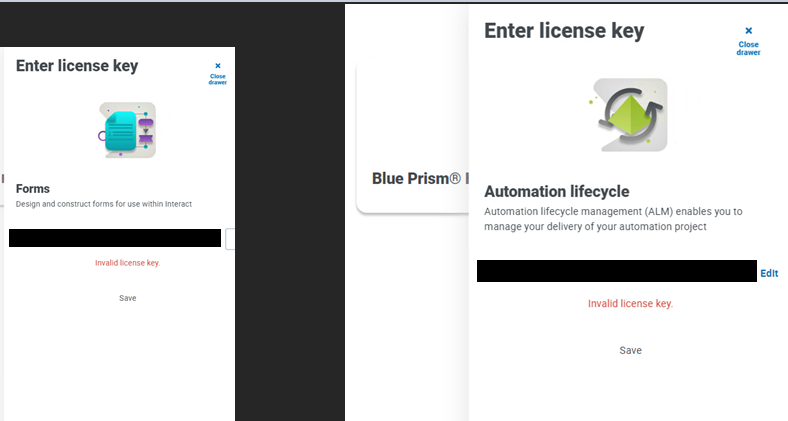
------------------------------
If I was of assistance, please vote for it to be the "Best Answer".
Thanks & Regards,
Tejaskumar Darji
Sr. Consultant-Technical Lead
------------------------------
The reason why we have this confusion is that when we load the same license on another VM2 it throws below error while the same license is working on the VM1.
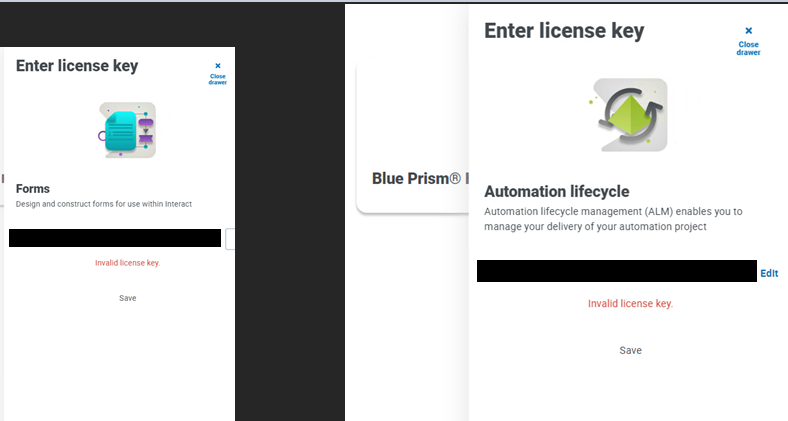
------------------------------
If I was of assistance, please vote for it to be the "Best Answer".
Thanks & Regards,
Tejaskumar Darji
Sr. Consultant-Technical Lead
------------------------------
Options
- Mark as New
- Bookmark
- Subscribe
- Mute
- Subscribe to RSS Feed
- Permalink
- Email to a Friend
- Report Inappropriate Content
30-08-22 07:22 AM
Hi, Tejaskumar,
did you enter the correct customer name during Hub installation? I have installed Hub on many VMs with the same license in my sandbox environment without any issue.
Stupid question - are you sure you are using the same license? And the right license for ALM (and not for Interact)?
Regards
------------------------------
Zdeněk Kabátek
Head of Professional Services
NEOOPS
http://www.neoops.com/
Europe/Prague
------------------------------
did you enter the correct customer name during Hub installation? I have installed Hub on many VMs with the same license in my sandbox environment without any issue.
Stupid question - are you sure you are using the same license? And the right license for ALM (and not for Interact)?
Regards
------------------------------
Zdeněk Kabátek
Head of Professional Services
NEOOPS
http://www.neoops.com/
Europe/Prague
------------------------------
Options
- Mark as New
- Bookmark
- Subscribe
- Mute
- Subscribe to RSS Feed
- Permalink
- Email to a Friend
- Report Inappropriate Content
30-08-22 08:11 AM
I had a similar experience.
According to Installation video I entered Customer id as 'developer' resulting in license registration failure.
Even worse was the error message 'Invalid license key' was not enough to undetand the situation.
Review License mail and find Customer id in the message with a License file attached.
That is the right Customer id to be entered when installing Hub.
The Customer id is saved in the file appsettings.json file in LicenseManager directory.
Update the file and restart all web servers.
After then it should accept license key.
If you have thrown away the mail, you might find the customer ID by decoding the lic file using base64 decoder.
Hope you find it helpful.
------------------------------
Bohyon Hwang
Director
블루프리즘
Seoul
+82262033950
------------------------------
According to Installation video I entered Customer id as 'developer' resulting in license registration failure.
Even worse was the error message 'Invalid license key' was not enough to undetand the situation.
Review License mail and find Customer id in the message with a License file attached.
That is the right Customer id to be entered when installing Hub.
The Customer id is saved in the file appsettings.json file in LicenseManager directory.
Update the file and restart all web servers.
After then it should accept license key.
If you have thrown away the mail, you might find the customer ID by decoding the lic file using base64 decoder.
Hope you find it helpful.
------------------------------
Bohyon Hwang
Director
블루프리즘
Seoul
+82262033950
------------------------------
Related Content

