Turn on suggestions
Auto-suggest helps you quickly narrow down your search results by suggesting possible matches as you type.
Showing results for
- SS&C Blue Prism Community
- Get Help
- Product Forum
- Identify IE/Chrome/Edge Objects and Dependency Pro...
Options
- Subscribe to RSS Feed
- Mark Topic as New
- Mark Topic as Read
- Float this Topic for Current User
- Bookmark
- Subscribe
- Mute
- Printer Friendly Page
Identify IE/Chrome/Edge Objects and Dependency Processes
Options
- Mark as New
- Bookmark
- Subscribe
- Mute
- Subscribe to RSS Feed
- Permalink
- Email to a Friend
- Report Inappropriate Content
27-12-22 05:32 AM
Currently we are working on Migration projects
- Internet explorer to Microsoft Edge browser
- Chrome MV2 to MV3
For this we need to identify the list of objects and processes that are using Internet explorer, chrome and edge. To find these processes manually is a tedious task.
So, we are checking is Blueprism have any tool to provide the list of objects and dependency processes in excel file?
------------------------------
Arjun Gowda
Software Developer
Shell India
UTC
------------------------------
2 REPLIES 2
Options
- Mark as New
- Bookmark
- Subscribe
- Mute
- Subscribe to RSS Feed
- Permalink
- Email to a Friend
- Report Inappropriate Content
27-12-22 06:58 AM
Refer to the following Blue Prism DX assets.
Process for Manifest v3 Impact Assessment Utility
https://digitalexchange.blueprism.com/dx/entry/3439/solution/manifest-v3-impact-assessment-utility
Provides a view of VBOs that are impacted by the new Manifest v3 standard for Chromium-based browsers.
---
Process for IE Mode Conversion Assistant
https://digitalexchange.blueprism.com/dx/entry/3439/solution/ie-mode-conversion-assistant
Essential utility for migrating IE objects to Microsoft Edge Internet Explorer Mode.
---
Function for Application Modeller Conversion Tool
https://digitalexchange.blueprism.com/dx/entry/3439/solution/application-modeller-conversion-tool
Enables quick bulk conversion of application modeller elements and attributes from one mode to another e.g. Internet Explorer to Chrome.
---
Process for Internet Explorer to Chrome Conversion Report
https://digitalexchange.blueprism.com/dx/entry/8797/solution/internet-explorer-to-chrome-conversion-report
A Blue Prism Process that will analyse the Internet Explorer Business Objects and produce a report.
---
------------------------------
Bohyon Hwang
Director
블루프리즘
Seoul
+82262033950
------------------------------
Process for Manifest v3 Impact Assessment Utility
https://digitalexchange.blueprism.com/dx/entry/3439/solution/manifest-v3-impact-assessment-utility
Provides a view of VBOs that are impacted by the new Manifest v3 standard for Chromium-based browsers.
---
Process for IE Mode Conversion Assistant
https://digitalexchange.blueprism.com/dx/entry/3439/solution/ie-mode-conversion-assistant
Essential utility for migrating IE objects to Microsoft Edge Internet Explorer Mode.
---
Function for Application Modeller Conversion Tool
https://digitalexchange.blueprism.com/dx/entry/3439/solution/application-modeller-conversion-tool
Enables quick bulk conversion of application modeller elements and attributes from one mode to another e.g. Internet Explorer to Chrome.
---
Process for Internet Explorer to Chrome Conversion Report
https://digitalexchange.blueprism.com/dx/entry/8797/solution/internet-explorer-to-chrome-conversion-report
A Blue Prism Process that will analyse the Internet Explorer Business Objects and produce a report.
---
------------------------------
Bohyon Hwang
Director
블루프리즘
Seoul
+82262033950
------------------------------
Options
- Mark as New
- Bookmark
- Subscribe
- Mute
- Subscribe to RSS Feed
- Permalink
- Email to a Friend
- Report Inappropriate Content
27-12-22 09:27 AM
Hi Arjun,
I've used to below method to get the report of the process and object and their dependency, If you want application-wise (chrome, edge, IE) you can create your own query to get the report
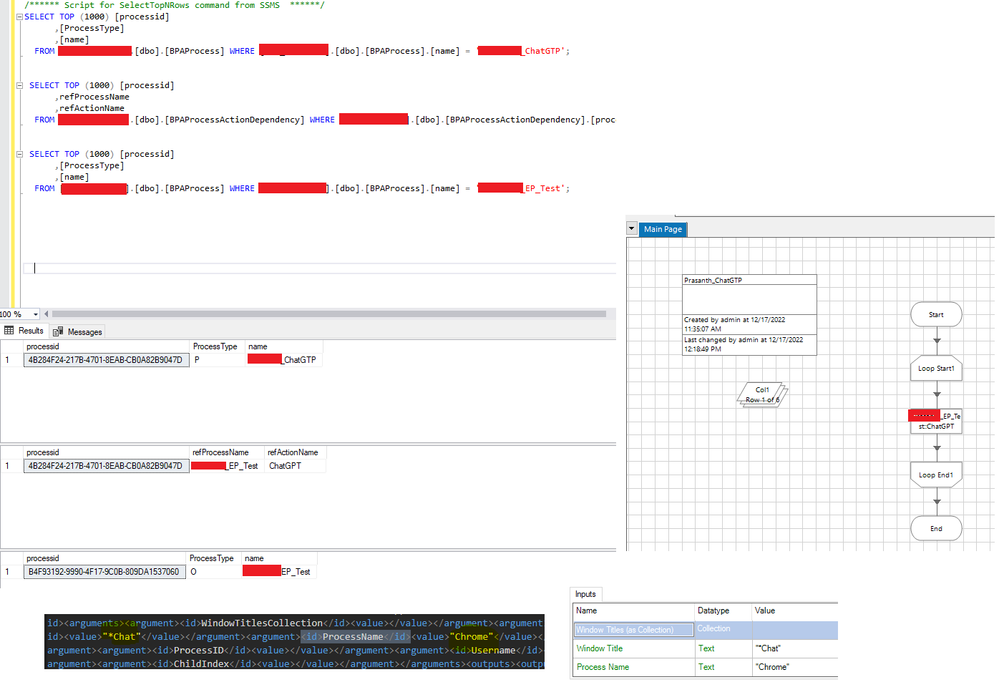
If any efficient way plz let me know, Happy Learning 🙂
------------------------------
Thanks
Prasanth
Software Engineer | RPA Developer
------------------------------
I've used to below method to get the report of the process and object and their dependency, If you want application-wise (chrome, edge, IE) you can create your own query to get the report
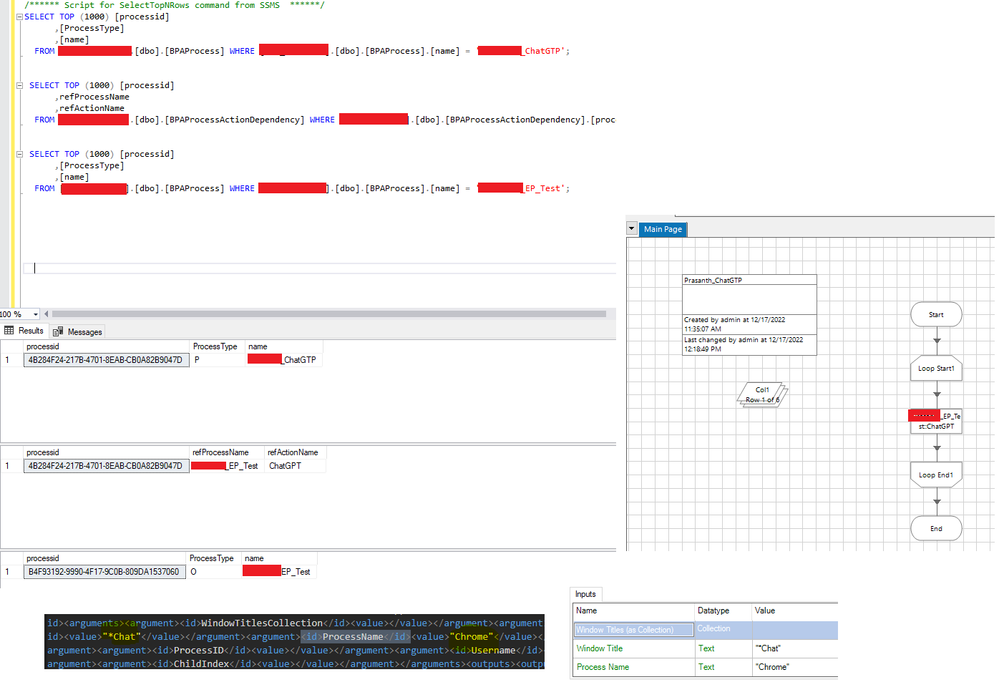
If any efficient way plz let me know, Happy Learning 🙂
------------------------------
Thanks
Prasanth
Software Engineer | RPA Developer
------------------------------
Thanks
Prasanth
Software Engineer | RPA Developer
Related Content
- Open workbook - The message filter indicated that the application is busy error in Product Forum
- Unable to identify the process owning the foreground window. in Product Forum
- NextGen Digital Worker Sessions stuck in Queued or Created Status in Product Forum
- Core VBOs Zip Update - 20251126 in Digital Exchange
- Management Console: Process Monitor: Initial Load in Product Forum

