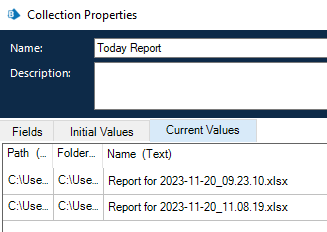- SS&C Blue Prism Community
- Get Help
- Product Forum
- Send Multiple Files Attachments to 1 Email User
- Subscribe to RSS Feed
- Mark Topic as New
- Mark Topic as Read
- Float this Topic for Current User
- Bookmark
- Subscribe
- Mute
- Printer Friendly Page
Send Multiple Files Attachments to 1 Email User
- Mark as New
- Bookmark
- Subscribe
- Mute
- Subscribe to RSS Feed
- Permalink
- Email to a Friend
- Report Inappropriate Content
20-11-23 01:48 AM
Hi guys,
I have trouble when sending multiple files to Outlook email.
In my case; I need to download multiple Excel reports in a day (probably 8 or 10 reports), then rename these files and send them to Outlook email.
All the reports will be formatted as: "Report for [Current Day]_time when downloading report"
I need to send all the Excel files that I have downloaded in a day to the Outlook email by the end of the day. How can I do that when my files are dynamic? Thank you!
*I have use SEND EMAIL action with attachment is "Report for "&[Current Date]&"*" - but it doesnt work
------------------------------
Mia Mikela
------------------------------
- Mark as New
- Bookmark
- Subscribe
- Mute
- Subscribe to RSS Feed
- Permalink
- Email to a Friend
- Report Inappropriate Content
20-11-23 07:35 AM
When using the send email action you will have to provide the complete path of the attachment without *
------------------------------
Shashank Kumar
DX Integrations Partner Consultant
Blue Prism
Singapore
+6581326707
------------------------------
- Mark as New
- Bookmark
- Subscribe
- Mute
- Subscribe to RSS Feed
- Permalink
- Email to a Friend
- Report Inappropriate Content
20-11-23 08:30 AM
Hi Shashank,
I have tried without * but it's not working. I want to select all the files I want to send to Outlook email....
------------------------------
Mia Mikela
------------------------------
- Mark as New
- Bookmark
- Subscribe
- Mute
- Subscribe to RSS Feed
- Permalink
- Email to a Friend
- Report Inappropriate Content
20-11-23 08:51 AM
Are you using the outlook VBO?
Separate the file paths with a semi colon. Like
C:\Downloads\File1.xlsx;C:\Downloads\File2.xlsx
------------------------------
Shashank Kumar
DX Integrations Partner Consultant
Blue Prism
Singapore
+6581326707
------------------------------
- Mark as New
- Bookmark
- Subscribe
- Mute
- Subscribe to RSS Feed
- Permalink
- Email to a Friend
- Report Inappropriate Content
20-11-23 07:03 PM
Thanks,
Given my case, the downloaded reports are dynamic, and it's not constant. So if I list all the paths manually like you do, it may not work.
But thanks for recommending it.
------------------------------
Mia Mikela
------------------------------
- Mark as New
- Bookmark
- Subscribe
- Mute
- Subscribe to RSS Feed
- Permalink
- Email to a Friend
- Report Inappropriate Content
22-11-23 03:31 AM
Hi @Mia Mikela,
Send Mail Action takes File path as absolute path meaning you to provide full path of a file/files. If it is multiple files - you have to append paths into single string. Below are the steps how you can do it.
As you are creating report on daily basis - I suggest you create a folder with current Date Stamp for that day and place all the report (8-10) over there.
To send all reports in a mail you have to create a single string with all file's paths. Here's how you do it:
- As we already created a folder for everyday (using current day stamp) - we should do a get Files inside that folder so we can get all reports for that day. (You can give pattern as you like if you have a preference on only specific file to send)
- Once you got the collection of files - loop through each item and append FilePath(absolute path) to a variable (let's say allAttachmentPath) using ";"
- then if you add that string(allAttachmentPath) as a value in Attachment parameter of send Mail. It should send out all the files in a mail.
Do let me know if you face any issues performing.
------------------------------
Abhisekh Mukherjee
------------------------------
- 7.3.2 MS Outlook Email VBO issue with Get Sent Items in Product Forum
- Download or extract email attachments or image attachments present in excel worksheet. in Product Forum
- Getting error with MS Outlook Email VBO: Save Mail Attachment action in Product Forum
- Microsoft 365 - Outlook: "Reply All", "Reply Some", and Attachments in Digital Exchange
- How to attach image in body of the mail. in Product Forum