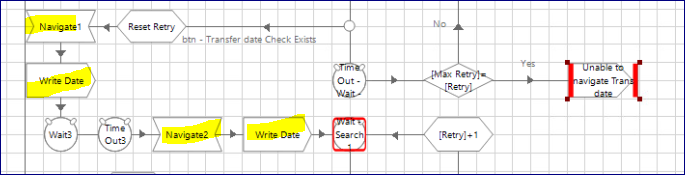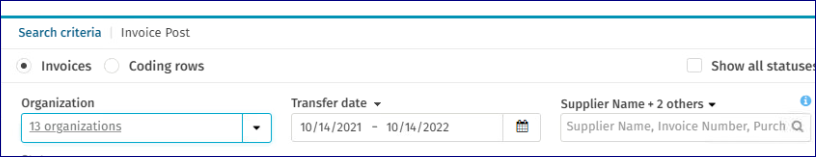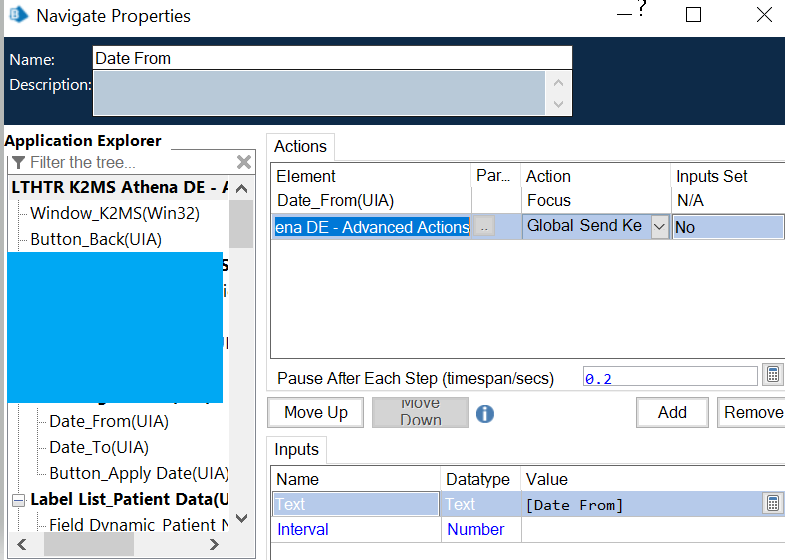- SS&C Blue Prism Community
- Get Help
- Product Forum
- Write Stage not working
- Subscribe to RSS Feed
- Mark Topic as New
- Mark Topic as Read
- Float this Topic for Current User
- Bookmark
- Subscribe
- Mute
- Printer Friendly Page
Write Stage not working
- Mark as New
- Bookmark
- Subscribe
- Mute
- Subscribe to RSS Feed
- Permalink
- Email to a Friend
- Report Inappropriate Content
22-03-23 06:58 AM
Hi, Is there anyone here experience this even though I already put the navigate (focus then click) here before writing the date it seems after I have clicked the search button it does not take effect when I run it I still get the old date.
please see below example but it can write the the date at first and seems working but after I have clicked the search button and checked the date still in the old date as stated in the below screen shot
------------------------------
Ann Fajardo
------------------------------
- Mark as New
- Bookmark
- Subscribe
- Mute
- Subscribe to RSS Feed
- Permalink
- Email to a Friend
- Report Inappropriate Content
22-03-23 08:24 AM
Hi Ann Fajardo - Make sure the Window is Activated at the start - I hope you are already doing that - Sometimes the input fields does require simulation key strokes to get working, You can write these dates through Navigate Stage as well - Focus on the Element - Take 0.2 to 0.5 of arbitrary pause and send Global send keys on the Root Element.
------------------------------
Kindly up vote this as "Best Answer" if it adds value or resolves your query in anyway possible, happy to help.
Regards,
Mukesh Kumar - Senior Automation Developer
NHS England, United Kingdom, GB
------------------------------
Mukesh Kumar
#MVP
- Mark as New
- Bookmark
- Subscribe
- Mute
- Subscribe to RSS Feed
- Permalink
- Email to a Friend
- Report Inappropriate Content
22-03-23 01:42 PM
Hi Ann,
As Mukesh proposes, it is always good with a waiting time between navigating and reading or writing. But, depending of the UI, I'd stick to slightly more generous values, such as anything between 1 and 5 seconds, sometimes even longer. This is of course depending on the application you are running and the speed of the network connection.
Unrelated, but perhaps nice to know:
As a general rule, I'd avoid keeping the default names of your actions. I also tend to avoid duplicate names. So the 'Navigate1' and 'Navigate2' stages could be called 'Focus and Click' and perhaps even the 'Write Date' actions could get better names. If you later run your process in production and inspect the log to analyze an error that may have occurred there, unique names will prove to be very handy, whilst duplicate names make it harder to find where things went south.
------------------------------
Happy coding!
---------------
Paul
Sweden
------------------------------
Paul, Sweden
(By all means, do not mark this as the best answer!)
- Mark as New
- Bookmark
- Subscribe
- Mute
- Subscribe to RSS Feed
- Permalink
- Email to a Friend
- Report Inappropriate Content
24-03-23 06:14 PM
i have seen on few occasion that write stage input are not passed to target application . you can also pass a click spied in other mode(AA/UIA) post entering the date.
plus touching another note on snip you shared - as per Best practice- Read/write/navigate need to be followed by wait stages 🙂
------------------------------
Neeraj Kumar
Technical Architect
------------------------------
- Mark as New
- Bookmark
- Subscribe
- Mute
- Subscribe to RSS Feed
- Permalink
- Email to a Friend
- Report Inappropriate Content
13-02-24 03:06 PM
Hi @Ann Fajardo, were you able to make this work? 🙂
------------------------------
Jomi Blanco
------------------------------
- Mark as New
- Bookmark
- Subscribe
- Mute
- Subscribe to RSS Feed
- Permalink
- Email to a Friend
- Report Inappropriate Content
14-02-24 04:22 AM
hahaha masterrrrrrrrrrrrrrrrrrrrrrrrrrrrrrrrrrrrrrrrrrrrrrrrrrrrrrr kamusta kana ? 😞 balik na paturo na hahahhaah
------------------------------
Ann Fajardo
------------------------------
- Mark as New
- Bookmark
- Subscribe
- Mute
- Subscribe to RSS Feed
- Permalink
- Email to a Friend
- Report Inappropriate Content
14-02-24 04:25 AM
@jomi.blanco masterrrrrrrrrrrrrrrrrrrrrrrrrrrrrrrrrrrrrrrrrrrrrrrrrrrrrrr kamusta kana ? 😞 balik na paturo na hahahhaah
------------------------------
Ann Fajardo
------------------------------
- Mark as New
- Bookmark
- Subscribe
- Mute
- Subscribe to RSS Feed
- Permalink
- Email to a Friend
- Report Inappropriate Content
14-02-24 09:09 AM
@Ann Fajardo, eto RPA pa rin pala hahahaha. Kayo dyan? Naku wala na ako matuturo sayo at UI Path na ata kayo dyan. BP lang alam ko. Haha. Nagsearch kasi ako nung sa date kasi hindi ko mapagana haha. Tapos nakita ko tong post mo at nakatulong yung sagot nung iba dito at napagana ko hahaha
------------------------------
Jomi Blanco
------------------------------
- Issue Maximising second browser in Product Forum
- Intermittent UIA Error in Blue Prism When Logging Into Browser-Based App in Product Forum
- Possible Data Item initialization bug affecting InStr() in Product Forum
- MS Excel VBO - Exception has been thrown by the target of an invocation in Product Forum
- Upgrade to 7.3.2 - Click Action on Buttons/Hyperlink not working in Chrome in Product Forum