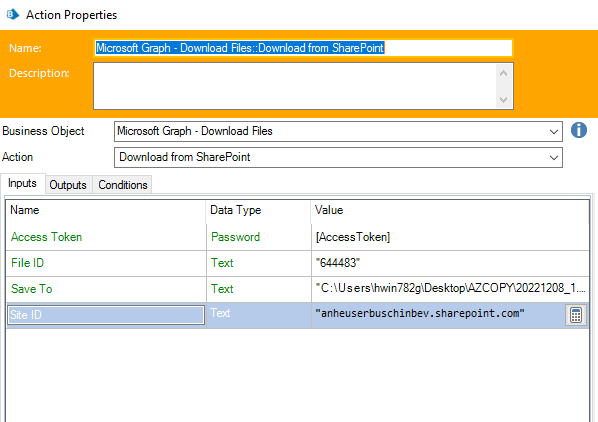Turn on suggestions
Auto-suggest helps you quickly narrow down your search results by suggesting possible matches as you type.
Showing results for
- SS&C Blue Prism Community
- Local Language
- ES Spanish
- Donwload File From Sharepoint Using Microsoft Grap...
Options
- Subscribe to RSS Feed
- Mark Topic as New
- Mark Topic as Read
- Float this Topic for Current User
- Bookmark
- Subscribe
- Mute
- Printer Friendly Page
Donwload File From Sharepoint Using Microsoft Graph - Download Files
Options
- Mark as New
- Bookmark
- Subscribe
- Mute
- Subscribe to RSS Feed
- Permalink
- Email to a Friend
- Report Inappropriate Content
10-12-22 06:00 PM
3 REPLIES 3
Options
- Mark as New
- Bookmark
- Subscribe
- Mute
- Subscribe to RSS Feed
- Permalink
- Email to a Friend
- Report Inappropriate Content
12-12-22 12:32 PM
The Access Token is a value you should have received from a previous successful call to one of the authentication actions on the MSAL.NET or Microsoft Graph - Authentication VBOs. I'd suggest using the MSAL.NET VBO as it supports more authentication types.
File ID is a UUID (ex. b06b9ea2-ac85-4940-b2db-ecbc57cde468) that uniquely identifies the file you're trying to download. To get the File ID you typically want to list the files in the SharePoint folder of the site you're interested in and then pull the ID for the specific file.
Save To is the fully qualified path and file name, with extension, of where you want to save the file. You should be able to get the filename from the details of the file.
Site ID is the unique identifier of the SharePoint site you're working with. This could take the form of a UUID (similar the idea of the File ID) or the human-friendly hostname as you've shown in your screenshot.
Cheers,
Eric
File ID is a UUID (ex. b06b9ea2-ac85-4940-b2db-ecbc57cde468) that uniquely identifies the file you're trying to download. To get the File ID you typically want to list the files in the SharePoint folder of the site you're interested in and then pull the ID for the specific file.
Save To is the fully qualified path and file name, with extension, of where you want to save the file. You should be able to get the filename from the details of the file.
Site ID is the unique identifier of the SharePoint site you're working with. This could take the form of a UUID (similar the idea of the File ID) or the human-friendly hostname as you've shown in your screenshot.
Cheers,
Eric
Options
- Mark as New
- Bookmark
- Subscribe
- Mute
- Subscribe to RSS Feed
- Permalink
- Email to a Friend
- Report Inappropriate Content
16-12-22 07:00 PM
Hi Eric Thanks for your support,
I changed the parameters in specific FileID using the Unique ID columns from the output collection that the (Skill Sharepoint Doc - Get files) action contain.
But I have already a question, the Site ID parameter is correct? or how can I get this value?, because in a page I found that Site Id can be obtained adding /sitename/_api/site/id.
I hope you can help me, because i getting error 403.
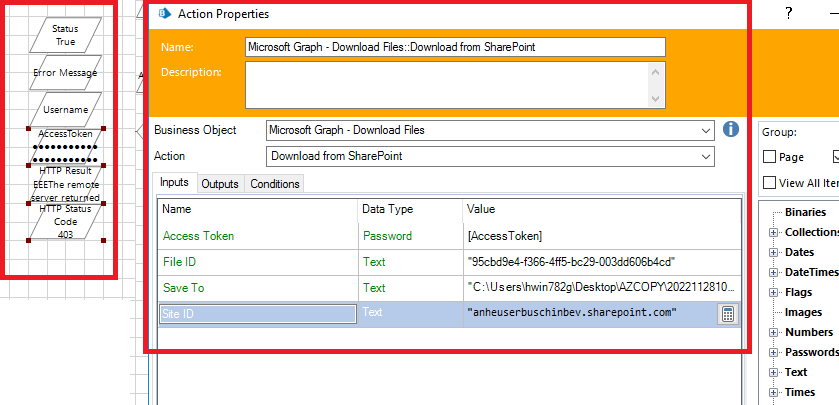
Regards!
I changed the parameters in specific FileID using the Unique ID columns from the output collection that the (Skill Sharepoint Doc - Get files) action contain.
But I have already a question, the Site ID parameter is correct? or how can I get this value?, because in a page I found that Site Id can be obtained adding /sitename/_api/site/id.
I hope you can help me, because i getting error 403.
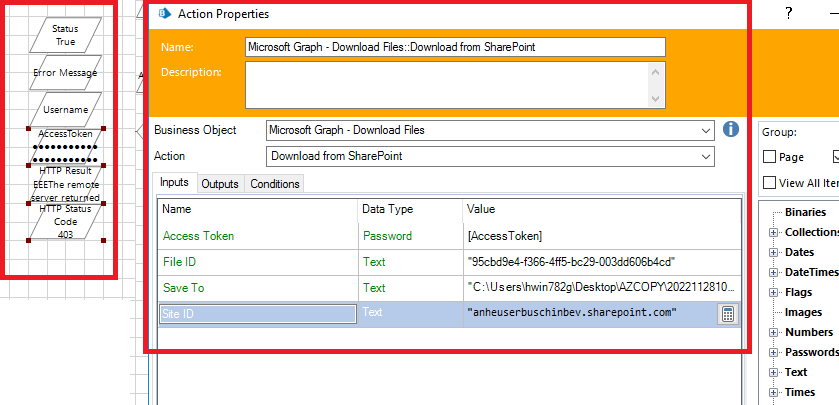
Regards!
Options
- Mark as New
- Bookmark
- Subscribe
- Mute
- Subscribe to RSS Feed
- Permalink
- Email to a Friend
- Report Inappropriate Content
16-12-22 10:11 PM
There are two actions available on the connector that can be used to get site information. Get Root Site will return meta information about the root site associated with the credentials. There's also an action called Get Site by Site ID that can retrieve meta information about a specific site. Generally, Site ID can be supplied either as the human-friendly URL or as a less friendly UUID.
If the ID you've provided, as pictured above, isn't working then I'm wondering if the file is actually available via the SharePoint site. Have you verified this by trying to access it directly via the browser?
Cheers,
Eric
If the ID you've provided, as pictured above, isn't working then I'm wondering if the file is actually available via the SharePoint site. Have you verified this by trying to access it directly via the browser?
Cheers,
Eric