- SS&C Blue Prism Community
- Get Help
- Digital Exchange
- Excel VBO write collection (fast) ignoring cell re...
- Subscribe to RSS Feed
- Mark Topic as New
- Mark Topic as Read
- Float this Topic for Current User
- Bookmark
- Subscribe
- Mute
- Printer Friendly Page
- Mark as New
- Bookmark
- Subscribe
- Mute
- Subscribe to RSS Feed
- Permalink
- Email to a Friend
- Report Inappropriate Content
17-02-23 01:34 PM
has anyone found a fix that uses the cell reference in Excel VBO (10.0.4) write collection (fast), currently trying to write to cell E8 and it is writing to A8, tried going to cell first, deleting input and re-entering but to no avail 😞
It works in write collection - but that is far slower.
Answered! Go to Answer.
Helpful Answers
- Mark as New
- Bookmark
- Subscribe
- Mute
- Subscribe to RSS Feed
- Permalink
- Email to a Friend
- Report Inappropriate Content
19-02-23 04:41 PM
Version 10.0.5 of the VBO was just posted to the Digital Exchange. It includes a fix for the issue where the correct column offset was not being captured.
Cheers,
Eric
- Mark as New
- Bookmark
- Subscribe
- Mute
- Subscribe to RSS Feed
- Permalink
- Email to a Friend
- Report Inappropriate Content
19-02-23 04:28 PM
- Mark as New
- Bookmark
- Subscribe
- Mute
- Subscribe to RSS Feed
- Permalink
- Email to a Friend
- Report Inappropriate Content
19-02-23 04:41 PM
Version 10.0.5 of the VBO was just posted to the Digital Exchange. It includes a fix for the issue where the correct column offset was not being captured.
Cheers,
Eric
- Mark as New
- Bookmark
- Subscribe
- Mute
- Subscribe to RSS Feed
- Permalink
- Email to a Friend
- Report Inappropriate Content
20-02-23 08:42 AM
Amazing thanks Eric 🙂
- Mark as New
- Bookmark
- Subscribe
- Mute
- Subscribe to RSS Feed
- Permalink
- Email to a Friend
- Report Inappropriate Content
24-02-23 01:28 PM
@ewilson there is still something not quite working with write collection (fast), I am collecting 11596 lines of data, doing no manipulation (for testing) and writing the collection back but it is only writing 11595 lines? I am writing excluding the column headings using the cell reference input (A8)?? here are my settings...
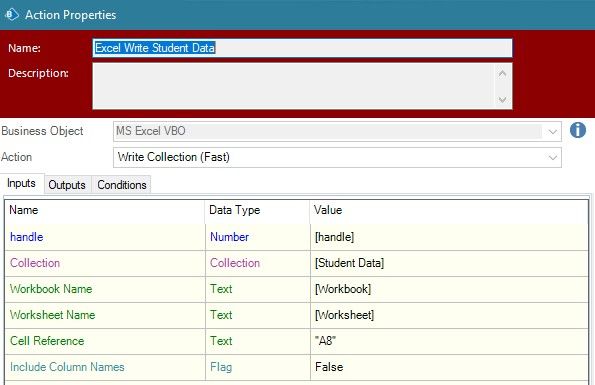
- Mark as New
- Bookmark
- Subscribe
- Mute
- Subscribe to RSS Feed
- Permalink
- Email to a Friend
- Report Inappropriate Content
27-02-23 08:22 AM
Are you including the column names when you write the Collection, and is it always the very last line of the Collection that's missed? Just want to make sure there isn't something really weird going on. If it's always the last line then there's probably a miscount on the index, in the code, when cycling through the Collection. We'll take a look at it.
Cheers,
Eric
- Mark as New
- Bookmark
- Subscribe
- Mute
- Subscribe to RSS Feed
- Permalink
- Email to a Friend
- Report Inappropriate Content
27-02-23 09:10 AM
We've run several tests of the Write Collection (Fast) action, on the latest VBO, and everything appears to work as expected. We have a test set of 20,000 records that we load from a CSV into a Collection using the Utility - File Management VBO. The test data has a header row. From there, we've tested writing the 20K rows to a spreadsheet, both with and without the header row, and all 20K rows are successfully written. We've tested writing from cell A1 as well as an offset cell like E8.
Cheers,
Eric
- Mark as New
- Bookmark
- Subscribe
- Mute
- Subscribe to RSS Feed
- Permalink
- Email to a Friend
- Report Inappropriate Content
27-02-23 09:12 AM
It wasn't the first or last line, without lots of checking I haven't worked out which line disappeared! However, after further testing, I think there is something on the worksheet I was posting to, as when I posted the same collection in to a new worksheet all lines were posted, so I have got the bot to create a fresh worksheet to manipulate the data rather than use the one created by the process owner.
- How to get list of all properties from Credentials in Product Forum
- MS Excel VBO get worksheet as collection: error on empty worksheet in Digital Exchange
- Getting Object reference not set to an instance of an object while using HTTP VBO in Product Forum
- Split Text into multiple lines in Product Forum
- Configure setup for using JWT+ - 1.0.2 in Digital Exchange

