Turn on suggestions
Auto-suggest helps you quickly narrow down your search results by suggesting possible matches as you type.
Showing results for
- SS&C Blue Prism Community
- Get Help
- Digital Exchange
- RE: Google Drive and BluePrism
Options
- Subscribe to RSS Feed
- Mark Topic as New
- Mark Topic as Read
- Float this Topic for Current User
- Bookmark
- Subscribe
- Mute
- Printer Friendly Page
Google Drive and BluePrism
Options
- Mark as New
- Bookmark
- Subscribe
- Mute
- Subscribe to RSS Feed
- Permalink
- Email to a Friend
- Report Inappropriate Content
13-04-22 02:01 PM
Hello,
I am a beginner at BluePrism. The task is to build a bot that uploads/ downloads a file from a specified location on drive. I have already downloaded the asset 'Connector for Drive API v3' from digital key exchange. Not able to figure out how to go about after this. I have read the documentation of Google Drive API. My question is how to import the upload /download functionalities into blueprism workspace
------------------------------
Disha Kulkarni
------------------------------
I am a beginner at BluePrism. The task is to build a bot that uploads/ downloads a file from a specified location on drive. I have already downloaded the asset 'Connector for Drive API v3' from digital key exchange. Not able to figure out how to go about after this. I have read the documentation of Google Drive API. My question is how to import the upload /download functionalities into blueprism workspace
------------------------------
Disha Kulkarni
------------------------------
1 REPLY 1
Options
- Mark as New
- Bookmark
- Subscribe
- Mute
- Subscribe to RSS Feed
- Permalink
- Email to a Friend
- Report Inappropriate Content
13-04-22 02:40 PM
Hi @DishaKulkarni
When you download an asset from the DX you will get a .bprelease or .xml file.
For both type files you must to go to the file menu, and select "Import"
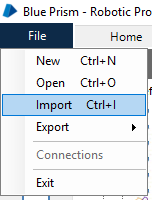
Then you must to select the file that you want to import.
Other way is importing the release. If you go to the "Releases" tab, right clicking over the packages overview slide you have the option to import a new release
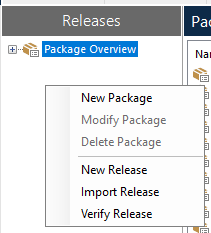
Hope this helps you, and if this solves the problem, remember mark as the best answer 🙂
See you in the community, bye 🙂
------------------------------
Pablo Sarabia
Architect
Altamira Assets Management
Madrid
------------------------------
When you download an asset from the DX you will get a .bprelease or .xml file.
For both type files you must to go to the file menu, and select "Import"
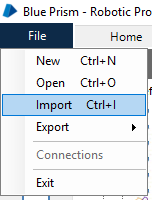
Then you must to select the file that you want to import.
Other way is importing the release. If you go to the "Releases" tab, right clicking over the packages overview slide you have the option to import a new release
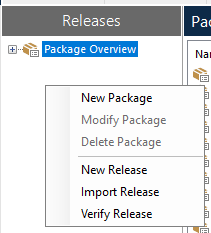
Hope this helps you, and if this solves the problem, remember mark as the best answer 🙂
See you in the community, bye 🙂
------------------------------
Pablo Sarabia
Architect
Altamira Assets Management
Madrid
------------------------------
Related Content
- URGENT: Chrome Extension Failure with Chrome Updated Version - Requires Latest Browser Support in Product Forum
- Blue Prism Hub 4.7 Error Installation in Product Forum
- Browser extension error after terminating Chrome and trying to launch again in Product Forum
- Blue Prism 7.2.1 - Error attaching two (02) different Objects to the same MS Edge Chromium process in Product Forum
- Extract text from PDF (scanned image) in Product Forum

