- SS&C Blue Prism Community
- Get Help
- Digital Exchange
- RE: How does the "Get Attribute" method of the rea...
- Subscribe to RSS Feed
- Mark Topic as New
- Mark Topic as Read
- Float this Topic for Current User
- Bookmark
- Subscribe
- Mute
- Printer Friendly Page
How does the "Get Attribute" method of the read stage in blueprism work?
- Mark as New
- Bookmark
- Subscribe
- Mute
- Subscribe to RSS Feed
- Permalink
- Email to a Friend
- Report Inappropriate Content
09-09-19 12:01 PM
I'd like to get the text of an textfield. I've already tried to get it via 'Get text', but that did not work. When I spy the element, blueprism is able to read the text of the element in the property 'Web Value', which is in the application modeller. I'd like to access this 'Web Value'. When I use a read stage and the method 'Get Attribute', I can enter an Attribute name. 'Web Value' does not return the desired value. So how does 'Get Attribute' work?
--------------------------------------------------Disclaimer: This content was auto-posted from Stackoverflow. The original Stackoverflow question is here Stackoverflow Post, posted by Kevin01.
- Mark as New
- Bookmark
- Subscribe
- Mute
- Subscribe to RSS Feed
- Permalink
- Email to a Friend
- Report Inappropriate Content
02-04-20 05:37 PM
------------------------------
Zdravko Botushanov
Senior RPA Consultant
Human+
Europe/Sofia
------------------------------
- Mark as New
- Bookmark
- Subscribe
- Mute
- Subscribe to RSS Feed
- Permalink
- Email to a Friend
- Report Inappropriate Content
02-04-20 05:52 PM
(fyi, I believe this is case insensitive, but I'm capitalizing the first letter of words anyway)
If Application Modeller says the Attribute Name is 'Web Value', then you can use 'Value'.
Web Class = Class
Web Height = Height
etc.
------------------------------
Dave Morris
3Ci @ Southern Company
Atlanta, GA
------------------------------
Dave Morris, 3Ci at Southern Company
- Mark as New
- Bookmark
- Subscribe
- Mute
- Subscribe to RSS Feed
- Permalink
- Email to a Friend
- Report Inappropriate Content
02-04-20 07:22 PM
Here's the attribute and my configuration
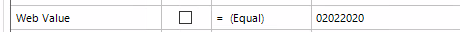
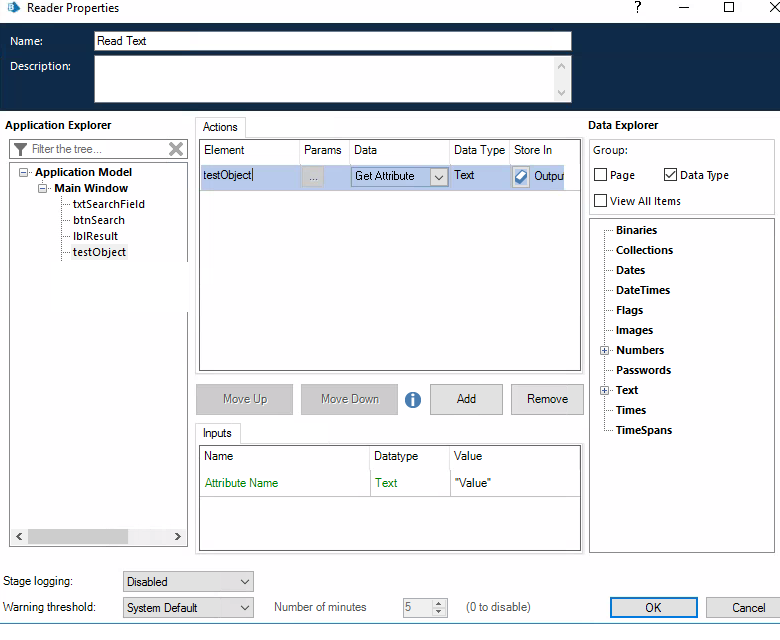
------------------------------
Zdravko Botushanov
Senior RPA Consultant
Human+
Europe/Sofia
------------------------------
- Mark as New
- Bookmark
- Subscribe
- Mute
- Subscribe to RSS Feed
- Permalink
- Email to a Friend
- Report Inappropriate Content
02-04-20 07:25 PM
------------------------------
Dave Morris
3Ci @ Southern Company
Atlanta, GA
------------------------------
Dave Morris, 3Ci at Southern Company
- Mark as New
- Bookmark
- Subscribe
- Mute
- Subscribe to RSS Feed
- Permalink
- Email to a Friend
- Report Inappropriate Content
03-04-20 08:23 AM
Thanks a lot for your help! You saved me a lot of time!
All the best and have a great rest of the week! 🙂
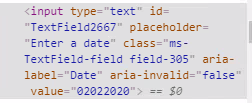
------------------------------
Zdravko Botushanov
Senior RPA Consultant
Human+
Europe/Sofia
------------------------------
- Mark as New
- Bookmark
- Subscribe
- Mute
- Subscribe to RSS Feed
- Permalink
- Email to a Friend
- Report Inappropriate Content
21-02-22 05:00 PM
I'm getting a similar error when trying to get the "web attribute" I cannot find the attribute to get the Web Value. Any ideas team?
Thank you in advanced
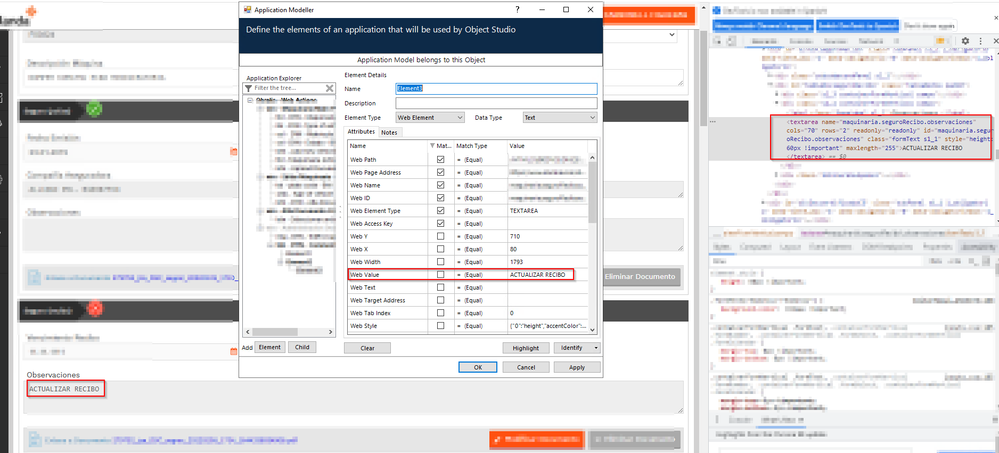
------------------------------
Cristian Lopez
Developer
Roboyo
Europe/London
------------------------------
- Mark as New
- Bookmark
- Subscribe
- Mute
- Subscribe to RSS Feed
- Permalink
- Email to a Friend
- Report Inappropriate Content
12-05-22 09:42 PM
did you manage to solve this problem?
I have the same problem
------------------------------
Thiago Rolim
------------------------------
- Mark as New
- Bookmark
- Subscribe
- Mute
- Subscribe to RSS Feed
- Permalink
- Email to a Friend
- Report Inappropriate Content
13-05-22 01:01 AM
If you know the tag of the element you need to have then you can use an XPath expression to get the element identified in the 'Web Path' attribute.
So considering Chirstian's example as shown in the screenshot we can have an XPath query as
//textarea[text()='ACTUALIZAR RECIBO']Here, only the highlighted areas will change as per the web element you want to spy where the area highlighted in orange would denote the tag name of the element which can be label, input, button, textarea etc. whereas the area highlighted in yellow would be the actual text of that element.
------------------------------
----------------------------------
Hope it helps you out and if my solution resolves your query, then please mark it as the 'Best Answer' so that the others members in the community having similar problem statement can track the answer easily in future
Regards,
Devneet Mohanty
Intelligent Process Automation Consultant | Sr. Consultant - Automation Developer,
Wonderbotz India Pvt. Ltd.
Blue Prism Community MVP | Blue Prism 7x Certified Professional
Website: https://devneet.github.io/
Email: devneetmohanty07@gmail.com
----------------------------------
------------------------------
Hope this helps you out and if so, please mark the current thread as the 'Answer', so others can refer to the same for reference in future.
Regards,
Devneet Mohanty,
SS&C Blueprism Community MVP 2024,
Automation Architect,
Wonderbotz India Pvt. Ltd.
- Mark as New
- Bookmark
- Subscribe
- Mute
- Subscribe to RSS Feed
- Permalink
- Email to a Friend
- Report Inappropriate Content
13-05-22 02:53 PM
I had to use a workaround using send keys. I just had to select the area CTRL+A and then CTRL+C and CTRL+V. I will try Devneet's solution
------------------------------
Cristian Lopez
Developer
Roboyo
Europe/London
------------------------------
- Blueprism 7.5 Guest Mode Chrome Issue in Product Forum
- Upgrade from 6.5 to 7.3 BluePrism.AutomateProcessCore.dll not having the DataType function in Product Forum
- Cosmos DB Asset [Card 92335] error in Digital Exchange
- UIA Element not highlighting in Product Forum
- Core VBOs Zip Update - 20251126 in Digital Exchange

