Turn on suggestions
Auto-suggest helps you quickly narrow down your search results by suggesting possible matches as you type.
Showing results for
- SS&C Blue Prism Community
- Get Help
- Digital Exchange
- Microsoft Graph SharePoint - Create Folder Error
Options
- Subscribe to RSS Feed
- Mark Topic as New
- Mark Topic as Read
- Float this Topic for Current User
- Bookmark
- Subscribe
- Mute
- Printer Friendly Page
Microsoft Graph SharePoint - Create Folder Error
Options
- Mark as New
- Bookmark
- Subscribe
- Mute
- Subscribe to RSS Feed
- Permalink
- Email to a Friend
- Report Inappropriate Content
13-10-22 09:45 AM
Hi
I am having an issue creating a folder using the Microsoft Graph SharePoint connector.
I have created an object where I can pass in a path, and it works its way down the path getting the folderid of each parent folder until it finds a folder that doesn't exist, and at that point it tries to create the missing folder.
The message I am being returned is :
Internal : Unexpected error Error during Web API HTTP Request
HTTP Status Code: 400
HTTP Response Content: {"error":{"code":"BadRequest","message":"Resource not found for the segment 'children'.","innerError":
The AccessToken, SiteID and DriveID are the same ones that I am using in Get Drive Items which works without issue.
What am I missing here?
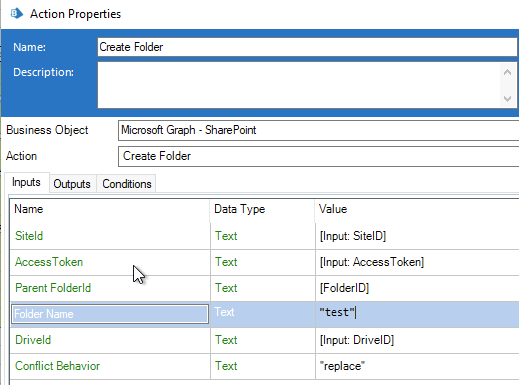
------------------------------
Benjamin Garton
Consultant
Virtual Operations
Europe/London
------------------------------
I am having an issue creating a folder using the Microsoft Graph SharePoint connector.
I have created an object where I can pass in a path, and it works its way down the path getting the folderid of each parent folder until it finds a folder that doesn't exist, and at that point it tries to create the missing folder.
The message I am being returned is :
Internal : Unexpected error Error during Web API HTTP Request
HTTP Status Code: 400
HTTP Response Content: {"error":{"code":"BadRequest","message":"Resource not found for the segment 'children'.","innerError":
The AccessToken, SiteID and DriveID are the same ones that I am using in Get Drive Items which works without issue.
What am I missing here?
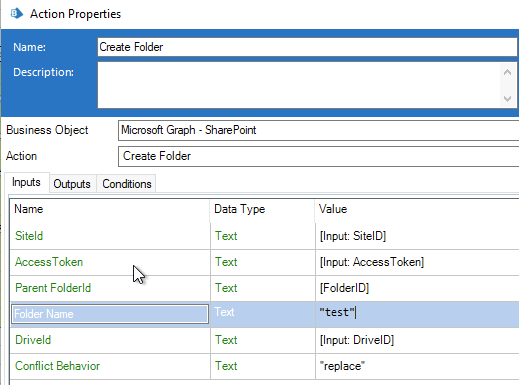
------------------------------
Benjamin Garton
Consultant
Virtual Operations
Europe/London
------------------------------
6 REPLIES 6
Options
- Mark as New
- Bookmark
- Subscribe
- Mute
- Subscribe to RSS Feed
- Permalink
- Email to a Friend
- Report Inappropriate Content
13-10-22 11:47 AM
Hi @Benjamin Garton,
I believe I know what the problem is. There's a bug in the SharePoint connector on a couple of the file-related actions. We're addressing it now and should be pushing out an update to the connector shortly. I'll post a note when it's on the DX.
Cheers,
------------------------------
Eric Wilson
Director, Integrations and Enablement
Blue Prism Digital Exchange
------------------------------
I believe I know what the problem is. There's a bug in the SharePoint connector on a couple of the file-related actions. We're addressing it now and should be pushing out an update to the connector shortly. I'll post a note when it's on the DX.
Cheers,
------------------------------
Eric Wilson
Director, Integrations and Enablement
Blue Prism Digital Exchange
------------------------------
Options
- Mark as New
- Bookmark
- Subscribe
- Mute
- Subscribe to RSS Feed
- Permalink
- Email to a Friend
- Report Inappropriate Content
13-10-22 12:01 PM
Thanks Eric. For now I have gotten around it by using the standard Upload action which then automatically creates the required folders.
Do you know if the SharePoint Upload Sessions object has similar issues? I got an error from it but as the 'regular' upload action worked I haven't investigated further.
------------------------------
Benjamin Garton
Consultant
Virtual Operations
Europe/London
------------------------------
Do you know if the SharePoint Upload Sessions object has similar issues? I got an error from it but as the 'regular' upload action worked I haven't investigated further.
------------------------------
Benjamin Garton
Consultant
Virtual Operations
Europe/London
------------------------------
Options
- Mark as New
- Bookmark
- Subscribe
- Mute
- Subscribe to RSS Feed
- Permalink
- Email to a Friend
- Report Inappropriate Content
13-10-22 12:33 PM
@Benjamin Garton,
It looks like I spoke to soon. I thought we had a malformed URL on the Web API definition, but we just ran several validation tests and the URL is valid. So back to square one. Just to be sure, the drive ID you're specifying is something in the form of:
b!aqgWxYEI9Ui0TkdDxyoNwJ13-eJIKLVFoQQ1-4ojlqKinmuwhaxASbLb7LxXnDXu
Whereas the parent folder ID is in the form of:
01KEHKGKL6Y2GOVW8465BZO354PWSELADS
Cheers,
------------------------------
Eric Wilson
Director, Integrations and Enablement
Blue Prism Digital Exchange
------------------------------
It looks like I spoke to soon. I thought we had a malformed URL on the Web API definition, but we just ran several validation tests and the URL is valid. So back to square one. Just to be sure, the drive ID you're specifying is something in the form of:
b!aqgWxYEI9Ui0TkdDxyoNwJ13-eJIKLVFoQQ1-4ojlqKinmuwhaxASbLb7LxXnDXu
Whereas the parent folder ID is in the form of:
01KEHKGKL6Y2GOVW8465BZO354PWSELADS
Cheers,
------------------------------
Eric Wilson
Director, Integrations and Enablement
Blue Prism Digital Exchange
------------------------------
Options
- Mark as New
- Bookmark
- Subscribe
- Mute
- Subscribe to RSS Feed
- Permalink
- Email to a Friend
- Report Inappropriate Content
13-10-22 02:43 PM
Yes exactly like that. And that drive/folderid setup is working to determine folder contents and also for the upload. It just doesn't work to create the folder.
------------------------------
Benjamin Garton
Consultant
Virtual Operations
Europe/London
------------------------------
------------------------------
Benjamin Garton
Consultant
Virtual Operations
Europe/London
------------------------------
Options
- Mark as New
- Bookmark
- Subscribe
- Mute
- Subscribe to RSS Feed
- Permalink
- Email to a Friend
- Report Inappropriate Content
13-10-22 06:02 PM
@Benjamin Garton,
We just pushed a change to the SharePoint connector that I think may address your issue. Version 2.2.0 is the latest.
Cheers,
------------------------------
Eric Wilson
Director, Integrations and Enablement
Blue Prism Digital Exchange
------------------------------
We just pushed a change to the SharePoint connector that I think may address your issue. Version 2.2.0 is the latest.
Cheers,
------------------------------
Eric Wilson
Director, Integrations and Enablement
Blue Prism Digital Exchange
------------------------------
Options
- Mark as New
- Bookmark
- Subscribe
- Mute
- Subscribe to RSS Feed
- Permalink
- Email to a Friend
- Report Inappropriate Content
21-10-22 12:56 PM
Sorry for my delayed response I have been OOO. Am testing now and will let you know the outcome. Thanks Eric.
------------------------------
Benjamin Garton
Consultant
Virtual Operations
Europe/London
------------------------------
------------------------------
Benjamin Garton
Consultant
Virtual Operations
Europe/London
------------------------------
Related Content
- VBO Microsoft 365 Excel: Dynamically describe Excel in Digital Exchange
- Outlook inbox contents and Exchange synchronization. in Digital Exchange
- Microsoft Graph – SharePoint VBO: Query String Missing from URI in List Retrieval in Digital Exchange
- Sharepoint Graph API - Need to find out who check in/out files in Product Forum
- Adding an attachment to a SharePoint list using the Microsoft Graph - SharePoint VBO in Product Forum

