- SS&C Blue Prism Community
- Get Help
- Product Forum
- RE: Blue Prism runtime resources goes offline once...
- Subscribe to RSS Feed
- Mark Topic as New
- Mark Topic as Read
- Float this Topic for Current User
- Bookmark
- Subscribe
- Mute
- Printer Friendly Page
- Mark as New
- Bookmark
- Subscribe
- Mute
- Subscribe to RSS Feed
- Permalink
- Email to a Friend
- Report Inappropriate Content
05-10-20 04:03 PM
Hi,
We have an issue with Blue Prism runtime resources which goes offline once the login process is completed.
FYI, It is not retired resource. The problem here is that the runtime resource goes offline after the successful execution of the login process and comes back to online (LoggedOut state) once we manually login and restart the runtime resource. The same happens with other resources as well. And Once machine restarted resource PC will connects back to application server.
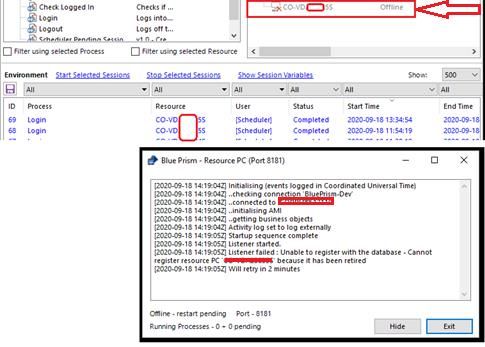
Does anyone have an Idea about this issue? Any help would be appreciated.
Br Rajesh
------------------------------
Rajesh Srirambhatla
Senior Consultant
Capgemini
Europe/Stockholm
------------------------------
Answered! Go to Answer.
Helpful Answers
- Mark as New
- Bookmark
- Subscribe
- Mute
- Subscribe to RSS Feed
- Permalink
- Email to a Friend
- Report Inappropriate Content
06-10-20 08:48 AM
Also, be aware that a new instance of resource PC needs to be started when Windows starts, eg with a shortcut in the StartUp folder.
------------------------------
John Carter
Professional Services
Blue Prism
------------------------------
- Mark as New
- Bookmark
- Subscribe
- Mute
- Subscribe to RSS Feed
- Permalink
- Email to a Friend
- Report Inappropriate Content
05-10-20 05:32 PM
Was this resource used in any other environment? I would check your list of resources to see if there isn't a duplicate resource in your resource list. Duplicates can happen and you might need to retire the correct one.
------------------------------
Gabe Marquez
Technical Support Engineer
Blue Prism
------------------------------
- Mark as New
- Bookmark
- Subscribe
- Mute
- Subscribe to RSS Feed
- Permalink
- Email to a Friend
- Report Inappropriate Content
05-10-20 09:33 PM
Thanks for the response!
We do not have any duplicate resources in environment.
Br Rajesh
------------------------------
Rajesh Srirambhatla
Senior Consultant
Capgemini
Europe/Stockholm
------------------------------
- Mark as New
- Bookmark
- Subscribe
- Mute
- Subscribe to RSS Feed
- Permalink
- Email to a Friend
- Report Inappropriate Content
06-10-20 08:48 AM
Also, be aware that a new instance of resource PC needs to be started when Windows starts, eg with a shortcut in the StartUp folder.
------------------------------
John Carter
Professional Services
Blue Prism
------------------------------
- Mark as New
- Bookmark
- Subscribe
- Mute
- Subscribe to RSS Feed
- Permalink
- Email to a Friend
- Report Inappropriate Content
06-10-20 02:05 PM
------------------------------
Gabe Marquez
Technical Support Engineer
Blue Prism
------------------------------
- Mark as New
- Bookmark
- Subscribe
- Mute
- Subscribe to RSS Feed
- Permalink
- Email to a Friend
- Report Inappropriate Content
23-02-22 09:22 PM
>Also, be aware that a new instance of resource PC needs to be started when Windows starts, eg with a shortcut in the StartUp folder.
This saved me.
This wasn't really a new resource PC, just a new user in an existing PC. Ok I think I understand now what you meant by "new instance of resource PC" but I'll leave the striked out part in case it helps others anyway.
In any case, I had no idea why one user was able to log in, run stuff, and log out, while another user wasn't. I was going through the BP Server logs racking my brain. Turns out each user needs a .bat in the Startup folder that runs the Automate.exe to get the runtime up and running as soon as the user logs into Windows.
Thanks!
------------------------------
Jaime Salazar
------------------------------
- Mark as New
- Bookmark
- Subscribe
- Mute
- Subscribe to RSS Feed
- Permalink
- Email to a Friend
- Report Inappropriate Content
27-09-22 12:50 PM
1. Check the Event log
2. Check the WIN + R type=> Shell:Startup
a. If Automate shortcut is not there, then create a shortcut from "C:\Program Files\Blue Prism Limited\Blue Prism Automate"
b. Again go WIN + R type=> Shell:Startup Right click the Automate shortcut, then properties.
c. In the TARGET field place => "C:\Program Files\Blue Prism Limited\Blue Prism Automate\Automate.exe" /resourcepc /public /sso /invisible
3. Perform Logout(manually) & Login (Via Login Agent)
Best Regard,
------------------------------
------------------------------
- NextGen Digital Worker Sessions stuck in Queued or Created Status in Product Forum
- Need help in Optimizing Our Two-Set Process Flow in Product Forum
- MS Excel VBO - Exception has been thrown by the target of an invocation in Product Forum
- Memory Management in Long-Running Blue Prism Processes in Product Forum
- Defusing a legacy application time-bomb! in Blueprints

