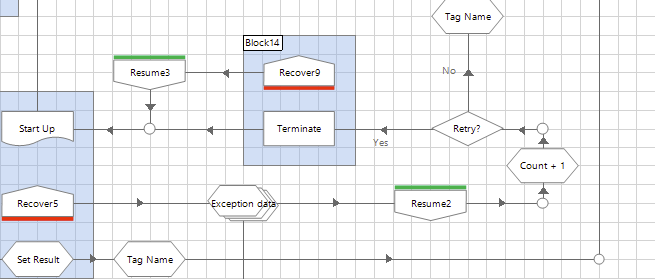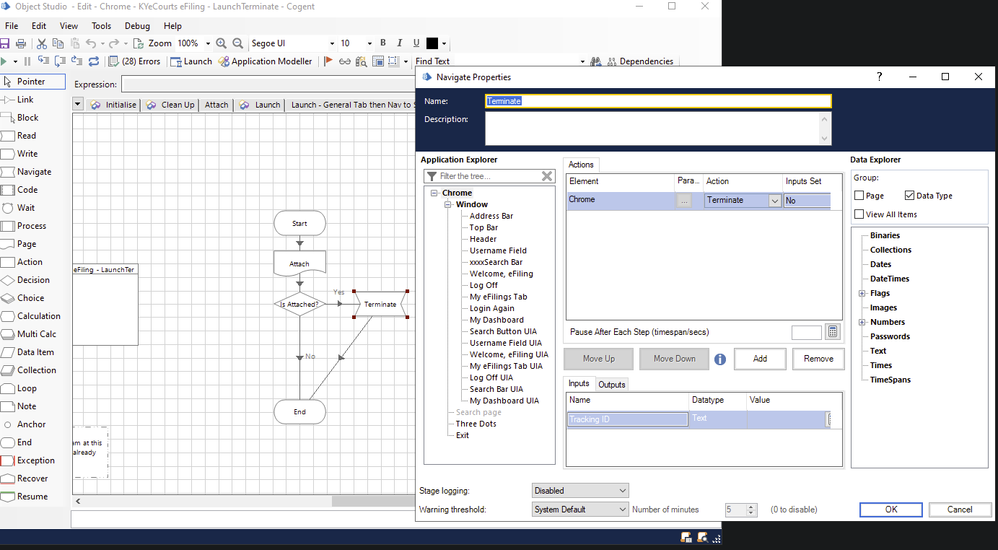- SS&C Blue Prism Community
- Get Help
- Product Forum
- RE: Browser extension error after terminating Chro...
- Subscribe to RSS Feed
- Mark Topic as New
- Mark Topic as Read
- Float this Topic for Current User
- Bookmark
- Subscribe
- Mute
- Printer Friendly Page
Browser extension error after terminating Chrome and trying to launch again
- Mark as New
- Bookmark
- Subscribe
- Mute
- Subscribe to RSS Feed
- Permalink
- Email to a Friend
- Report Inappropriate Content
28-12-23 07:24 PM
Hello,
I am working on a process currently that is interacting with Chrome. The process works great most of the time but due to the website we are working on the best option if we run into something unexpected is to terminate out of Chrome and launch it again.
It recovers here, saves the exception data and then resumes into retrying. It starts with a terminate and then goes into trying to relaunch the process again.
This is when I run into the issue, after terminating if I go to the same launch process that was used prior it gives me the error
| ERROR: Internal : Failed to perform step 1 in Navigate Stage 'Launch' on page 'Launch' - The browser extension was not detected, please check that it has been installed and enabled. For more information, see the browser extension user guide. https://bpdocs.blueprism.com/bp-7-1/en-us/Guides/chrome-firefox/chrome-firefox.htm |
Super weird because I know the launch page works as its the same launch page I use for starting the website to begin with, I can also verify that google chrome is launching as I can see it starting up on the VM I'm running this process on.
Has anyone else ran into this issue or has any advice on where to look, I'm mainly confused as to why it only happens after terminating out of chrome and why it detects the browser extension when I launch to begin with.
------------------------------
Jari Carlson
------------------------------
- Mark as New
- Bookmark
- Subscribe
- Mute
- Subscribe to RSS Feed
- Permalink
- Email to a Friend
- Report Inappropriate Content
29-12-23 01:50 PM
Hi Jari,
Yes, I've had this happen. Our fix for that is to always sleep 5 seconds after terminating chrome to allow time for the browser to fully terminate and any connections to end. Alternatively, you can add a recovery loop around the launch stage. I've provided my version of this solution in another post, including code screenshots here:
The same logic works for both Edge and Chrome, in my experience. I've started implementing both, actually, for the most robust solution. I haven't seen this combination of fixes fail since I started using them (but I'm sure I will now that I've said that!)
Hope this helps, and good luck!
------------------------------
Diane Sanzone
------------------------------
- URGENT: Chrome Extension Failure with Chrome Updated Version - Requires Latest Browser Support in Product Forum
- Unable to add chrome browser in 7.0.1 version in Product Forum
- Upgrade to 7.3.2 - Click Action on Buttons/Hyperlink not working in Chrome in Product Forum
- Chrome Extension 7.4.1 in Product Forum
- Browser Automation Agent Installed but getting "Browser Extension not detected" error in Product Forum