- SS&C Blue Prism Community
- Get Help
- Product Forum
- RE: Can we automate Putty application using BluePr...
- Subscribe to RSS Feed
- Mark Topic as New
- Mark Topic as Read
- Float this Topic for Current User
- Bookmark
- Subscribe
- Mute
- Printer Friendly Page
Can we automate Putty application using BluePrism?
- Mark as New
- Bookmark
- Subscribe
- Mute
- Subscribe to RSS Feed
- Permalink
- Email to a Friend
- Report Inappropriate Content
23-07-18 04:35 PM
- Mark as New
- Bookmark
- Subscribe
- Mute
- Subscribe to RSS Feed
- Permalink
- Email to a Friend
- Report Inappropriate Content
30-07-18 01:50 PM
- Mark as New
- Bookmark
- Subscribe
- Mute
- Subscribe to RSS Feed
- Permalink
- Email to a Friend
- Report Inappropriate Content
08-08-18 04:24 AM
- Mark as New
- Bookmark
- Subscribe
- Mute
- Subscribe to RSS Feed
- Permalink
- Email to a Friend
- Report Inappropriate Content
16-08-18 07:24 PM
- Mark as New
- Bookmark
- Subscribe
- Mute
- Subscribe to RSS Feed
- Permalink
- Email to a Friend
- Report Inappropriate Content
16-08-18 07:29 PM
- Mark as New
- Bookmark
- Subscribe
- Mute
- Subscribe to RSS Feed
- Permalink
- Email to a Friend
- Report Inappropriate Content
16-10-18 06:00 PM
- Mark as New
- Bookmark
- Subscribe
- Mute
- Subscribe to RSS Feed
- Permalink
- Email to a Friend
- Report Inappropriate Content
07-02-20 05:41 PM
------------------------------
Jonathan Holstine
Systems Accountant
Interior Business Center
America/Denver
------------------------------
- Mark as New
- Bookmark
- Subscribe
- Mute
- Subscribe to RSS Feed
- Permalink
- Email to a Friend
- Report Inappropriate Content
09-02-20 06:24 PM
------------------------------
Ami Barrett
Sr Product Consultant
Blue Prism
Plano, TX
------------------------------
- Mark as New
- Bookmark
- Subscribe
- Mute
- Subscribe to RSS Feed
- Permalink
- Email to a Friend
- Report Inappropriate Content
10-02-20 09:30 PM
This is because the Putty application appears to receive some form of keystroke at regular intervals, approx every 4 seconds. This interferes with the Global Send Keys method and results in the automation failing.
Has anybody else seen this with Putty? I wondered whether Putty was picking up the communication between the runtime resource and the Blue Prism app server somehow?
------------------------------
Anthony Starita
Business Analyst
Pacific/Auckland
------------------------------
- Mark as New
- Bookmark
- Subscribe
- Mute
- Subscribe to RSS Feed
- Permalink
- Email to a Friend
- Report Inappropriate Content
12-02-20 09:22 AM
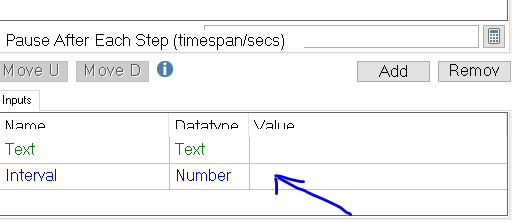
------------------------------
Vivek Goel
"If you like this post, please press the "Recommend" Button.
------------------------------
- UIA Element not highlighting in Product Forum
- Failed to identify web element in new tab in Product Forum
- Upgrade to 7.3.2 : Launch Stage taking lot of time in Chrome in Product Forum
- Unable to establish communication with server callback channel (Version 7.1.1) in Product Forum
- Error when Invoking JavaScript in Product Forum

