Turn on suggestions
Auto-suggest helps you quickly narrow down your search results by suggesting possible matches as you type.
Showing results for
- SS&C Blue Prism Community
- Get Help
- Product Forum
- RE: Chrome Browser Extension Not Working
Options
- Subscribe to RSS Feed
- Mark Topic as New
- Mark Topic as Read
- Float this Topic for Current User
- Bookmark
- Subscribe
- Mute
- Printer Friendly Page
Chrome Browser Extension Not Working
Options
- Mark as New
- Bookmark
- Subscribe
- Mute
- Subscribe to RSS Feed
- Permalink
- Email to a Friend
- Report Inappropriate Content
06-06-22 02:57 PM
Hello Team,
I have BluePrism Version of 10.4 as you can see below. Also I have the Browser extension of 10.4. in Chrome.


Yet when I try to launch my site from the BluePrism object layer it shows a pop up like this (as below).
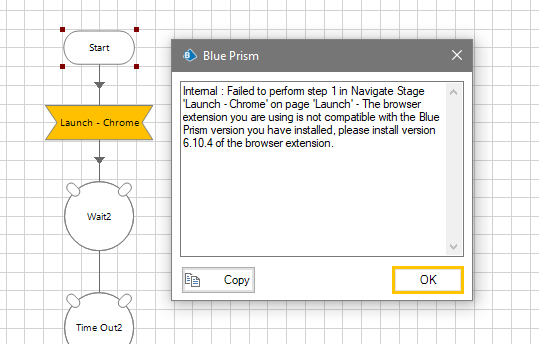
I am not sure where the problem lies and I have already updated my BluePrism twice as I was facing this constant issue with 10.2 and 10.3 versions. The browser extension did not worked on any. I was not able to spy anything neither launch nor terminate.
I have tried different ways to resolve this issue but anyhow the problem still lies.
Looking for working solution
Jarnalisha Sutar
Junior RPA Developer
Wonderbotz
I have BluePrism Version of 10.4 as you can see below. Also I have the Browser extension of 10.4. in Chrome.


Yet when I try to launch my site from the BluePrism object layer it shows a pop up like this (as below).
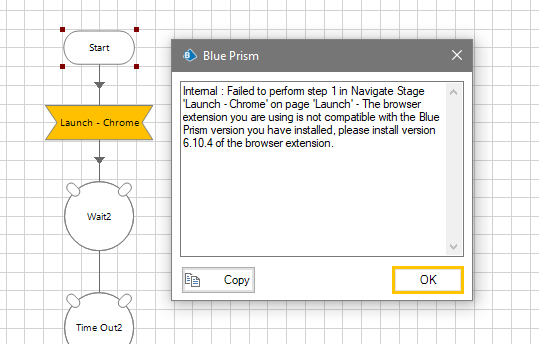
I am not sure where the problem lies and I have already updated my BluePrism twice as I was facing this constant issue with 10.2 and 10.3 versions. The browser extension did not worked on any. I was not able to spy anything neither launch nor terminate.
I have tried different ways to resolve this issue but anyhow the problem still lies.
Looking for working solution
Jarnalisha Sutar
Junior RPA Developer
Wonderbotz
1 REPLY 1
Options
- Mark as New
- Bookmark
- Subscribe
- Mute
- Subscribe to RSS Feed
- Permalink
- Email to a Friend
- Report Inappropriate Content
06-06-22 04:00 PM
Hi @Jarnalisha Sutar.
Have you tried the steps\orientations described in this article:
What are the key considerations when working with Modern Browser Automations?
This might help.
------------------------------
Alexsander De Oliveira
------------------------------
Have you tried the steps\orientations described in this article:
What are the key considerations when working with Modern Browser Automations?
This might help.
------------------------------
Alexsander De Oliveira
------------------------------
Related Content
- Browser Mode doesn't work in Edge V141 in Product Forum
- URGENT: Chrome Extension Failure with Chrome Updated Version - Requires Latest Browser Support in Product Forum
- Unable to add chrome browser in 7.0.1 version in Product Forum
- Upgrade to 7.3.2 - Click Action on Buttons/Hyperlink not working in Chrome in Product Forum
- Outlook Email VBO: Read From MSG Fails to Convert New Outlook MSG Files to HTML in Product Forum

